filmov
tv
How to Provision Unattended Robot in UiPath Orchestrator | UiPath Unattended Robot

Показать описание
In this detailed tutorial, we provide a comprehensive guide on provisioning an unattended robot in UiPath Orchestrator. Follow along as we walk you through each step of the process, from accessing the Orchestrator dashboard to configuring the necessary settings for your unattended robot deployment. Learn how to set up machine templates, allocate licenses, and define robot configurations to ensure seamless automation execution. Whether you're a beginner or an experienced Orchestrator user, this tutorial equips you with the essential knowledge and skills to provision unattended robots efficiently. Watch now and optimize your automation infrastructure with UiPath Orchestrator!
------------------------------------
Get Answers to:
How do I assign an unattended robot to UiPath?
How do you provision a robot in orchestrator?
------------------------------------------
#uipathcertification #uipath #exampreparation #uipathcommunity #uipathtutorial #uipathtraining #uipathdeveloper
------------------------------------
Get Answers to:
How do I assign an unattended robot to UiPath?
How do you provision a robot in orchestrator?
------------------------------------------
#uipathcertification #uipath #exampreparation #uipathcommunity #uipathtutorial #uipathtraining #uipathdeveloper
How to Provision Unattended Robot in UiPath Orchestrator | UiPath Unattended Robot
How to Provision run times in UiPath Latest Orchestrator - How to create Machine & allocate lice...
UiPath Unattended Robot Setup - Complete Tutorial [2023]
UiPath Setup Unattended Robot in Orchestrator Modern Folders | Step By Step | Beginners | RPA
20. Orchestrator - Provisioning Unattended Robot
UiPath Zero To Hero Series | Chapter-87 | How to Provision Unattended Robot? | UiADP | UiADA
Create an Unattended Robot in UiPath Orchestrator Tutorial
Add Unattended Robot in UiPath in 60 Seconds
UiPath Attended Vs Unattended Robots | How UiPath Attended Robot Differs from Unattended
How to Create a Machine and Robot in UiPath Orchestrator? How to Connect studio to Orchestrator.
RPA Fridays #26 - UiPath Unattended Robot Setup (full tutorial)
How do I Install UiPath Robot in Service Mode or User Mode | UiPath Service Mode | UiPath User Mode
UiPath | Unattended Robot in Modern Folders | Connect Robot to Orchestrator 2022 | Community Edition
How To Setup UNATTENDED ROBOT On UiPath Orchestrator 🚀 - Full Tutorial
Configure Unattended Robot in Orchestrator & Deploy and Schedule Robot in Remote Desktop or VM b...
Remote Debugging Unattended Robot Setup| UiPath Automation Developer Professional Exam Preparation
License Allocation UiPath | How License Allocation in UiPath Works
Uipath Orchestrator How to Connect Your First Robot - Chapter 1
How to create Machine - Allocate licenses - How to check licenses - Unattended automation Setup
UiPath - Serverless Automation Cloud robots | How to configure Robot Unit for a Tenant?
UiPath Tutorial: Run Unattended/Background Service Automations with Robot Accounts
How To Setup An Unattended Robot In UiPath || Full Tutorial Uipath 2021 || UiPath with Jeppe
UiPath Attended Vs Unattended | Q&A on Attended Vs UiPath Unattended Automation
Executing SAP automations on UiPath Automation Cloud Robots
Комментарии
 0:13:27
0:13:27
 0:08:01
0:08:01
 0:08:01
0:08:01
 0:39:54
0:39:54
 0:07:28
0:07:28
 0:23:04
0:23:04
 0:09:13
0:09:13
 0:08:08
0:08:08
 0:12:00
0:12:00
 0:06:02
0:06:02
 0:19:35
0:19:35
 0:10:20
0:10:20
 0:21:26
0:21:26
 0:14:00
0:14:00
 0:17:44
0:17:44
 0:09:45
0:09:45
 0:05:18
0:05:18
 0:11:39
0:11:39
 0:12:19
0:12:19
 0:17:29
0:17:29
 0:33:55
0:33:55
 0:13:23
0:13:23
 0:05:02
0:05:02
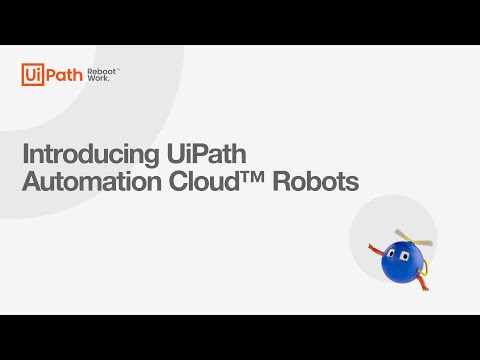 0:02:58
0:02:58