filmov
tv
C4D Tutorial: EASIEST way to import illustrator file into cinema 4D

Показать описание
Download FREE plugin: 'ArtSmart' to import logo and make it 3d on the go. Its a free plugin from a website called cineversity. Create a free account get access to the file.
Also checkout my website for free project files:
-------------------------------------------------------------------------------------
✮------------✮-----------------✮-----------------✮--------------✮--------------✮---------------✮-------------✮------------✮----------✮
MOTION DESIGN COURSES you should definitely check out, that helped me learn motion graphics:
✮------------✮-----------------✮-----------------✮--------------✮--------------✮---------------✮-------------✮------------✮----------✮
Also checkout my website for free project files:
-------------------------------------------------------------------------------------
✮------------✮-----------------✮-----------------✮--------------✮--------------✮---------------✮-------------✮------------✮----------✮
MOTION DESIGN COURSES you should definitely check out, that helped me learn motion graphics:
✮------------✮-----------------✮-----------------✮--------------✮--------------✮---------------✮-------------✮------------✮----------✮
How To Learn Cinema 4D / Ultimate Beginners Guide to Resources & Tutorials
C4D Tutorial: EASIEST way to import illustrator file into cinema 4D
Cinema 4D Tutorial Beginner || Best Ultimate Beginners C4D Tutorial
Cinema4D Tutorial: Fast & Easy Beating Heart ❤️️
C4D Tutorial: Best Way to Loop Animations
CINEMA 4D TUTORIAL | How to Rig a Car in Under 15 Minutes
Unrolling Cloth Dynamically in Cinema 4D - C4D Tutorial (Free Project)
Best Cinema 4D Tutorial || Softbody Simulation | C4D Tutorial Beginner
Cinema 4D Tutorial | Align to spline ' LOOP '
Cinema 4D Tutorial Beginner - Create Your First Loop Animation
Intro to Modeling in Cinema 4D - Box Modeling Basics
Easy retopology of your 3D models – Cinema 4D Tutorial
Industrial Design/Product Modeling #8 | Mouse | Cinema 4D Modeling Tutorial
Cinema 4D Tutorial - Time Remapping Animations the Easy Way
C4D Tutorial For Beginner - How To Make Cup
Cinema 4D Absolute Beginner's Tutorial: Part 1
Cinema 4D - Motion Graphics & MoGraph Animation Tutorial
Cinema4D Tutorial: Intro to Joints and Skinning (Beginner)
C4D Dynamic Cloth Transition - Cinema 4D Tutorial
Cinema 4D Tutorial - Rigging a Simple Character Easily with FFD Rigs
TUTORIAL | Step-by-Step Guide to Creating a Dynamic Rope Simulation in Cinema 4D Part 1
C4D TUTORIAL | Low Poly Simple Cute House (Beginner)
C4D Looping Spiral - Cinema 4D Tutorial (Free Project)
C4D Tutorial - Kids Animation Tutorial Beginners
Комментарии
 0:25:42
0:25:42
 0:02:17
0:02:17
 0:10:04
0:10:04
 0:01:46
0:01:46
 0:02:48
0:02:48
 0:12:59
0:12:59
 0:13:07
0:13:07
 0:08:49
0:08:49
 0:15:34
0:15:34
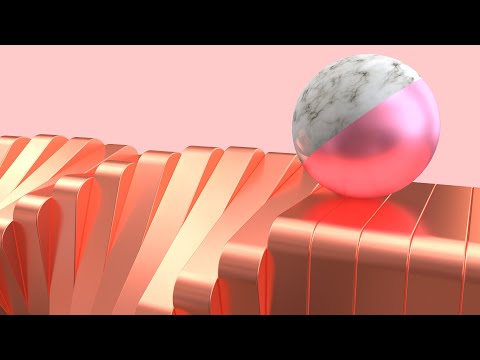 0:12:48
0:12:48
 0:19:32
0:19:32
 0:05:58
0:05:58
 0:22:59
0:22:59
 0:08:23
0:08:23
 0:11:16
0:11:16
 0:26:42
0:26:42
 0:16:01
0:16:01
 0:03:52
0:03:52
 0:12:37
0:12:37
 0:27:37
0:27:37
 0:22:03
0:22:03
 0:41:25
0:41:25
 0:12:53
0:12:53
 0:23:07
0:23:07