filmov
tv
Resolving the source cluster could not be found Error in Terraform for AWS RDS Aurora Serverless

Показать описание
Discover how to fix the "source cluster could not be found" error in Terraform when creating AWS RDS Aurora MySQL Serverless clusters. Implement effective solutions while maintaining organized configurations.
---
Visit these links for original content and any more details, such as alternate solutions, latest updates/developments on topic, comments, revision history etc. For example, the original title of the Question was: Terraform , AWS RDS aurora mysql serverless exception "source cluster could not be found"
If anything seems off to you, please feel free to write me at vlogize [AT] gmail [DOT] com.
---
Fixing the "Source Cluster Could Not Be Found" Error in Terraform for AWS RDS Aurora MySQL Serverless
When working with Terraform and AWS RDS Aurora MySQL Serverless, encountering errors can be a common hurdle. One such error that perplexes many developers is the message: "source cluster could not be found or cannot be accessed." This usually arises while attempting to create a new cluster that depends on an existing source cluster. In this post, we’ll explore how to effectively resolve this issue and ensure your cluster creation workflow runs smoothly.
Understanding the Problem
Imagine you're trying to set up two Aurora MySQL Serverless clusters— the first serves as the original, and the second should be a clone created from it at a specific point in time. The challenge occurs when Terraform fails to recognize the existence of the source cluster, leading to an error that halts the process.
The Error Breakdown:
Error Message: DBClusterNotFoundFault: The source cluster could not be found or cannot be accessed
Common Scenario: You may define the creation of both clusters within a single Terraform module, where the second cluster depends on the successful creation of the first.
Proposed Solution
Instead of attempting to create both clusters within a single module, you can manage them through separate modules. This approach not only organizes your workflow better but also helps Terraform to accurately recognize the dependencies between resources.
Step-by-Step Approach:
Separate Cluster Creation:
Create one Terraform module dedicated to the cluster that you want to establish first (e.g., aurora-cluster-mysql-serverless).
Set up another module for the second cluster (e.g., aurora-cluster-mysql-serverless-clone) and reference the first cluster as a source.
Configuration Example:
Here's a revised approach demonstrating these steps:
[[See Video to Reveal this Text or Code Snippet]]
Utilizing the restore Parameter:
In your second module (the clone), ensure you use the restore parameter that references the cluster identifier of your first module effectively:
[[See Video to Reveal this Text or Code Snippet]]
Terraform Variables:
Keep your variable definition organized to ensure that each module knows which identifiers it should be associating or referencing:
[[See Video to Reveal this Text or Code Snippet]]
Execution Order:
When you run your Terraform plan and apply commands, ensure that you are allowing Terraform's dependency graph to correctly identify and provision resources sequentially. It may take a second run if changes are made.
Conclusion
By restructuring the way you create your AWS RDS Aurora MySQL Serverless clusters through separate modules, you're able to eliminate errors like the "source cluster could not be found." This not only mitigates confusion during deployments but also leads to more manageable and efficient infrastructure as code practices.
Remember, clear organization and understanding of resources and dependencies are key to successfully managing your infrastructure with Terraform. Happy coding!
---
Visit these links for original content and any more details, such as alternate solutions, latest updates/developments on topic, comments, revision history etc. For example, the original title of the Question was: Terraform , AWS RDS aurora mysql serverless exception "source cluster could not be found"
If anything seems off to you, please feel free to write me at vlogize [AT] gmail [DOT] com.
---
Fixing the "Source Cluster Could Not Be Found" Error in Terraform for AWS RDS Aurora MySQL Serverless
When working with Terraform and AWS RDS Aurora MySQL Serverless, encountering errors can be a common hurdle. One such error that perplexes many developers is the message: "source cluster could not be found or cannot be accessed." This usually arises while attempting to create a new cluster that depends on an existing source cluster. In this post, we’ll explore how to effectively resolve this issue and ensure your cluster creation workflow runs smoothly.
Understanding the Problem
Imagine you're trying to set up two Aurora MySQL Serverless clusters— the first serves as the original, and the second should be a clone created from it at a specific point in time. The challenge occurs when Terraform fails to recognize the existence of the source cluster, leading to an error that halts the process.
The Error Breakdown:
Error Message: DBClusterNotFoundFault: The source cluster could not be found or cannot be accessed
Common Scenario: You may define the creation of both clusters within a single Terraform module, where the second cluster depends on the successful creation of the first.
Proposed Solution
Instead of attempting to create both clusters within a single module, you can manage them through separate modules. This approach not only organizes your workflow better but also helps Terraform to accurately recognize the dependencies between resources.
Step-by-Step Approach:
Separate Cluster Creation:
Create one Terraform module dedicated to the cluster that you want to establish first (e.g., aurora-cluster-mysql-serverless).
Set up another module for the second cluster (e.g., aurora-cluster-mysql-serverless-clone) and reference the first cluster as a source.
Configuration Example:
Here's a revised approach demonstrating these steps:
[[See Video to Reveal this Text or Code Snippet]]
Utilizing the restore Parameter:
In your second module (the clone), ensure you use the restore parameter that references the cluster identifier of your first module effectively:
[[See Video to Reveal this Text or Code Snippet]]
Terraform Variables:
Keep your variable definition organized to ensure that each module knows which identifiers it should be associating or referencing:
[[See Video to Reveal this Text or Code Snippet]]
Execution Order:
When you run your Terraform plan and apply commands, ensure that you are allowing Terraform's dependency graph to correctly identify and provision resources sequentially. It may take a second run if changes are made.
Conclusion
By restructuring the way you create your AWS RDS Aurora MySQL Serverless clusters through separate modules, you're able to eliminate errors like the "source cluster could not be found." This not only mitigates confusion during deployments but also leads to more manageable and efficient infrastructure as code practices.
Remember, clear organization and understanding of resources and dependencies are key to successfully managing your infrastructure with Terraform. Happy coding!
 0:01:41
0:01:41
 0:01:14
0:01:14
 0:02:16
0:02:16
 0:01:48
0:01:48
 0:13:27
0:13:27
 0:00:35
0:00:35
 0:00:54
0:00:54
 0:01:56
0:01:56
 0:00:16
0:00:16
 0:01:01
0:01:01
 0:01:35
0:01:35
 0:00:29
0:00:29
 0:01:37
0:01:37
 0:01:25
0:01:25
 0:00:15
0:00:15
 0:05:22
0:05:22
 0:00:38
0:00:38
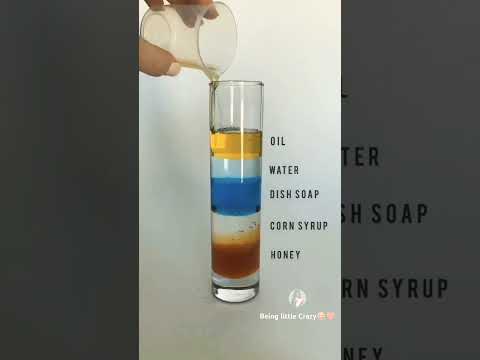 0:00:16
0:00:16
 0:00:18
0:00:18
 0:28:24
0:28:24
 0:00:14
0:00:14
![[100% SOLVED] -](https://i.ytimg.com/vi/RGBG1wIoRPs/hqdefault.jpg) 0:01:00
0:01:00
 0:00:41
0:00:41
 0:00:15
0:00:15