filmov
tv
Excel Time-Saving Secrets: Instant Date and Time Shortcuts

Показать описание
🎯 A quick key press and you've got the date or time on your worksheet instantly! Instant date or time entry is yours with these simple shortcuts
In this comprehensive Excel tutorial, I'll walk you through a range of invaluable time-saving shortcuts that will revolutionize the way you work with Excel spreadsheets. These shortcuts are not only simple and easy to remember but also incredibly powerful in speeding up your workflow and enhancing your productivity.
First and foremost, let's talk about inputting today's date. With just a quick keystroke of control and semicolon, you can effortlessly insert the current date into any cell within your spreadsheet. This shortcut is particularly handy for tasks such as tracking project timelines, recording transactions, or simply annotating your data with the date of entry.
Now, let's explore the realm of time-related shortcuts. Need to log the current time? No problem at all. By pressing control, shift, and semicolon simultaneously, you can instantly populate a cell with the current time, down to the minute and second. This feature is invaluable for time-stamping data entries, monitoring project progress, or conducting time-sensitive analyses.
But what if you require both the date and time in the same cell? Fear not, Excel has you covered. With a clever combination of shortcuts, you can seamlessly merge date and time values into a single cell. Start by using the control and semicolon shortcut to input the date, followed by a space, and then apply the control, shift, and semicolon shortcut to append the current time. Excel will intelligently recognize and format the combined date and time entry, providing you with a comprehensive timestamp for your records.
But wait, there's more to this tutorial than just shortcuts. I've curated a one-page cheat sheet that compiles a treasure trove of essential Excel shortcuts for everyday use. From basic navigation commands to advanced formula shortcuts, this cheat sheet is your ultimate companion for mastering Excel efficiency.
By incorporating these shortcuts into your Excel arsenal, you'll unlock a plethora of benefits:
- Enhanced productivity: Say goodbye to tedious manual data entry tasks and hello to streamlined workflows. With these shortcuts, you'll accomplish more in less time, allowing you to focus on high-value activities.
- Improved accuracy: By minimizing the risk of human error associated with manual data entry, you can trust that your Excel spreadsheets are precise and reliable.
- Elevated efficiency: Armed with the power of these shortcuts, you'll navigate Excel with the finesse of a seasoned pro, effortlessly navigating complex spreadsheets and executing tasks with precision.
In wrapping up, let's reflect on the transformative power of mastering these Excel shortcuts. By incorporating these time-saving techniques into your workflow, you're not just optimizing your efficiency; you're fundamentally reshaping the way you interact with data.
Picture this: with just a few keystrokes, you effortlessly input today's date, annotate your spreadsheets with real-time timestamps, and seamlessly merge date and time values—all in a matter of seconds. The time you save on mundane tasks can now be redirected towards more strategic endeavors, whether it's conducting in-depth analyses, crafting insightful reports, or tackling complex projects with newfound clarity and speed.
But the benefits extend far beyond mere time savings. By honing your Excel skills and embracing these shortcuts, you're cultivating a mindset of efficiency, precision, and continuous improvement. You're empowering yourself to navigate Excel's vast landscape with confidence and finesse, unlocking hidden insights and unleashing your full potential as a data-driven decision-maker.
So, as you embark on your journey towards Excel mastery, remember this: every shortcut learned is a step closer to Excel excellence. Embrace the challenge, seize the opportunity, and never stop learning. And with our free cheat sheet in hand, you'll have a valuable resource to guide you along the way, serving as a constant reminder of the limitless possibilities that await.
Thank you for joining us on this enlightening journey through the world of Excel shortcuts. If you found this tutorial insightful, don't hesitate to show your support by liking, sharing, and subscribing to our channel for more invaluable tips and tutorials. Together, let's unlock the full potential of Excel and transform the way we work with data.
In this comprehensive Excel tutorial, I'll walk you through a range of invaluable time-saving shortcuts that will revolutionize the way you work with Excel spreadsheets. These shortcuts are not only simple and easy to remember but also incredibly powerful in speeding up your workflow and enhancing your productivity.
First and foremost, let's talk about inputting today's date. With just a quick keystroke of control and semicolon, you can effortlessly insert the current date into any cell within your spreadsheet. This shortcut is particularly handy for tasks such as tracking project timelines, recording transactions, or simply annotating your data with the date of entry.
Now, let's explore the realm of time-related shortcuts. Need to log the current time? No problem at all. By pressing control, shift, and semicolon simultaneously, you can instantly populate a cell with the current time, down to the minute and second. This feature is invaluable for time-stamping data entries, monitoring project progress, or conducting time-sensitive analyses.
But what if you require both the date and time in the same cell? Fear not, Excel has you covered. With a clever combination of shortcuts, you can seamlessly merge date and time values into a single cell. Start by using the control and semicolon shortcut to input the date, followed by a space, and then apply the control, shift, and semicolon shortcut to append the current time. Excel will intelligently recognize and format the combined date and time entry, providing you with a comprehensive timestamp for your records.
But wait, there's more to this tutorial than just shortcuts. I've curated a one-page cheat sheet that compiles a treasure trove of essential Excel shortcuts for everyday use. From basic navigation commands to advanced formula shortcuts, this cheat sheet is your ultimate companion for mastering Excel efficiency.
By incorporating these shortcuts into your Excel arsenal, you'll unlock a plethora of benefits:
- Enhanced productivity: Say goodbye to tedious manual data entry tasks and hello to streamlined workflows. With these shortcuts, you'll accomplish more in less time, allowing you to focus on high-value activities.
- Improved accuracy: By minimizing the risk of human error associated with manual data entry, you can trust that your Excel spreadsheets are precise and reliable.
- Elevated efficiency: Armed with the power of these shortcuts, you'll navigate Excel with the finesse of a seasoned pro, effortlessly navigating complex spreadsheets and executing tasks with precision.
In wrapping up, let's reflect on the transformative power of mastering these Excel shortcuts. By incorporating these time-saving techniques into your workflow, you're not just optimizing your efficiency; you're fundamentally reshaping the way you interact with data.
Picture this: with just a few keystrokes, you effortlessly input today's date, annotate your spreadsheets with real-time timestamps, and seamlessly merge date and time values—all in a matter of seconds. The time you save on mundane tasks can now be redirected towards more strategic endeavors, whether it's conducting in-depth analyses, crafting insightful reports, or tackling complex projects with newfound clarity and speed.
But the benefits extend far beyond mere time savings. By honing your Excel skills and embracing these shortcuts, you're cultivating a mindset of efficiency, precision, and continuous improvement. You're empowering yourself to navigate Excel's vast landscape with confidence and finesse, unlocking hidden insights and unleashing your full potential as a data-driven decision-maker.
So, as you embark on your journey towards Excel mastery, remember this: every shortcut learned is a step closer to Excel excellence. Embrace the challenge, seize the opportunity, and never stop learning. And with our free cheat sheet in hand, you'll have a valuable resource to guide you along the way, serving as a constant reminder of the limitless possibilities that await.
Thank you for joining us on this enlightening journey through the world of Excel shortcuts. If you found this tutorial insightful, don't hesitate to show your support by liking, sharing, and subscribing to our channel for more invaluable tips and tutorials. Together, let's unlock the full potential of Excel and transform the way we work with data.
Комментарии
 0:01:13
0:01:13
 0:14:24
0:14:24
 0:00:24
0:00:24
 0:01:21
0:01:21
 0:01:03
0:01:03
 0:00:26
0:00:26
 0:01:29
0:01:29
 0:00:29
0:00:29
 0:41:52
0:41:52
 0:00:33
0:00:33
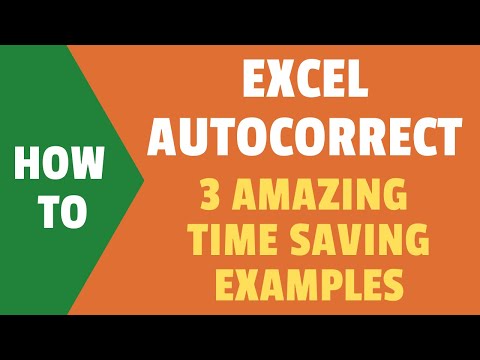 0:07:33
0:07:33
 0:00:20
0:00:20
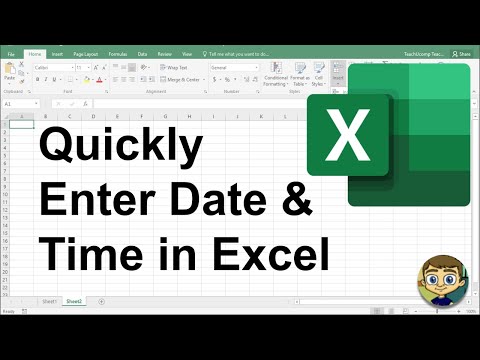 0:03:15
0:03:15
 0:01:26
0:01:26
 0:01:15
0:01:15
 0:00:14
0:00:14
 0:02:25
0:02:25
 0:03:38
0:03:38
 0:01:13
0:01:13
 0:00:48
0:00:48
 0:00:46
0:00:46
 0:00:37
0:00:37
 0:00:54
0:00:54
 0:00:20
0:00:20