filmov
tv
How to Create Conditional Columns in Pandas | IF ELSE Condition in Pandas Data Frame

Показать описание
In this video we will learn how to create new columns in pandas based on the value of other columns.
data:
order_id,product_name,category,city,sales,profit
CA-2020-152156,p1,Furniture,Bangalore,10000,500
CA-2020-138688,p2,Furniture,Bangalore,20000,400
US-2019-108966,p3,Technology,Chennai,25000,200
CA-2021-114412,p4,Office Supplies,Chennai,30000,250
CA-2020-161389,p5,Technology,Mysore,35000,800
US-2019-118983,p6,Office Supplies,Mysore,40000,700
Zero to hero(Advance) SQL Aggregation:
Most Asked Join Based Interview Question:
Solving 4 Trick SQL problems:
Data Analyst Spotify Case Study:
Top 10 SQL interview Questions:
Interview Question based on FULL OUTER JOIN:
Playlist to master SQL :
Rank, Dense_Rank and Row_Number:
#python #pandas #dataanalytics
data:
order_id,product_name,category,city,sales,profit
CA-2020-152156,p1,Furniture,Bangalore,10000,500
CA-2020-138688,p2,Furniture,Bangalore,20000,400
US-2019-108966,p3,Technology,Chennai,25000,200
CA-2021-114412,p4,Office Supplies,Chennai,30000,250
CA-2020-161389,p5,Technology,Mysore,35000,800
US-2019-118983,p6,Office Supplies,Mysore,40000,700
Zero to hero(Advance) SQL Aggregation:
Most Asked Join Based Interview Question:
Solving 4 Trick SQL problems:
Data Analyst Spotify Case Study:
Top 10 SQL interview Questions:
Interview Question based on FULL OUTER JOIN:
Playlist to master SQL :
Rank, Dense_Rank and Row_Number:
#python #pandas #dataanalytics
Excel Power Query Tutorial - Add Conditional Column
How to Make Conditional Columns with Power Query
How to Create Conditional Column in Power BI Desktop
Power BI - Conditional columns
Add a conditional column in Microsoft Excel
Conditional Columns in Power BI
Conditional Formatting in Excel Tutorial
How to Add a Conditional Column in Power Query (Power BI)
TABLEAU with Real Time Dashboard tutorials || Demo - 3 || by Mrs. Divya On 28-08-2024 @8PM IST
How to Create Conditional Columns in Pandas | IF ELSE Condition in Pandas Data Frame
Excel How To: Format Cells Based on Another Cell Value with Conditional Formatting
How to add a Conditional Column in Power Query (like IF function in Excel)
Create or Add conditional column ( IF-ELSE ) in power query and power BI | power BI Tutorial |
Pandas Conditional Columns: Set Pandas Conditional Column Based on Values of Another Column
IF DAX FUNCTION USE IN POWER BI. #HOW TO CREATE CONDITIONAL COLUMN WITH THE HELP OF DAX FUNCTION.
Excel Conditional Formatting with Formula | Highlight Rows based on a cell value
31 - Adding a Conditional Column in Power Query in Excel
16.5 Conditional Column - One Column in Power BI (Power Query) | Power BI Tutorial for Beginners
Apply Conditional Formatting to an Entire Row - Excel Tutorial
Conditional Column in Power BI using Power Query You can do anything
Use Conditional Formatting to format another column in Power BI
How to: Use Conditional Formatting Rules in Sheets
How to use Conditional Formatting in Power BI | Microsoft Power BI for Beginners
Excel Find the Min and Max Value in a Column using Conditional Formatting
Комментарии
 0:16:03
0:16:03
 0:04:31
0:04:31
 0:02:04
0:02:04
 0:05:02
0:05:02
 0:00:56
0:00:56
 0:10:50
0:10:50
 0:06:43
0:06:43
 0:08:39
0:08:39
 0:51:39
0:51:39
 0:08:35
0:08:35
 0:09:29
0:09:29
 0:02:40
0:02:40
 0:02:13
0:02:13
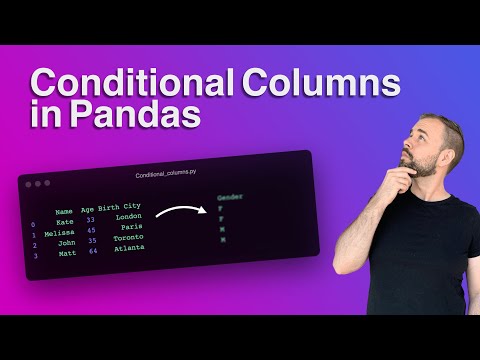 0:12:34
0:12:34
 0:06:44
0:06:44
 0:09:40
0:09:40
 0:04:13
0:04:13
 0:03:54
0:03:54
 0:04:21
0:04:21
 0:11:04
0:11:04
 0:04:51
0:04:51
 0:00:27
0:00:27
 0:09:53
0:09:53
 0:04:32
0:04:32