filmov
tv
Using Microsoft Visual Studio Community Edition 2013 with Unity 3D
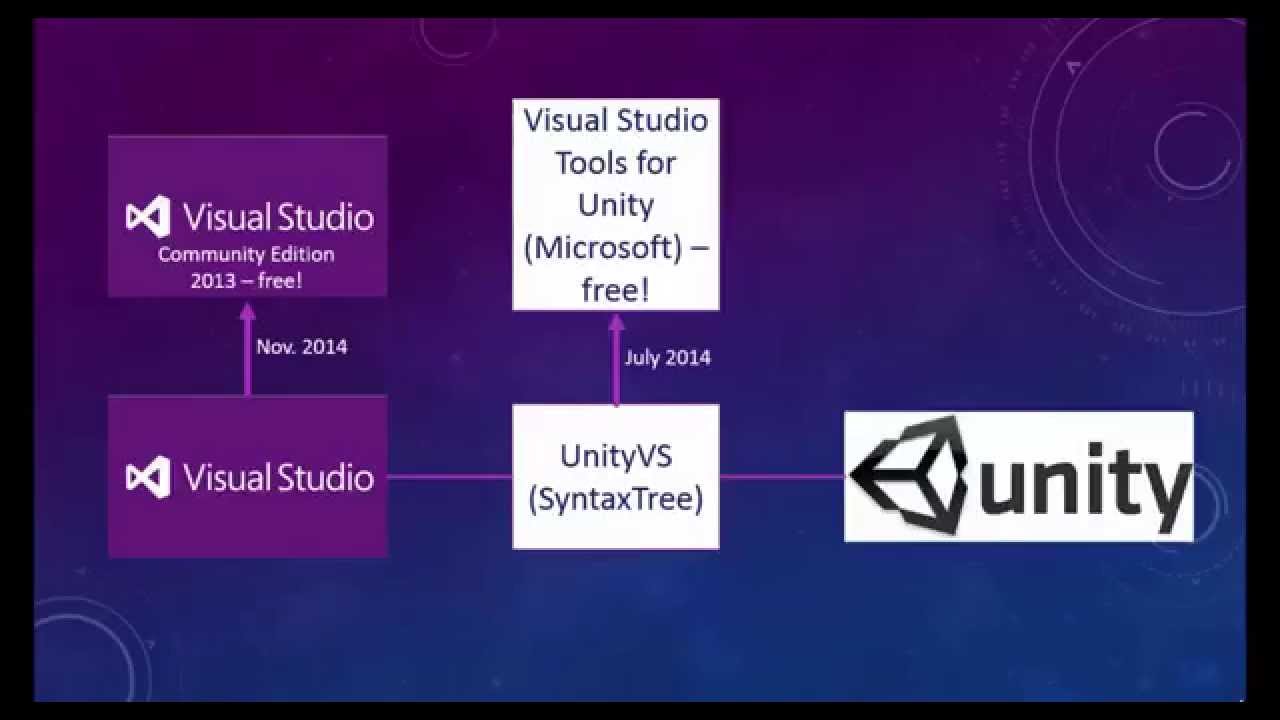
Показать описание
Microsoft Visual Studio Community Edition 2013 can be used as a powerful script editor and debugger for Unity. As of November 2013, the tools needed from Microsoft are free for individuals and small teams. The assets mentioned in the video can be downloaded at:
NOTE: When you upgrade from Unity 4 to Unity 5, you may need to reinstall Visual Studio Tools for Unity.
NOTE: When you upgrade from Unity 4 to Unity 5, you may need to reinstall Visual Studio Tools for Unity.
Visual Studio For Beginners - 2022 and Beyond
Microsoft FINALLY killed it
Visual Studio Code vs Visual Studio
C++ Tutorial: Write your First Program using Visual Studio Community 2022 (for beginners)
Getting Started with Visual Studio 2019
How to Run C++ on Microsoft Visual Studio 2022 | Amit Thinks
How to install Visual Studio 2022 on Windows 10
Introducing Visual Studio Community 2015
BUILD YOUR OWN COMPONENTS IN GRASSHOPPPER - C# Workshop
Learn Visual Studio 2022 in 45 minutes | Amit Thinks
Create Your First C++ Windows Form using Microsoft Visual Studio 2022
How to Comment Multiple Lines in Microsoft Visual Studio
How to Setup Python on Microsoft Visual Studio 2022 | Amit Thinks
Getting Started with Visual Studio 2017 – Building your first app
Create Your First HTML Project Using Microsoft Visual Studio 2022 | Amit Thinks
Apply custom themes in Visual Studio
How to Install Microsoft Visual Studio 2022 on Windows 10/11 (64 bit) [2024 Update] .NET Developers
GitHub Copilot in Visual Studio 2022
BEST Visual Studio Setup for C++ Projects!
Microsoft Word App with Visual Studio 2022 (Getting Started)
Visual Studio 2022 (Python Getting Started)
How to Create C# Project in Microsoft Visual Studio 2022 on Windows 10/11 | Complete guide
Welcome to Visual Studio 2022 – by Scott Hanselman and friends
Microsoft SQL Server Database Project in Visual Studio 2022( Getting Started)
Комментарии
 0:19:36
0:19:36
 0:06:45
0:06:45
 0:05:39
0:05:39
 0:08:31
0:08:31
 0:05:27
0:05:27
 0:03:38
0:03:38
 0:06:20
0:06:20
 0:04:11
0:04:11
 2:03:58
2:03:58
 0:43:57
0:43:57
 0:12:55
0:12:55
 0:00:18
0:00:18
 0:03:50
0:03:50
 0:02:28
0:02:28
 0:01:45
0:01:45
 0:01:01
0:01:01
 0:08:57
0:08:57
 0:01:20
0:01:20
 0:12:08
0:12:08
 0:08:28
0:08:28
 0:08:43
0:08:43
 0:04:09
0:04:09
 0:32:54
0:32:54
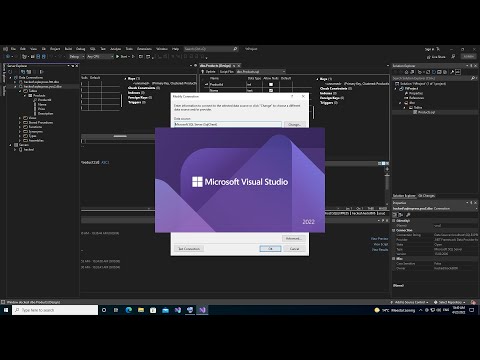 0:08:36
0:08:36