filmov
tv
Microsoft SQL Server Database Project in Visual Studio 2022( Getting Started)

Показать описание
Microsoft SQL Server Database Project in Visual Studio 2022( Getting Started)
Microsoft SQL Server is a relational database management system. Its primary function is retrieving and storing data as requested by other applications
With Visual Studio 2022 you can create a new database project and import a database schema from an existing database SQL script file. You can then invoke some visual designer tools, transact SQL editor, table designer, which is available for connected database development to make changes to the offline database project and also publish changes back to the production database.
Microsoft SQL Server is a relational database management system. Its primary function is retrieving and storing data as requested by other applications
With Visual Studio 2022 you can create a new database project and import a database schema from an existing database SQL script file. You can then invoke some visual designer tools, transact SQL editor, table designer, which is available for connected database development to make changes to the offline database project and also publish changes back to the production database.
Microsoft SQL Server Database Project in Visual Studio 2022( Getting Started)
Microsoft SQL Server Database Project in Visual Studio 2019 (Getting Started)
How to Create Database in SQL Server
How to Create a Database Project in Visual Studio
SQL Data Tools In C# - Database Creation, Management, and Deployment in Visual Studio
Deploy Database Project to SQL Server in Visual Studio 2022
How to Make and Connect to SQL Server Database Project in WinForms C#
Connect to SQL Server Using Visual Studio 2022 and Run SQL Queries (Create Read Update Delete)
How to Automatically Load Multiple Images in Microsoft Access, Part 2
05-01 Creating a Project in SQL Server Management Studio
How to create local db using microsoft sql server management studio
SQL Database Schema Compare & Update using Visual Studio 2019
SQL Server Database Creation, Tables and Relationships | SQL Server Management Studio
Create a Winforms database app tutorial
SQL Explained in 100 Seconds
How to connect SQL server database with visual Studio C#
Create ASP.NET Core Web Application With SQL Server Database Connection and CRUD Operations
Data Analyst Portfolio Project - SQL | Step-by-Step Guide From SQL Database to Interactive Dashboard
Connection to sql server database file (.mdf) require localdb fix in a simplest way.
Connect SQL Server with Visual Studio 2022
Generate C# Model from existing Microsoft SQL Server Database
How to Generate Database Diagram in Microsoft SQL Server Management Studio
Microsoft Power BI | How to get data from SQL server? | Tutorialspoint
Tutorial: How to use SQL Server DACPACs and BACPACs
Комментарии
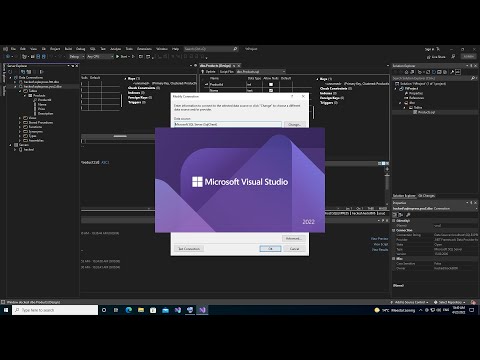 0:08:36
0:08:36
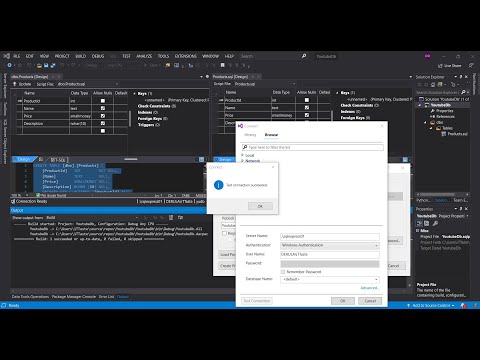 0:09:40
0:09:40
 0:15:38
0:15:38
 0:07:39
0:07:39
 0:51:09
0:51:09
 0:08:30
0:08:30
 0:02:42
0:02:42
 0:10:33
0:10:33
 0:17:29
0:17:29
 0:05:34
0:05:34
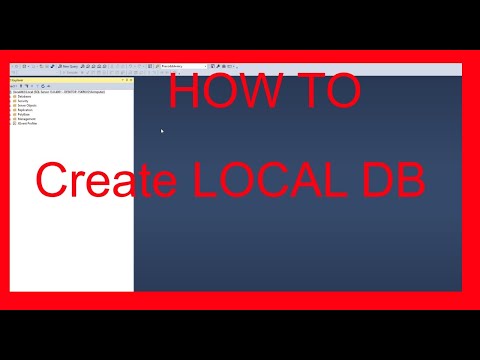 0:01:25
0:01:25
 0:01:43
0:01:43
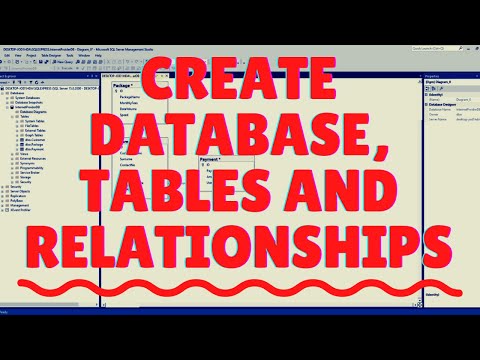 0:05:42
0:05:42
 0:17:47
0:17:47
 0:02:23
0:02:23
 0:06:04
0:06:04
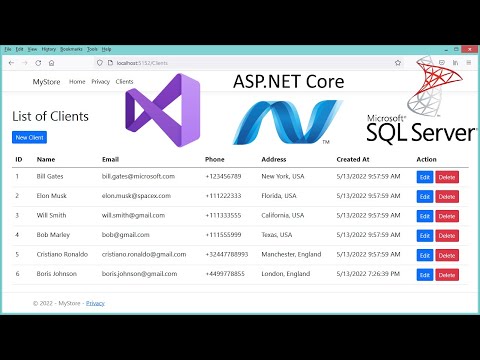 0:36:12
0:36:12
 1:01:21
1:01:21
 0:00:52
0:00:52
 0:07:11
0:07:11
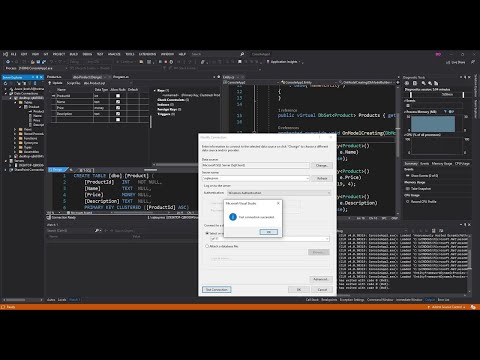 0:11:50
0:11:50
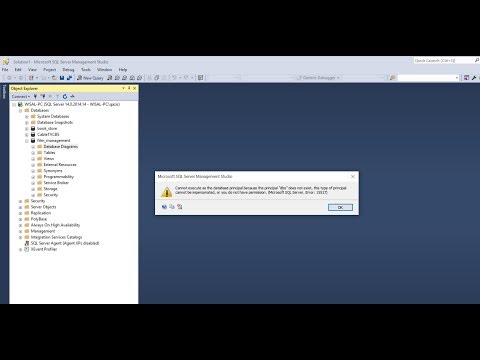 0:01:14
0:01:14
 0:02:38
0:02:38
 0:05:31
0:05:31