filmov
tv
How to Install MECM-SCCM 2103 Step by Step Best Practice Harender Jangra

Показать описание
You can use below powershell commands to install SCCM Pre req (IIS etc)
Get-Module servermanager
Install-WindowsFeature Web-Windows-Auth
Install-WindowsFeature Web-ISAPI-Ext
Install-WindowsFeature Web-Metabase
Install-WindowsFeature Web-WMI
Install-WindowsFeature BITS
Install-WindowsFeature RDC
Install-WindowsFeature NET-Framework-Features -source \\yournetwork\yourshare\sxs
Install-WindowsFeature Web-Asp-Net
Install-WindowsFeature Web-Asp-Net45
Install-WindowsFeature NET-HTTP-Activation
Install-WindowsFeature NET-Non-HTTP-Activ
Get-Module servermanager
Install-WindowsFeature Web-Windows-Auth
Install-WindowsFeature Web-ISAPI-Ext
Install-WindowsFeature Web-Metabase
Install-WindowsFeature Web-WMI
Install-WindowsFeature BITS
Install-WindowsFeature RDC
Install-WindowsFeature NET-Framework-Features -source \\yournetwork\yourshare\sxs
Install-WindowsFeature Web-Asp-Net
Install-WindowsFeature Web-Asp-Net45
Install-WindowsFeature NET-HTTP-Activation
Install-WindowsFeature NET-Non-HTTP-Activ
How to Install MECM-SCCM 2103 Step by Step Best Practice Harender Jangra
How to Install (SCCM )Microsoft Endpoint Configuration Manager Current Branch Version 2103
How to Install & Configure Active Directory for SCCM / MECM 2103 - Preview
Upgrading to SCCM 2103 Step by Step Guide!
Microsoft Endpoint Configuration Manager Current Branch version 2103 (SCCM) Part 1
How to Install Microsoft Endpoint Configuration Manager (Current Branch) Version 2103 Part 15
1. Step by Step MS Endpoint Manager SCCM current branch 2002 installation
SCCM 2103 Update
SCCM 2103 Upgrade Video
SCCM 2103 Secondary server Upgrade Step by Step Guide | Configuration Manager
How to Install System Center Configuration Manager (SCCM) 2019 Step by Step Full
How to Install MECM-SCCM 2203 Step by Step Best Practice.
Best Upgrade Guide ConfigMgr Primary Server to 2103 Version | SCCM | Prerequisites Endpoint Manager
SCCM/MECM 2203 Lab 🥼 - Install and Configure 📚FULL Step-by-Step Deployment Guide
Microsoft Endpoint Configuration Manager (MECM) 2203 Installation
Upgrade SCCM From 2103 to 2107
Microsoft Endpoint Configuration Manager Version 2103 Installation Part-1
How to Deploy Windows 10 v21H1 with SCCM 2103!
Prerequisites SCCM Microsoft Endpoint Configuration Manager Installation
Installing Endpoint Manger Configuration Manager
How to Install SCCM 1902 Hotfix Rollup KB4500571 (2019)
Top 5 New Features of ConfigMgr 2103 | SCCM | Configuration Manager | Software Center |OU Exclusion
Install prerequisites for SCCM Server
Deploy Windows 10 21H1 Upgrade Package with SCCM 2103!
Комментарии
 1:34:44
1:34:44
 0:50:18
0:50:18
 0:00:08
0:00:08
 0:05:36
0:05:36
 0:18:38
0:18:38
 0:08:05
0:08:05
 0:54:42
0:54:42
 0:16:00
0:16:00
 0:14:28
0:14:28
 0:07:03
0:07:03
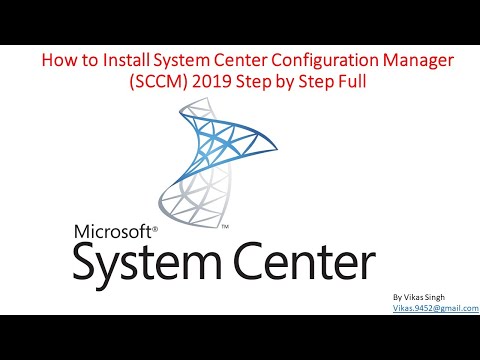 0:40:31
0:40:31
 1:13:16
1:13:16
 0:13:32
0:13:32
 1:03:47
1:03:47
 0:02:08
0:02:08
 0:09:59
0:09:59
 0:25:17
0:25:17
 0:08:03
0:08:03
 0:23:55
0:23:55
 1:12:19
1:12:19
 0:03:09
0:03:09
 0:07:18
0:07:18
 0:07:17
0:07:17
 0:07:34
0:07:34