filmov
tv
Deploy Windows 10 21H1 Upgrade Package with SCCM 2103!

Показать описание
Today we go over how to use SCCM 2103 to deploy an upgrade package with Windows 10 21H1 as the operating system within a task sequence.
Chapters
0:00 Introduction
0:12 Windows 10 ADK Updated
0:26 Windows 10 21H1 ISO Downloaded
0:50 Import Windows 10 21H1 into SCCM
2:34 Create OS Upgrade Package
4:13 Create Upgrade Task Sequence
5:50 Testing Upgrade Package
6:21 Conclusion
6:33 Windows 10 21H1 Upgrade Package Demo
#SCCM #Windows10 #BTNHD
Don't forget guys, if you like this video please "Like", "Favorite", and "Share" it with your friends to show your support - it really helps us out! If there's something you'd like to see on the channel, tweet us about it! See you next time :)
********************************************************
Chapters
0:00 Introduction
0:12 Windows 10 ADK Updated
0:26 Windows 10 21H1 ISO Downloaded
0:50 Import Windows 10 21H1 into SCCM
2:34 Create OS Upgrade Package
4:13 Create Upgrade Task Sequence
5:50 Testing Upgrade Package
6:21 Conclusion
6:33 Windows 10 21H1 Upgrade Package Demo
#SCCM #Windows10 #BTNHD
Don't forget guys, if you like this video please "Like", "Favorite", and "Share" it with your friends to show your support - it really helps us out! If there's something you'd like to see on the channel, tweet us about it! See you next time :)
********************************************************
Deploy Windows 10 21H1 Upgrade Package with SCCM 2103!
How to Install Windows 10 21H1 May Update
Windows 10 21H1 End of support here are a few ways to upgrade to 22H2
How To Install Windows 10 Version 21H1 Update
Windows 10 21H1, May 2021 Update: Enablement package KB5000736 download and install
How To Manually Install Windows 10 21H1 May 2021 Feature Update
❗Major Windows 10 “May Update” - How to Install 21H1 Step-by-Step
Major Windows 10 update 21H1 How to get it
Windows 10 21H1, May 2021 Update: Upgrade with Media Creation Tool Tutorial
Windows 10 21H1, May 2021 Update: Clean install from USB tutorial
Windows 10 21H1, May 2021 Update: Upgrade from 20H2 or 2004 with Windows Update
How to deploy Windows 10 Feature Updates in SCCM
How to Install Windows 10 May 2021 Update 21H1 - Tutorial 2021
How to Update to Windows 10 21H1 May 2021
Windows 10 21H1 - Whats New?
Microsoft says Windows 10 21H1 is now on broad deployment and widely available
Windows 10 21H1 ISO file direct download tutorial (preview)
How to Deploy Windows 10 v21H1 with SCCM 2103!
How to Install Windows 10 21H1 | May 2021 Update
Windows 10 May 2021 Update, 21H1: Update Assistant install tutorial
Windows 10 May 2021 Update New Features | 21H1 Update
Upgrade Windows 10 v1909 to Windows 10 21H1 [Full Guide]
Windows 10 21H1: ISO file direct download WITHOUT Media Creation Tool
How to Manually Update Windows 10 to Version 22H2
Комментарии
 0:07:34
0:07:34
 0:05:43
0:05:43
 0:03:41
0:03:41
 0:01:14
0:01:14
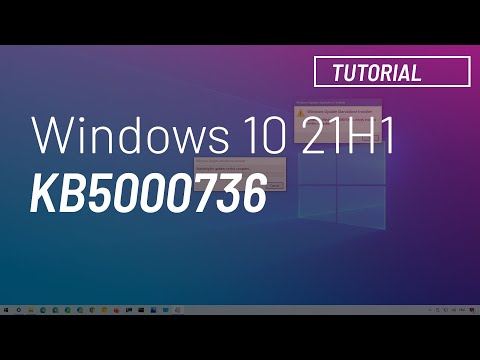 0:03:54
0:03:54
 0:02:34
0:02:34
 0:04:35
0:04:35
 0:07:36
0:07:36
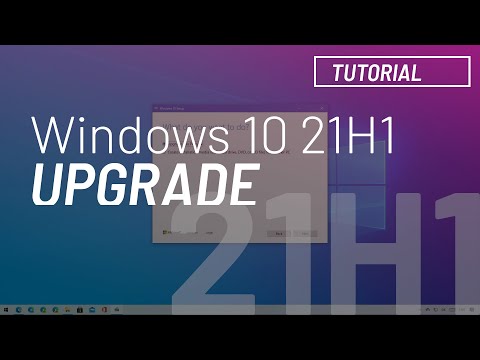 0:05:15
0:05:15
 0:09:20
0:09:20
 0:02:31
0:02:31
 0:13:08
0:13:08
 0:06:26
0:06:26
 0:04:40
0:04:40
 0:05:48
0:05:48
 0:03:20
0:03:20
 0:02:27
0:02:27
 0:08:03
0:08:03
 0:03:45
0:03:45
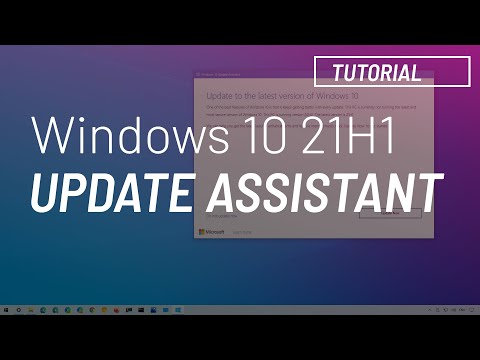 0:04:45
0:04:45
 0:03:52
0:03:52
 0:12:45
0:12:45
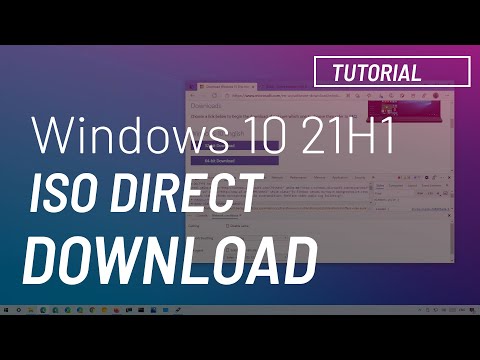 0:06:20
0:06:20
 0:02:43
0:02:43