filmov
tv
Stable Diffusion - Poses and More Consistent Character Tips with Fooocus
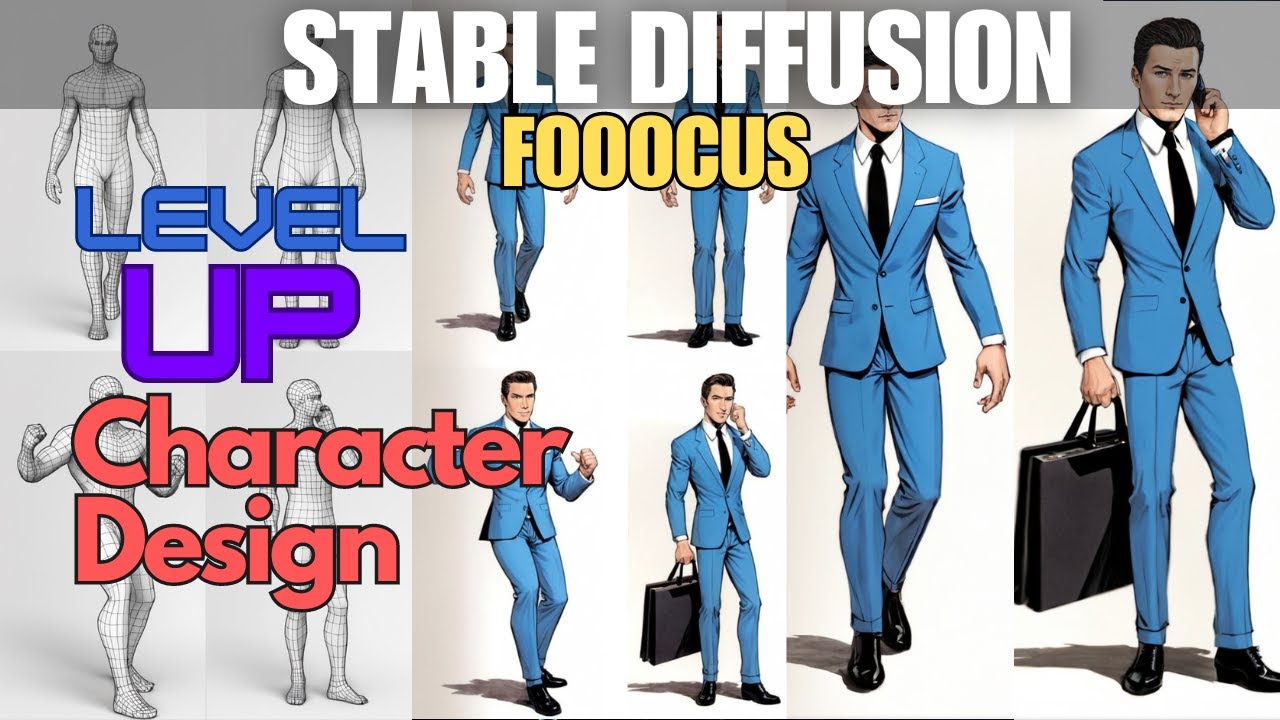
Показать описание
Master Fooocus and Stable Diffusion for Creative Image Generation! 🎨 In this Stable Diffusion video I go over some more tips on consistent character creation. Also a tip on how to get Fooocus unstuck when it gets stuck on upscaling. #Fooocus #StableDiffusion #DigitalArt #ImageManipulation #CreativeTools
This is part of my ongoing series of videos on installing and using Fooocus for Stable Diffusion. Fooocus is a great interface for using Stable Diffusion and is very easy to get started. It also will run on systems with only 4GB VRAM.
I am running on an i5 32GB RAM Nvidia 3070 8GB VRAM
If you find the video useful and would like to tip, YouTube does have the Super Thanks option. Those are greatly appreciated so I can have my coffee!!
Also I am a verified creator with Brave and do accept BAT for users of the Brave browser.
00:00 Intro
00:40 Unstick Fooocus when Upscaling
01:35 Creating Pose Models
05:40 Character Creation
10:10 Split Images and Improve Details
This is part of my ongoing series of videos on installing and using Fooocus for Stable Diffusion. Fooocus is a great interface for using Stable Diffusion and is very easy to get started. It also will run on systems with only 4GB VRAM.
I am running on an i5 32GB RAM Nvidia 3070 8GB VRAM
If you find the video useful and would like to tip, YouTube does have the Super Thanks option. Those are greatly appreciated so I can have my coffee!!
Also I am a verified creator with Brave and do accept BAT for users of the Brave browser.
00:00 Intro
00:40 Unstick Fooocus when Upscaling
01:35 Creating Pose Models
05:40 Character Creation
10:10 Split Images and Improve Details
Stable Diffusion OpenPose Beginner Tutorial | Step-by-Step Tutorial
EASY POSING FOR CONTROLNET Inside Stable Diffusion! OPENPOSE EDITOR!
Change Poses of Existing Images! Stable Diffusion & ControlNet Tutorial
THIS IS CRAZY!!! The perfect poses made easy! Multi ControlNet, PoseX, Depth Lib, Stable Diffusion
Controlnet Open Pose Stable Diffusion Tutorial In 7 Minutes (Automatic1111)
Create Consistent Character Face/Body/Clothes From Multiple Angles
Create consistent characters with Stable diffusion!!
Stable Diffusion - Poses and More Consistent Character Tips with Fooocus
4K AI Art Lookbook Video of Arabian AI Girl | An Arab AI Girl in Hijab Bathed in Sunlight
CHARACTER TURNAROUND In Stable Diffusion USING CONTROLNET TEMPLATE!
3D POSING For PERFECT IMAGES In Stable Diffusion! ABSOLUTELY MAGICAL!
Stable Diffusion - Poses and FaceSwap - Fooocus - Image Prompts
Get Different Characters with Poses - Stable Diffusion - Fooocus
Reposer = Consistent Stable Diffusion Generated Characters in ANY pose from 1 image!
ControlNet, Stable Diffusion, Automatic1111 & Dreambooth - Consistent characters and poses!
Stable Diffusion - Poses and FaceSwap - Fooocus - Image Prompts
Same character and CLOTHING in different POSES -fooocus STABLE DIFFUSION
Easy Consistent Character Method - Stable Diffusion Tutorial (Automatic1111)
Stable Diffusion - Face + Pose + Clothing - NO training required!
Stable Diffusion Consistent Character Poses and Camera Angles Tutorial
How to use ControlNet - ControlNet for Stable Diffusion Poses
MASTER Controlling AI Poses - (IN 60 Seconds!!)
How To Use ControlNet OpenPose In Stable Diffusion To Transform Pose Into AI (Tutorial Guide)
The Truth About Consistent Characters In Stable Diffusion
Комментарии
 0:08:21
0:08:21
 0:01:31
0:01:31
 0:04:10
0:04:10
 0:12:33
0:12:33
 0:07:28
0:07:28
 0:12:39
0:12:39
 0:26:41
0:26:41
 0:16:57
0:16:57
 0:03:07
0:03:07
 0:02:41
0:02:41
 0:13:19
0:13:19
 0:14:11
0:14:11
 0:12:20
0:12:20
 0:11:34
0:11:34
 0:04:28
0:04:28
 0:22:39
0:22:39
 0:04:01
0:04:01
 0:07:39
0:07:39
 0:11:22
0:11:22
 0:13:17
0:13:17
 0:10:39
0:10:39
 0:00:49
0:00:49
 0:03:33
0:03:33
 0:06:59
0:06:59