filmov
tv
Stable Diffusion - Poses and FaceSwap - Fooocus - Image Prompts
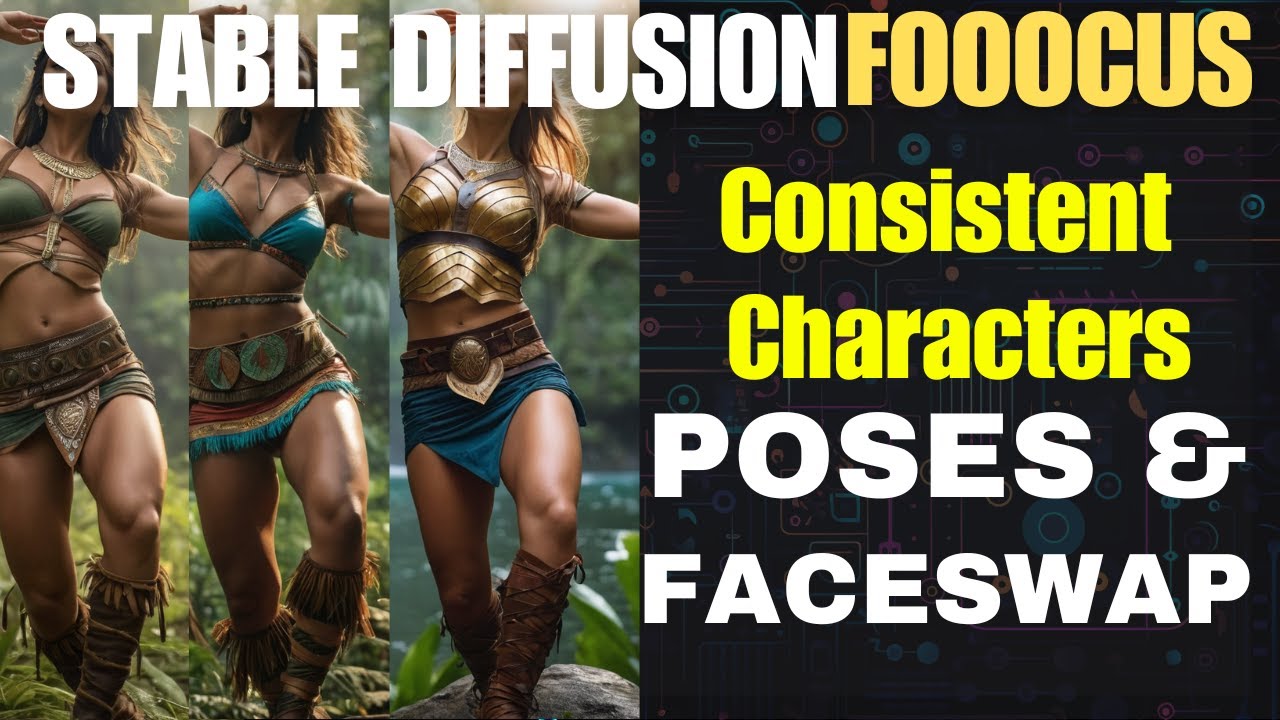
Показать описание
Master Fooocus Poses and FaceSwap and Stable Diffusion for Creative Image Generation! 🎨 Learn how to craft consistent characters, perfect poses, and blend image-text prompts with our comprehensive tutorial. Discover the secrets of Fooocus's advanced features like PyraCanny, CPDS, and face swapping. Ideal for digital artists and creators looking to enhance their skills. Experiment with settings for optimal results. Unlock your creativity with Fooocus and Stable Diffusion! #FooocusTutorial #StableDiffusion #DigitalArt #ImageManipulation #CreativeTools
This is part of my ongoing series of videos on installing and using Fooocus for Stable Diffusion. Fooocus is a great interface for using Stable Diffusion and is very easy to get started. It also will run on systems with only 4GB VRAM.
If you find the video useful and would like to tip, YouTube does have the Super Thanks option. Those are greatly appreciated so I can have my coffee!!
00:00 Intro
00:20 Image Prompt Introduced
01:00 Basic Image Prompts
03:30 Basic Image Prompt with Text
04:18 Advanced Image Prompts
04:39 Stop at and Weight Sliders
06:46 PyraCanny and CPDS Explained
09:30 Advanced Image Prompt Examples
14:33 Consistent Poses
19:30 FaceSwap
This is part of my ongoing series of videos on installing and using Fooocus for Stable Diffusion. Fooocus is a great interface for using Stable Diffusion and is very easy to get started. It also will run on systems with only 4GB VRAM.
If you find the video useful and would like to tip, YouTube does have the Super Thanks option. Those are greatly appreciated so I can have my coffee!!
00:00 Intro
00:20 Image Prompt Introduced
01:00 Basic Image Prompts
03:30 Basic Image Prompt with Text
04:18 Advanced Image Prompts
04:39 Stop at and Weight Sliders
06:46 PyraCanny and CPDS Explained
09:30 Advanced Image Prompt Examples
14:33 Consistent Poses
19:30 FaceSwap
Комментарии
 0:08:21
0:08:21
 0:04:11
0:04:11
 0:07:28
0:07:28
 0:05:51
0:05:51
 0:01:31
0:01:31
 0:00:47
0:00:47
 0:13:19
0:13:19
 0:12:39
0:12:39
 0:12:20
0:12:20
 0:22:39
0:22:39
 0:11:34
0:11:34
 0:16:57
0:16:57
 0:08:34
0:08:34
 0:00:26
0:00:26
 0:05:48
0:05:48
 0:00:49
0:00:49
 0:26:41
0:26:41
 0:09:16
0:09:16
 0:38:53
0:38:53
 0:04:01
0:04:01
 0:13:17
0:13:17
 0:11:37
0:11:37
 0:06:07
0:06:07
 0:09:08
0:09:08