filmov
tv
SDXL 1.0 Create Workflow For Upscale Nodes In ComfyUI With Ultimate SD Upscale

Показать описание
Unveil the magic of SDXL 1.0 with ComfyUI's Ultimate SD Upscale Custom Node in this illuminating tutorial. Join me as we embark on a journey to master the art of upscaling within the Stable Diffusion framework.
UltimateSDUpscale Download:
Welcome, dear viewers! Today, we're delving into the realm of upscale brilliance with SDXL 1.0 and ComfyUI's remarkable Ultimate SD Upscale Custom Node. Let's get started on this exciting tutorial. To begin, open up the manager – this little gem right here. Click on "Install Custom Nodes," and in the search bar, type "ultimate." Witness the appearance of the coveted node. With a swift installation followed by a restart, you're all set to tap into its power.
Once the installation is complete, the node will be at your fingertips. A simple click of "Alt" brings up the options, where you'll find it nestled. Now, with the Ultimate SD Upscale Custom Node at our disposal, let's craft a seamless workflow. Connect the image, the model, and proceed to open the upscale model. A four times ultra-sharp upscale model is our choice for this journey.
Navigating through the prompt, we refine our inputs. Crafting a prompt that paints the image of "a beautiful woman enjoying the sun on the beach." Fine-tuning dimensions, we set the stage with artistic precision. Delving deeper, our upscale model undergoes further customization. Adjusting parameters for denoise and resolution, we mold the output to our desires.
With everything set, the moment of truth arrives. We generate two distinct images, showcasing the power of the Ultimate SD Upscale Custom Node. Open these images side by side and witness the transformative prowess. The difference in details is astounding, from strands of hair to intricate textures.
Embrace the thrill of upscaling with ComfyUI's Ultimate SD Upscale Custom Node, and bask in the newfound mastery you've achieved. Kudos to you for embarking on this enlightening learning journey!
#SDXL1.0 #UltimateSDUpscale #ComfyUITutorial #ImageUpscaling #StableDiffusionMagic #CustomNodePower #CreativeImageEnhancement #ArtisticPrecision #HighQualityImage
UltimateSDUpscale Download:
Welcome, dear viewers! Today, we're delving into the realm of upscale brilliance with SDXL 1.0 and ComfyUI's remarkable Ultimate SD Upscale Custom Node. Let's get started on this exciting tutorial. To begin, open up the manager – this little gem right here. Click on "Install Custom Nodes," and in the search bar, type "ultimate." Witness the appearance of the coveted node. With a swift installation followed by a restart, you're all set to tap into its power.
Once the installation is complete, the node will be at your fingertips. A simple click of "Alt" brings up the options, where you'll find it nestled. Now, with the Ultimate SD Upscale Custom Node at our disposal, let's craft a seamless workflow. Connect the image, the model, and proceed to open the upscale model. A four times ultra-sharp upscale model is our choice for this journey.
Navigating through the prompt, we refine our inputs. Crafting a prompt that paints the image of "a beautiful woman enjoying the sun on the beach." Fine-tuning dimensions, we set the stage with artistic precision. Delving deeper, our upscale model undergoes further customization. Adjusting parameters for denoise and resolution, we mold the output to our desires.
With everything set, the moment of truth arrives. We generate two distinct images, showcasing the power of the Ultimate SD Upscale Custom Node. Open these images side by side and witness the transformative prowess. The difference in details is astounding, from strands of hair to intricate textures.
Embrace the thrill of upscaling with ComfyUI's Ultimate SD Upscale Custom Node, and bask in the newfound mastery you've achieved. Kudos to you for embarking on this enlightening learning journey!
#SDXL1.0 #UltimateSDUpscale #ComfyUITutorial #ImageUpscaling #StableDiffusionMagic #CustomNodePower #CreativeImageEnhancement #ArtisticPrecision #HighQualityImage
Комментарии
 0:12:11
0:12:11
 0:21:15
0:21:15
 0:03:35
0:03:35
 0:22:27
0:22:27
 0:05:45
0:05:45
 0:06:00
0:06:00
 0:25:07
0:25:07
 0:21:36
0:21:36
 0:09:40
0:09:40
 0:15:21
0:15:21
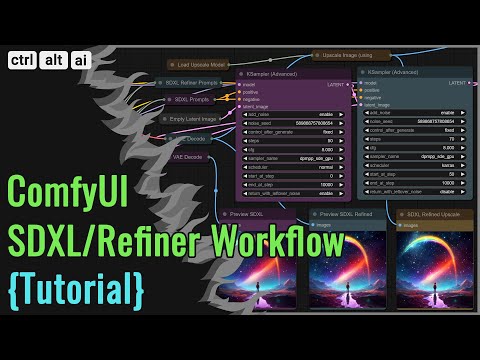 0:53:24
0:53:24
 0:22:07
0:22:07
 0:04:05
0:04:05
 0:17:09
0:17:09
 0:31:54
0:31:54
 0:00:25
0:00:25
 0:11:04
0:11:04
 0:08:53
0:08:53
 0:13:01
0:13:01
 0:13:52
0:13:52
 0:12:48
0:12:48
 0:12:00
0:12:00
 0:12:15
0:12:15
 0:37:43
0:37:43