filmov
tv
PIXEL ART with StableDiffusion + Tileset workflows??
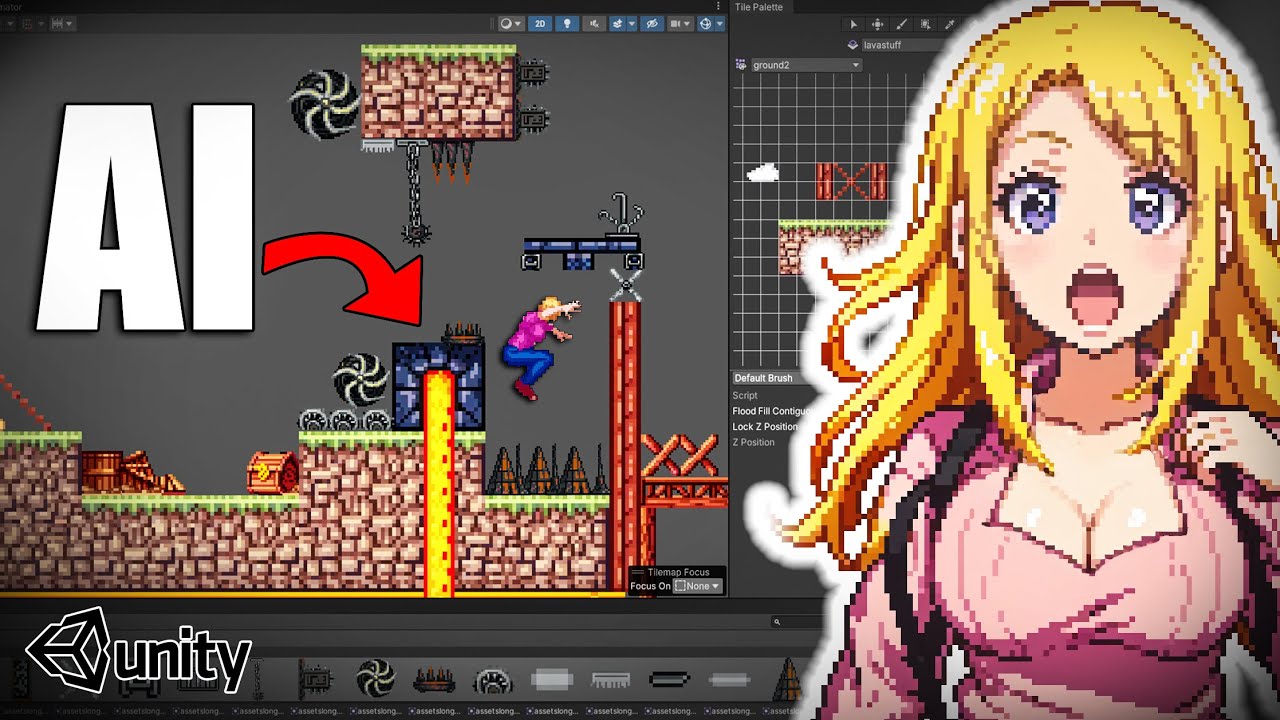
Показать описание
Creating pixel art with stable diffusion can be very simple.
That's why we explored ways to use it for games, or other general purposes. Like backgrounds, characters, assets and tilesets.
Finding workflows that serve as a base for you to make your own, more specialized ones.
+video on how I make them
------------- Links used in the VIDEO ----------
LORA for SDXL:
Extensions used in the video:
Fixing the duplicate window issue (by darkstoorm):
"Since this is an old extension, it might appear twice in your webui. To get rid of this, you have to remove the rendering function:
def show(self, is_img2img):
return scripts.AlwaysVisible
After enabling it in Postprocessing and restarting webui, the duplicated tab should go away"
------------- Useful stuff for this ----------
Settings and workflows may very depeding on what you are looking to do. As well as which model you are using.
If you just want to use SDXL, controlnet tile might act differently.
Vae by thomaseding that can help with artifacts:
------------- Social Media ----------
Make sure to subscribe if you want to learn about AI and grow with the community as we surf the AI wave :3
#aiairt #digitalart #automatic1111#stablediffusion #ai #free #tutorial #betterart #goodimages #sd #digitalart #artificialintelligence #latentcouple #couple #composableLora #posing #controlnet #SD15 #inpainting #openpose #depthlibrary #AI #midjourney #interaction #relation #comic #storytelling #pixelart #pixel #game #character #animation
0:00 How to create PIXEL ART
0:28 Intro
0:43 How to use the checkpoint
1:16 Repeatable backgrounds
1:54 Hires fix, yes or no?
2:30 Limiting and controlling colors
3:14 Character and animation
4:30 Bad and good news for characters
5:04 Inpainting
5:22 Thanks to Darkstoorm!
5:48 Img2img tips for Pixel Art
7:35 Finding new methods + ours
7:55 Asset sets and Tilesets
11:32 Other styles?
11:50 Thanks for watching!
That's why we explored ways to use it for games, or other general purposes. Like backgrounds, characters, assets and tilesets.
Finding workflows that serve as a base for you to make your own, more specialized ones.
+video on how I make them
------------- Links used in the VIDEO ----------
LORA for SDXL:
Extensions used in the video:
Fixing the duplicate window issue (by darkstoorm):
"Since this is an old extension, it might appear twice in your webui. To get rid of this, you have to remove the rendering function:
def show(self, is_img2img):
return scripts.AlwaysVisible
After enabling it in Postprocessing and restarting webui, the duplicated tab should go away"
------------- Useful stuff for this ----------
Settings and workflows may very depeding on what you are looking to do. As well as which model you are using.
If you just want to use SDXL, controlnet tile might act differently.
Vae by thomaseding that can help with artifacts:
------------- Social Media ----------
Make sure to subscribe if you want to learn about AI and grow with the community as we surf the AI wave :3
#aiairt #digitalart #automatic1111#stablediffusion #ai #free #tutorial #betterart #goodimages #sd #digitalart #artificialintelligence #latentcouple #couple #composableLora #posing #controlnet #SD15 #inpainting #openpose #depthlibrary #AI #midjourney #interaction #relation #comic #storytelling #pixelart #pixel #game #character #animation
0:00 How to create PIXEL ART
0:28 Intro
0:43 How to use the checkpoint
1:16 Repeatable backgrounds
1:54 Hires fix, yes or no?
2:30 Limiting and controlling colors
3:14 Character and animation
4:30 Bad and good news for characters
5:04 Inpainting
5:22 Thanks to Darkstoorm!
5:48 Img2img tips for Pixel Art
7:35 Finding new methods + ours
7:55 Asset sets and Tilesets
11:32 Other styles?
11:50 Thanks for watching!
Комментарии
 0:12:00
0:12:00
 0:13:40
0:13:40
 0:00:36
0:00:36
 0:03:00
0:03:00
 0:14:15
0:14:15
 0:12:57
0:12:57
 0:20:57
0:20:57
 0:22:02
0:22:02
 0:13:17
0:13:17
 0:00:58
0:00:58
 0:15:03
0:15:03
 0:08:25
0:08:25
 0:11:57
0:11:57
 0:00:16
0:00:16
 0:11:43
0:11:43
 0:13:36
0:13:36
 0:01:20
0:01:20
 0:00:25
0:00:25
 0:22:07
0:22:07
 0:08:42
0:08:42
 0:05:35
0:05:35
 0:13:40
0:13:40
 0:11:27
0:11:27
 0:25:01
0:25:01