filmov
tv
Can You Use A TV As A Monitor? When You SHOULD & SHOULDN'T!

Показать описание
Televisions are very similar to computer displays, but there are still benefits of using one over the other. I walk through all of the similarities between the two and when you should and shouldn't use a TV as a computer monitor!
Thank you to Magic Lasso for sponsoring this video!
Get access to all pro features for one month free!
Buy the Samsung M8 monitor
Save $50 on AppleCare for the Apple Studio Display
Must use this link with promo code APINSIDER
Chapters ➡
0:00 Intro
1:57 Size comparison
3:16 Sponsor Break: Magic Lasso
4:50 Resolution Differences
6:31 Pixel Density
9:44 Unique Monitor Features
11:50 When to use a TV as a monitor
Grab the LOWEST prices on Apple gear! 👇
Follow our social channels! 👇
New here? AppleInsider has been around since the 1997 covering anything, and everything Apple. This YouTube channel will give you the best coverage for anything Apple related. New MacBooks? We'll cover them! New iPhones? We got you covered on that as well. Want to get the most out of your new Apple product? We've got videos to help you with that. Make sure to subscribe, comment, and share our videos!
AppleInsider may earn commission on purchases made through affiliate links.
Thank you to Magic Lasso for sponsoring this video!
Get access to all pro features for one month free!
Buy the Samsung M8 monitor
Save $50 on AppleCare for the Apple Studio Display
Must use this link with promo code APINSIDER
Chapters ➡
0:00 Intro
1:57 Size comparison
3:16 Sponsor Break: Magic Lasso
4:50 Resolution Differences
6:31 Pixel Density
9:44 Unique Monitor Features
11:50 When to use a TV as a monitor
Grab the LOWEST prices on Apple gear! 👇
Follow our social channels! 👇
New here? AppleInsider has been around since the 1997 covering anything, and everything Apple. This YouTube channel will give you the best coverage for anything Apple related. New MacBooks? We'll cover them! New iPhones? We got you covered on that as well. Want to get the most out of your new Apple product? We've got videos to help you with that. Make sure to subscribe, comment, and share our videos!
AppleInsider may earn commission on purchases made through affiliate links.
Комментарии
 0:13:59
0:13:59
 0:08:43
0:08:43
 0:01:00
0:01:00
 0:10:59
0:10:59
 0:06:24
0:06:24
 0:03:47
0:03:47
 0:02:15
0:02:15
 0:14:16
0:14:16
 0:13:53
0:13:53
 0:15:13
0:15:13
 0:00:40
0:00:40
 0:04:12
0:04:12
 0:00:10
0:00:10
 0:00:28
0:00:28
 0:00:16
0:00:16
 0:03:00
0:03:00
 0:09:14
0:09:14
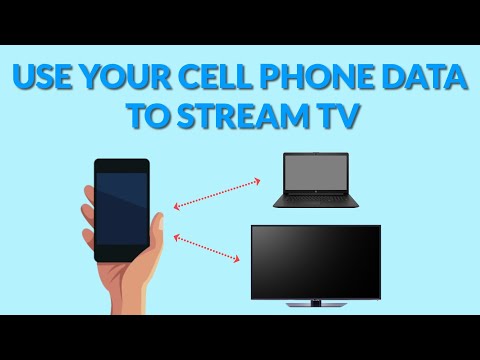 0:08:14
0:08:14
 0:00:16
0:00:16
 0:01:00
0:01:00
 0:01:19
0:01:19
 0:00:23
0:00:23
 0:00:14
0:00:14
 0:19:18
0:19:18