filmov
tv
How to 3D Model a Bolt in 4 EASY Steps

Показать описание
In this tutorial I walk through the process of 3D modeling a bolt in PTC Creo. This process can be used in other modeling programs like Solidworks or Fusion 360.
Step 1: Revolve the bolt cross section to create the main body of the bolt/screw
Step 2: Add necessary chamfers/rounds to desired edges
Step 3: Extrude the desired socket out of the head of the bolt/screw
Step 4: Use the helical sweep function and the desired thread cross section to create the threads
============== Links ==============
Step 1: Revolve the bolt cross section to create the main body of the bolt/screw
Step 2: Add necessary chamfers/rounds to desired edges
Step 3: Extrude the desired socket out of the head of the bolt/screw
Step 4: Use the helical sweep function and the desired thread cross section to create the threads
============== Links ==============
 0:18:28
0:18:28
 0:07:11
0:07:11
 0:08:36
0:08:36
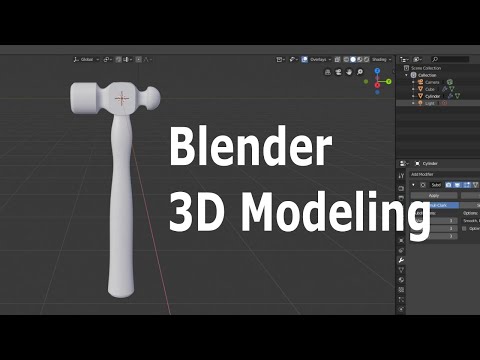 0:18:48
0:18:48
 0:35:38
0:35:38
 0:25:55
0:25:55
 0:35:17
0:35:17
 0:48:44
0:48:44
 0:00:08
0:00:08
 0:27:58
0:27:58
 0:02:15
0:02:15
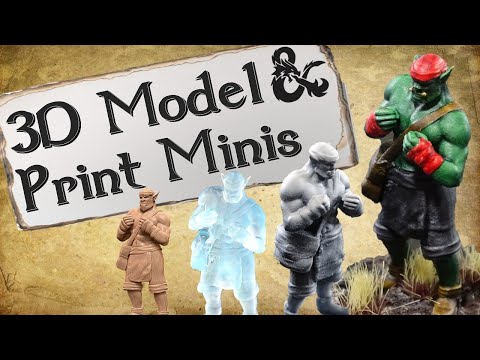 0:13:43
0:13:43
 0:26:35
0:26:35
 0:17:46
0:17:46
 0:01:24
0:01:24
 0:11:29
0:11:29
 0:15:41
0:15:41
 0:00:26
0:00:26
 0:34:02
0:34:02
 0:08:07
0:08:07
 0:06:07
0:06:07
 0:01:09
0:01:09
 0:11:12
0:11:12
 0:10:37
0:10:37