filmov
tv
How to Make Ubuntu Look Like Windows 11 | 22.04 GNOME 43 / 42 | Linux

Показать описание
All Timestamps, LINKS, and COMMANDS are below.
Having trouble with GNOME Tweaks, Themes, or Extensions? The following videos will help.
--------------------
In this video I will walk you through how to make your GNOME Desktop look like Windows 11. If I find a way to make it look even more like Win 11, I'll post a new updated video on that.
How to make Ubuntu look like Windows 11, Win 11, Windows. Although I am using Ubuntu 22.04, any Linux OS with GNOME will work. This video is meant to make GNOME LOOK like Windows 11, but not necessarily act like it. I might create a video in the future on how to make it act more like Windows. Anyway, this video will include installing a Windows 11 theme on Ubuntu Jammy Jellyfish, or your Linux Distro. This video will also help you learn more about the GNOME Shell and GNOME Customization to make it look more like Windows.
----------
----------
TIMESTAMPS:
0:00 Introduction
1:23 Setup Commands
1:56 Setup (User Themes)
2:14 Installing Icon Theme
3:30 Installing GTK Theme
4:39 Wallpaper
5:26 Font
6:34 Windows 11 Taskbar
7:12 Note about Desktop Icons
7:47 Windows 11 Taskbar
9:33 Windows Start Menu
11:52 UI Blur
12:41 Date Menu Format
13:37 Media Controls
14:37 Cursor Theme
15:05 Dark Mode
15:28 Removing Old Files
15:45 Final Words
----------
LINKS & COMMANDS:
The below links and commands are shown in the order they show up in the video.
-- GIT:
sudo apt install git
-- INSTALL REQUIRED PACKAGES:
sudo apt install gnome-tweaks gnome-shell-extensions gnome-shell-extension-prefs
-- ICON THEME:
-- CLONE THE REPO:
-- INSTALL WHITESUR THEMES:
cd Win11-icon-theme
cd ..
-- GTK THEME:
-- CLONE THE THEME REPO
cd Fluent-gtk-theme
cd ..
-- DOWNLOAD WALLPAPERS:
-- FONT REPO:
-- INSTALL FONT
cd segoe-ui-linux
cd ..
-- START MENU LOGO:
-- DATE MENU FORMAT STRING:
MM/dd/yy\nHH : mm aa
----------
----------
Hi, I upload "vlogs" about tech, photography/videography, and other vlogs. Some of my videos are computer tutorials, others are videos about photography or about cameras, and some are just vlogs. This is actually my second channel (my first being dedicated to music (piano compositions, songs, etc.)
how to make ubuntu look like windows 11, how to make ubuntu look like windows, make ubuntu look like windows 11, linux, ubuntu, win 11 ,win11 ,windows, 11, ubuntu 22.04, windows 10, install windows theme on ubuntu , ubuntu look like windows, linux distro, customize ubuntu, Windows, GNOME Shell ,GNOME Customization ,GNOME Shell Customization, How to Customize GNOME, gnome, make ubuntu look like windows, make, gnome look like windows, Microsoft, 22.04, GNOME, windows 11, 43, 42, 44, GNOME 43, windows 11, how to, windows 10, operating system, system requirements, windows 11 upgrade from windows 10, windows 11 review, open source, windows 11 install, linux, gnu linux, ubuntu, linux mint, manjaro, kde plasma, linux desktop, linux desktop environment, linux kde ,desktop environments, linux operating system, linux for beginners 2023, linux vs windows, linux os, linux tutorial 2021, GNOME look like Windows 11, Windows 11, GNOME 41, GNOME Shell 41, GNOME Shell, GNOME Customization, GNOME Shell Customization, Linux, Open Source, Open Source Software, Linux Desktop Customization, Manjaro GNOME, Fedora 35 Workstation, OpenSUSE Leap, Arch Linux GNOME, Gento GNOME Edition, Fern OS GNOME, How to Customize GNOME, Ubuntu that Looks Like Windows, Windows 10, Cinnamon
#ubuntu #gnome #gnome40 #ubuntu22 #win11
Having trouble with GNOME Tweaks, Themes, or Extensions? The following videos will help.
--------------------
In this video I will walk you through how to make your GNOME Desktop look like Windows 11. If I find a way to make it look even more like Win 11, I'll post a new updated video on that.
How to make Ubuntu look like Windows 11, Win 11, Windows. Although I am using Ubuntu 22.04, any Linux OS with GNOME will work. This video is meant to make GNOME LOOK like Windows 11, but not necessarily act like it. I might create a video in the future on how to make it act more like Windows. Anyway, this video will include installing a Windows 11 theme on Ubuntu Jammy Jellyfish, or your Linux Distro. This video will also help you learn more about the GNOME Shell and GNOME Customization to make it look more like Windows.
----------
----------
TIMESTAMPS:
0:00 Introduction
1:23 Setup Commands
1:56 Setup (User Themes)
2:14 Installing Icon Theme
3:30 Installing GTK Theme
4:39 Wallpaper
5:26 Font
6:34 Windows 11 Taskbar
7:12 Note about Desktop Icons
7:47 Windows 11 Taskbar
9:33 Windows Start Menu
11:52 UI Blur
12:41 Date Menu Format
13:37 Media Controls
14:37 Cursor Theme
15:05 Dark Mode
15:28 Removing Old Files
15:45 Final Words
----------
LINKS & COMMANDS:
The below links and commands are shown in the order they show up in the video.
-- GIT:
sudo apt install git
-- INSTALL REQUIRED PACKAGES:
sudo apt install gnome-tweaks gnome-shell-extensions gnome-shell-extension-prefs
-- ICON THEME:
-- CLONE THE REPO:
-- INSTALL WHITESUR THEMES:
cd Win11-icon-theme
cd ..
-- GTK THEME:
-- CLONE THE THEME REPO
cd Fluent-gtk-theme
cd ..
-- DOWNLOAD WALLPAPERS:
-- FONT REPO:
-- INSTALL FONT
cd segoe-ui-linux
cd ..
-- START MENU LOGO:
-- DATE MENU FORMAT STRING:
MM/dd/yy\nHH : mm aa
----------
----------
Hi, I upload "vlogs" about tech, photography/videography, and other vlogs. Some of my videos are computer tutorials, others are videos about photography or about cameras, and some are just vlogs. This is actually my second channel (my first being dedicated to music (piano compositions, songs, etc.)
how to make ubuntu look like windows 11, how to make ubuntu look like windows, make ubuntu look like windows 11, linux, ubuntu, win 11 ,win11 ,windows, 11, ubuntu 22.04, windows 10, install windows theme on ubuntu , ubuntu look like windows, linux distro, customize ubuntu, Windows, GNOME Shell ,GNOME Customization ,GNOME Shell Customization, How to Customize GNOME, gnome, make ubuntu look like windows, make, gnome look like windows, Microsoft, 22.04, GNOME, windows 11, 43, 42, 44, GNOME 43, windows 11, how to, windows 10, operating system, system requirements, windows 11 upgrade from windows 10, windows 11 review, open source, windows 11 install, linux, gnu linux, ubuntu, linux mint, manjaro, kde plasma, linux desktop, linux desktop environment, linux kde ,desktop environments, linux operating system, linux for beginners 2023, linux vs windows, linux os, linux tutorial 2021, GNOME look like Windows 11, Windows 11, GNOME 41, GNOME Shell 41, GNOME Shell, GNOME Customization, GNOME Shell Customization, Linux, Open Source, Open Source Software, Linux Desktop Customization, Manjaro GNOME, Fedora 35 Workstation, OpenSUSE Leap, Arch Linux GNOME, Gento GNOME Edition, Fern OS GNOME, How to Customize GNOME, Ubuntu that Looks Like Windows, Windows 10, Cinnamon
#ubuntu #gnome #gnome40 #ubuntu22 #win11
Комментарии
 0:10:26
0:10:26
 0:12:09
0:12:09
 0:11:19
0:11:19
 0:24:30
0:24:30
 0:15:10
0:15:10
 0:17:23
0:17:23
 0:10:22
0:10:22
 0:17:04
0:17:04
 0:10:19
0:10:19
 0:15:23
0:15:23
 0:32:32
0:32:32
 0:18:59
0:18:59
 0:02:57
0:02:57
 0:22:20
0:22:20
 0:11:25
0:11:25
 0:13:27
0:13:27
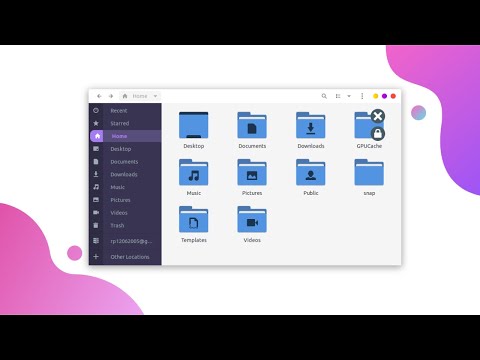 0:10:01
0:10:01
 0:13:03
0:13:03
 0:02:29
0:02:29
 0:13:01
0:13:01
 0:08:10
0:08:10
 0:07:48
0:07:48
 0:14:17
0:14:17
 0:13:13
0:13:13