filmov
tv
How To Configure RAID in HP Proliant Server

Показать описание
HPE Smart Storage Administrator is a tool that allows to quickly configure and manage storage controllers on HPE Proliant servers. HPE SSA offers a simple, intuitive and easy to use GUI interface to quickly create, modify and erase storage arrays based on physical drives installed in the server. HPE SSA replaces the HPE Array Configuration Utility (ACU), and has an updated design for HPE ProLiant servers that enhances the storage experience.
In this short tutorial we will create one of the simplest storage arrays, which is RAID 1 based on two physical drives. RAID 1 (mirroring) provides a replication on all physical drives by writing data to all of them at the same time, it gives us fault-tolerance of N-1 drives where N is a number of used physical drives.
The procedure of RAID 1 setup on HPE Proliant Gen9 server using HPE Smart Storage Administrator is pretty straightforward:
MikroTIk Tutorials Playlist:
_________________
Cacti Free Networking Monitoring Tool:
__________________________________
LibreNMS Free Networking Monitoring Tool:
__________________________________
CCNP ENCOR (350-401):
__________________________________
CCNP Enterprise Free Training:
__________________________________
CCNP ENARSI (300-410):
#hp #raid1 #raid0 #array #proliant #ipcorenetworks #raidcontroller
In this short tutorial we will create one of the simplest storage arrays, which is RAID 1 based on two physical drives. RAID 1 (mirroring) provides a replication on all physical drives by writing data to all of them at the same time, it gives us fault-tolerance of N-1 drives where N is a number of used physical drives.
The procedure of RAID 1 setup on HPE Proliant Gen9 server using HPE Smart Storage Administrator is pretty straightforward:
MikroTIk Tutorials Playlist:
_________________
Cacti Free Networking Monitoring Tool:
__________________________________
LibreNMS Free Networking Monitoring Tool:
__________________________________
CCNP ENCOR (350-401):
__________________________________
CCNP Enterprise Free Training:
__________________________________
CCNP ENARSI (300-410):
#hp #raid1 #raid0 #array #proliant #ipcorenetworks #raidcontroller
Комментарии
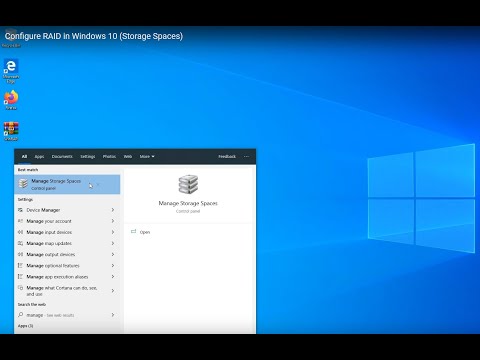 0:06:25
0:06:25
 0:05:04
0:05:04
 0:03:01
0:03:01
 0:04:11
0:04:11
 0:09:18
0:09:18
 0:08:03
0:08:03
 0:01:06
0:01:06
 0:03:07
0:03:07
 0:00:59
0:00:59
 0:06:16
0:06:16
 0:01:39
0:01:39
 0:02:22
0:02:22
 0:09:18
0:09:18
 0:03:12
0:03:12
 0:00:58
0:00:58
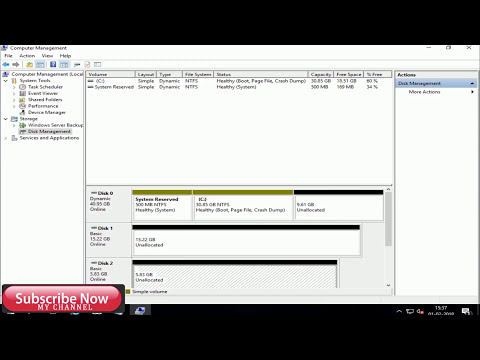 0:04:37
0:04:37
 0:14:35
0:14:35
 0:06:51
0:06:51
 0:05:28
0:05:28
 0:12:38
0:12:38
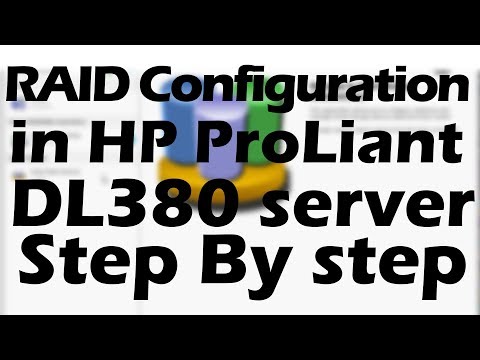 0:04:17
0:04:17
 0:01:10
0:01:10
 0:03:18
0:03:18
 0:03:15
0:03:15