filmov
tv
Copy Files to & Run Scripts between your Tiny 2040, Raspberry Pi Pico, & Other MicroPython Devices

Показать описание
What is the best way to copy files & run scripts on your MicroPython device? Thonny isn't always the best workflow. In this video we show you how to use the same tools we use on your Tiny 2040, Raspberry Pi Pico or other Microcontroller.
We take files from a Pimoroni Tiny 2040 and copy them to a Raspberry Pi Pico via a Raspberry Pi making use of our RP2040 boards. We also run scripts and repl, giving an overview of Ampy, Rshell, and Minicom.
00:00 Introduction
01:16 Package Manager
01:48 Installing Ampy
02:00 Overview of Ampy
02:20 Connecting Tiny 2040 and Raspberry Pi Pico to Raspberry Pi 400
03:00 Listing files
03:20 Listing files on Raspberry Pi Pico using Ampy
03:45 Making a Directory on the Pi 400
04:02 Transferring files from Tiny2040 to Raspberry Pi then transferring to Raspberry Pi Pico
06:14 Introduction to rshell
07:12 Cool thing about rshell - repl
07:21 Controlling the Board with repl and changing the code
08:09 Introduction and installing minicom and how to change your code
#RaspberryPiPico
#Tiny2040
#RP2040
We take files from a Pimoroni Tiny 2040 and copy them to a Raspberry Pi Pico via a Raspberry Pi making use of our RP2040 boards. We also run scripts and repl, giving an overview of Ampy, Rshell, and Minicom.
00:00 Introduction
01:16 Package Manager
01:48 Installing Ampy
02:00 Overview of Ampy
02:20 Connecting Tiny 2040 and Raspberry Pi Pico to Raspberry Pi 400
03:00 Listing files
03:20 Listing files on Raspberry Pi Pico using Ampy
03:45 Making a Directory on the Pi 400
04:02 Transferring files from Tiny2040 to Raspberry Pi then transferring to Raspberry Pi Pico
06:14 Introduction to rshell
07:12 Cool thing about rshell - repl
07:21 Controlling the Board with repl and changing the code
08:09 Introduction and installing minicom and how to change your code
#RaspberryPiPico
#Tiny2040
#RP2040
How to Run Python Programs ( .py Files ) on Windows 11 Computer #learnpython #pythonlearning
Copy Files to & Run Scripts between your Tiny 2040, Raspberry Pi Pico, & Other MicroPython D...
HOW TO SAVE HTML FILE AND RUN IN WEBSITE -basics #2 #shorts #htmltutorial #coding
How can you run `plink` to copy files?
VisualCron Tutorial: How to Run a File Copy Task
VisualCron Tutorial: How to Run a File Copy Task
Python Tutorial: File Objects - Reading and Writing to Files
How to copy files from and to a running Docker container
This File does not have an App Associated with it for performing this action | Quick FIX
Docker Tutorial | How To Copy A File From A Running Docker Container To Host?
Docker - Copy file into a running container #shorts
Why can't I run a batch file to copy files? (2 Solutions!!)
Java File Input/Output - It's Way Easier Than You Think
Amstrad CPC Serial Interface (a.k.a: USIfAC) Copy files,dsk images, run many games directly from PC!
Learn to run a VBA code and Copy specific files from source folder to destination folder #VBA
Copy files from USB, run it & Tips for using handwheel in Kaibo machines with Syntec controller
#29: C File Handling | C Programming for Beginners
How to Run Python Programs ( .py files ) on Windows 11 ( All Options )
Ubuntu: 12.04 run from cd, cannot copy files from mounted disk (2 Solutions!!)
How to copy files from running docker container to docker host machine ?
Import Files/Repository in Google Colab from GitHub | How to run GitHub Code in Google Colab?
How To Run PHP Zip Files using XAMPP | With Source Code
How to run a local server to transfer the files? | cyberLKC #coding #computersecurity
How to Run Python File in Visual Studio Code | Run Python in VSCode
Комментарии
 0:00:29
0:00:29
 0:10:03
0:10:03
 0:00:32
0:00:32
 0:01:19
0:01:19
 0:00:42
0:00:42
 0:02:10
0:02:10
 0:24:33
0:24:33
 0:02:48
0:02:48
 0:01:25
0:01:25
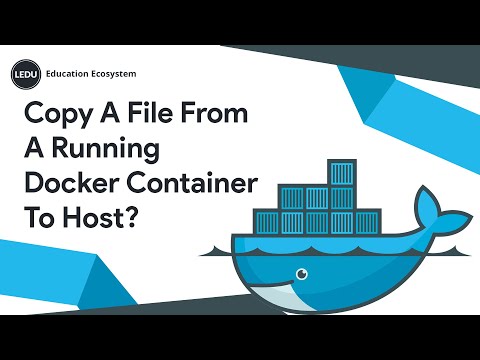 0:05:09
0:05:09
 0:00:49
0:00:49
 0:02:05
0:02:05
 0:08:18
0:08:18
 0:00:49
0:00:49
 0:05:30
0:05:30
 0:01:32
0:01:32
 0:11:45
0:11:45
 0:06:13
0:06:13
 0:02:46
0:02:46
 0:03:09
0:03:09
 0:02:15
0:02:15
 0:04:28
0:04:28
 0:00:51
0:00:51
 0:01:35
0:01:35