filmov
tv
How to Create a Tab Control System in Python

Показать описание
How to Create a Tab Control System in Python using the notebook function.
How to Create Advanced Payroll Management System With Calculator in Python - Full Tutorial
How to Create an Inventory Rental Management System in Python - Full Tutorial
How to Create Hotel Management Systems in Python - Full Tutorial
To support more videos from DJ Oamen, visit POamen Paypal
To Become a Channel member click on the link below to JOIN:
How to Create Advanced Payroll Management System in Python, see link below:
How to Create Advanced Payroll Management System in Python - Full Tutorial
How to Create a Payroll Management Systems Using Visual C++ 2017, see link below:
Create C++ Windows Forms application in Visual Studio 2017, see link below:
How to create Stock Management Systems in Python - Full Tutorial
How to Create Advanced Tic Tac Toe Game in Python
How to Create an Advanced Excel Data Entry Form With Search Function using Userform
How to Create Currency Converter with Foreign Exchange Rates in Python
How to Create Currency Converter with Foreign Exchange Rates in Python
How to Create a C++ Calculator Using Windows Forms Application in Visual Studio 2017
How to Create Tic Tac Toe Game in Visual C++ 2017 Using Windows Forms Application
How to Create a Piano Using Windows Forms Application in Visual C++ 2017
See Tab Control Codes below:
from tkinter import*
import datetime
import random
import time
from tkinter import ttk
import tkinter as tkr
class Tab_Control:
def __init__(self,root):
self.TabControl1 = ttk.Frame(notebook)
self.TabControl2 = ttk.Frame(notebook)
self.TabControl3 = ttk.Frame(notebook)
self.Label_Tab1 = Label(self.TabControl1,bd=10, text = "Payment Management System", font=('arial', 12,'bold'))
self.Label_Tab2 = Label(self.TabControl2,bd=20, text = "Inventory Management System", font=('arial', 12,'bold'))
self.Label_Tab3 = Label(self.TabControl3,bd=30, text = "Hotel Management System", font=('arial', 12,'bold'))
if __name__=='__main__':
root = Tk()
application = Tab_Control(root)
How to Create Advanced Payroll Management System With Calculator in Python - Full Tutorial
How to Create an Inventory Rental Management System in Python - Full Tutorial
How to Create Hotel Management Systems in Python - Full Tutorial
To support more videos from DJ Oamen, visit POamen Paypal
To Become a Channel member click on the link below to JOIN:
How to Create Advanced Payroll Management System in Python, see link below:
How to Create Advanced Payroll Management System in Python - Full Tutorial
How to Create a Payroll Management Systems Using Visual C++ 2017, see link below:
Create C++ Windows Forms application in Visual Studio 2017, see link below:
How to create Stock Management Systems in Python - Full Tutorial
How to Create Advanced Tic Tac Toe Game in Python
How to Create an Advanced Excel Data Entry Form With Search Function using Userform
How to Create Currency Converter with Foreign Exchange Rates in Python
How to Create Currency Converter with Foreign Exchange Rates in Python
How to Create a C++ Calculator Using Windows Forms Application in Visual Studio 2017
How to Create Tic Tac Toe Game in Visual C++ 2017 Using Windows Forms Application
How to Create a Piano Using Windows Forms Application in Visual C++ 2017
See Tab Control Codes below:
from tkinter import*
import datetime
import random
import time
from tkinter import ttk
import tkinter as tkr
class Tab_Control:
def __init__(self,root):
self.TabControl1 = ttk.Frame(notebook)
self.TabControl2 = ttk.Frame(notebook)
self.TabControl3 = ttk.Frame(notebook)
self.Label_Tab1 = Label(self.TabControl1,bd=10, text = "Payment Management System", font=('arial', 12,'bold'))
self.Label_Tab2 = Label(self.TabControl2,bd=20, text = "Inventory Management System", font=('arial', 12,'bold'))
self.Label_Tab3 = Label(self.TabControl3,bd=30, text = "Hotel Management System", font=('arial', 12,'bold'))
if __name__=='__main__':
root = Tk()
application = Tab_Control(root)
Комментарии
 0:00:27
0:00:27
 0:04:16
0:04:16
 0:02:31
0:02:31
 0:02:06
0:02:06
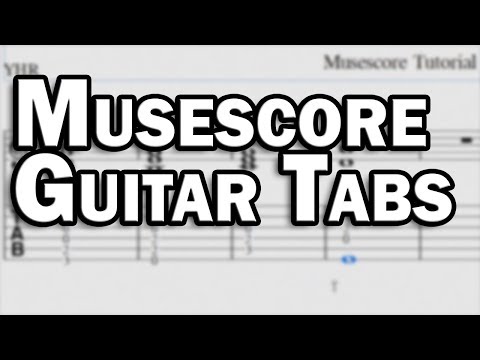 0:01:59
0:01:59
 0:17:21
0:17:21
 0:00:27
0:00:27
 0:20:12
0:20:12
 1:13:28
1:13:28
 0:02:33
0:02:33
 0:01:56
0:01:56
 0:01:34
0:01:34
 0:19:37
0:19:37
 0:03:27
0:03:27
 0:09:36
0:09:36
 0:11:08
0:11:08
 0:02:05
0:02:05
 0:01:56
0:01:56
 0:17:45
0:17:45
 0:03:16
0:03:16
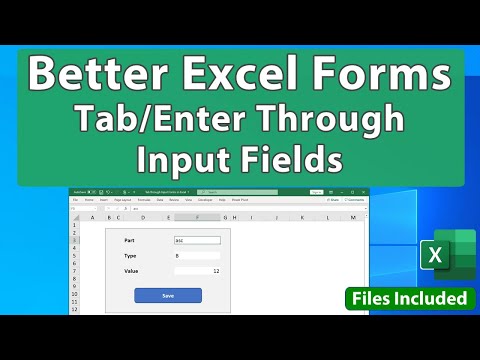 0:13:43
0:13:43
 0:04:31
0:04:31
 0:04:35
0:04:35
 0:14:59
0:14:59