filmov
tv
How to Insert a Right Indent Tab in InDesign (Includes Adding Dots)

Показать описание
Learn how to insert the special type of tab that forces the text after it to align to the right. This is great for manually creating a Table of Contents. Details below...
Right Indent Tab from menu...
Type - Insert Special Character - Other - Right Indent Tab
Right Indent Tab keyboard shortcut...
Shift + Tab
To add dots between the content to the left and right of a Right Indent Tab, do the following...
Select the text.
From the menu choose...
Window - Styles - Paragraph Styles
From the Paragraph Styles menu choose "New Paragraph Style".
Give the paragraph style a name.
Activate "Apply Style to Selection".
Activate "Preview".
What is done in the Tabs section will be picked up by the Right Indent Tabs in the document.
Click in the area above the numbers of the ruler to insert a tab. The position and type of the tab are irrelevant.
In the Leader field, type in a full stop (period) and click in another field to commit that change.
If the dots are too close together, add at least one space after the full stop in the Leader field.
Right Indent Tab from menu...
Type - Insert Special Character - Other - Right Indent Tab
Right Indent Tab keyboard shortcut...
Shift + Tab
To add dots between the content to the left and right of a Right Indent Tab, do the following...
Select the text.
From the menu choose...
Window - Styles - Paragraph Styles
From the Paragraph Styles menu choose "New Paragraph Style".
Give the paragraph style a name.
Activate "Apply Style to Selection".
Activate "Preview".
What is done in the Tabs section will be picked up by the Right Indent Tabs in the document.
Click in the area above the numbers of the ruler to insert a tab. The position and type of the tab are irrelevant.
In the Leader field, type in a full stop (period) and click in another field to commit that change.
If the dots are too close together, add at least one space after the full stop in the Leader field.
How to Insert a Right Indent Tab in InDesign (Includes Adding Dots)
How to Insert Symbol in Excel
How To Insert Tick Mark OR Check Mark In MS Word | Type Tick Box In Word | How To Bring Tick Mark
MS Word - Insert Pictures
How to Automate or Insert a Tick or a Cross Mark on Microsoft Excel
Shortcut to Insert Tick Mark & Cross Mark In Excel
How to Insert Column in Excel
How to insert check mark in word | how to make right sign in word | check mark in word
Punching into Narration in REAPER
how to insert columns in MS Word
How to Insert Different Footers in Word 2016 Document
How to Insert Footnote in Word
How To Insert An Image ANYWHERE In Word
Insert a Logo into the Headers In Word | Word Tutorials
WTF!!? How to insert USB right every time! | RATE
how to insert tick symbol and cross symbol in Microsoft word by three ways
Microsoft word shortcut keys: How to Insert Column in Table
How to Insert Check Mark Symbol in Excel
How to insert slide headers, footers, and page numbers in Microsoft PowerPoint
How To Insert Check Box in Microsoft Word | How To Put Tick Box in Word
How to Insert a Clickable Checkbox in Microsoft Word
Excel 2016 - Add Rows and Columns - How to Insert a Row & Column in MS 365 - Multiple Cells on T...
How to insert Arrows in Word
How to insert the hearing aid
Комментарии
 0:02:05
0:02:05
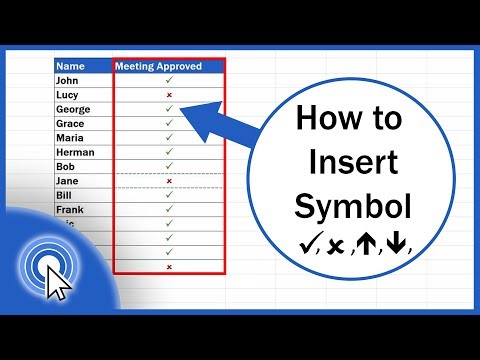 0:02:48
0:02:48
 0:01:25
0:01:25
 0:03:20
0:03:20
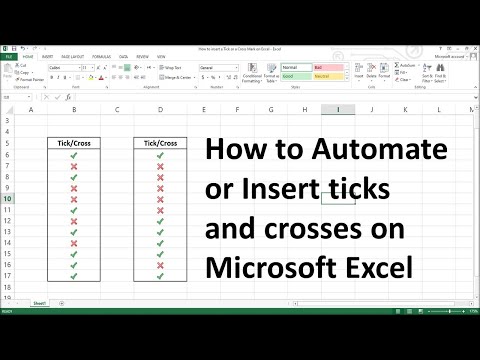 0:04:44
0:04:44
 0:01:22
0:01:22
 0:02:40
0:02:40
 0:02:53
0:02:53
 0:05:41
0:05:41
 0:01:46
0:01:46
 0:04:17
0:04:17
 0:00:57
0:00:57
 0:04:06
0:04:06
 0:03:25
0:03:25
 0:02:45
0:02:45
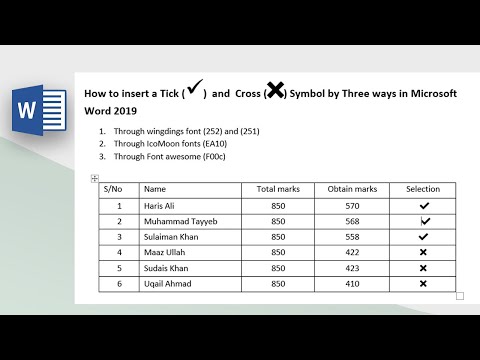 0:04:28
0:04:28
 0:01:23
0:01:23
 0:00:57
0:00:57
 0:00:36
0:00:36
 0:03:08
0:03:08
 0:04:29
0:04:29
 0:04:00
0:04:00
 0:01:39
0:01:39
 0:00:37
0:00:37