filmov
tv
JOIN LINUX (DEBIAN/UBUNTU) TO WINDOWS ACTIVE DIRECTORY IN LESS THAN 5 MINUTES

Показать описание
In this video I will demonstrate how to join and authenticate a linux machine to Active directory in Less than 5 minutes.
== Subscribe & don't miss a Video ==
***********************************************************
==Contents of this video==
0:00 Intro
0:16 Requirements to follow along
1:01 Setting a static IP address
1:44 Update and Upgrade the Linux server
1:55 Install SSH
2:05 Changing DNS server
3:06 Changing the hosts file
3:29 Removing Avahi-daemon
3:43 Downloading & Install power broker identity services
4:27 Joining the domain
4:54 Testing the domain
5:39 Altering PAM settings
6:17 Ending / Outro
***********************************************************
==Download Debian Here==
***********************************************************
==/etc/network/interfaces file content on Debian==
auto [Interface name]
iface [Interface name] inet static
address [Your IP address]
netmask [Your subnet]
gateway [Your gateway]
dns-domain [Your domain]
dns-nameservers [Your DNS SERVER]
***********************************************************
==Article containing the commands used with Ubuntu==
***********************************************************
==Power Broker Identity services all releases==
==Power Broker Identity services release 86_64 used in the video==
***********************************************************
#Linux#ActiveDirectory#WindowsServer#joindomain#Sysadmin
== Subscribe & don't miss a Video ==
***********************************************************
==Contents of this video==
0:00 Intro
0:16 Requirements to follow along
1:01 Setting a static IP address
1:44 Update and Upgrade the Linux server
1:55 Install SSH
2:05 Changing DNS server
3:06 Changing the hosts file
3:29 Removing Avahi-daemon
3:43 Downloading & Install power broker identity services
4:27 Joining the domain
4:54 Testing the domain
5:39 Altering PAM settings
6:17 Ending / Outro
***********************************************************
==Download Debian Here==
***********************************************************
==/etc/network/interfaces file content on Debian==
auto [Interface name]
iface [Interface name] inet static
address [Your IP address]
netmask [Your subnet]
gateway [Your gateway]
dns-domain [Your domain]
dns-nameservers [Your DNS SERVER]
***********************************************************
==Article containing the commands used with Ubuntu==
***********************************************************
==Power Broker Identity services all releases==
==Power Broker Identity services release 86_64 used in the video==
***********************************************************
#Linux#ActiveDirectory#WindowsServer#joindomain#Sysadmin
Комментарии
 0:07:06
0:07:06
 0:04:50
0:04:50
 0:18:42
0:18:42
 0:20:48
0:20:48
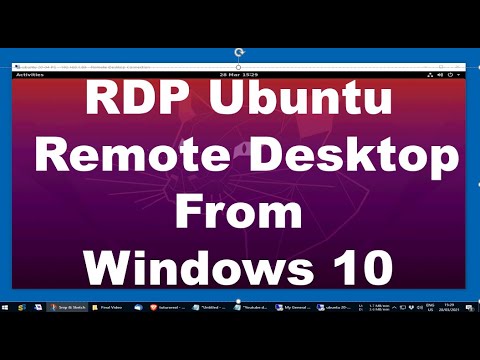 0:05:30
0:05:30
 0:03:33
0:03:33
 0:09:24
0:09:24
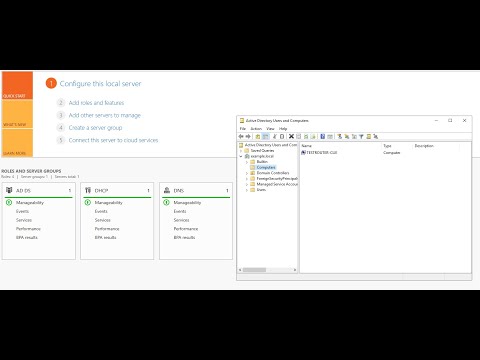 1:00:34
1:00:34
 0:11:48
0:11:48
 0:04:46
0:04:46
 0:03:19
0:03:19
 0:00:44
0:00:44
 0:14:43
0:14:43
![[How to] Install](https://i.ytimg.com/vi/o-2GopsJrIE/hqdefault.jpg) 0:09:48
0:09:48
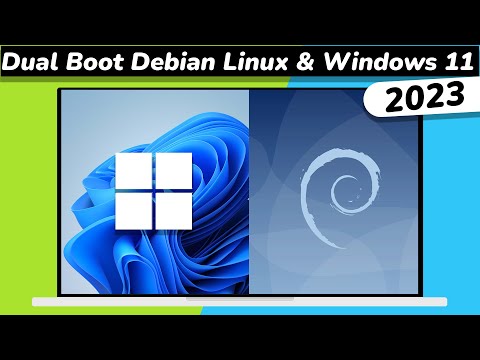 0:15:01
0:15:01
 0:04:04
0:04:04
 0:01:37
0:01:37
 0:08:03
0:08:03
 0:06:56
0:06:56
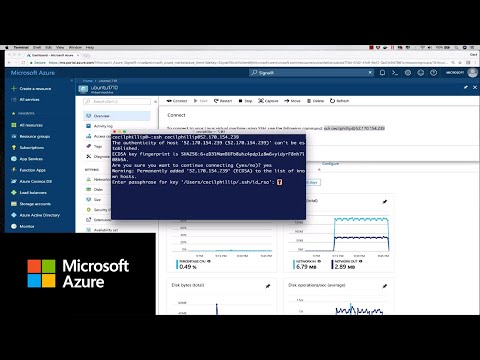 0:01:05
0:01:05
 0:02:43
0:02:43
 0:13:43
0:13:43
 0:27:41
0:27:41
 0:00:43
0:00:43