filmov
tv
Importing Point coordinates from Excel to AutoCAD | Import X, Y, Z Coordinates from Excel to AutoCAD
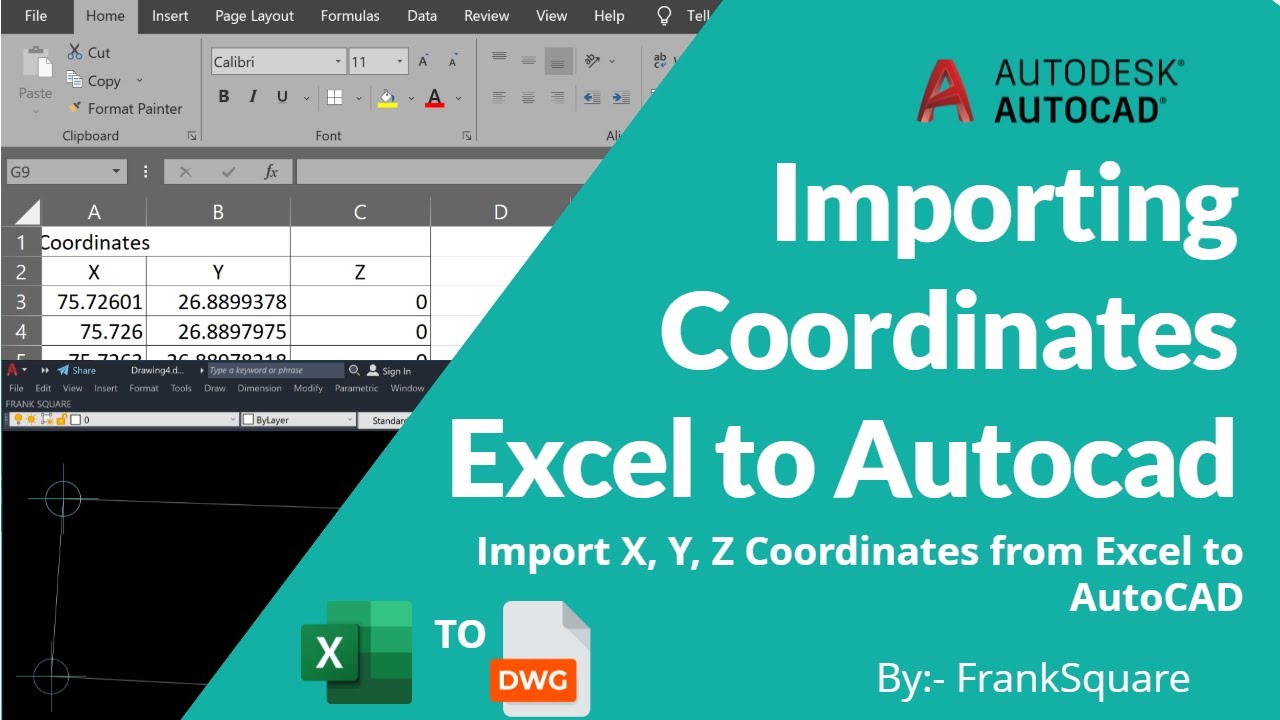
Показать описание
#Franksquare #Autocad #Zwcad #Architecture #Autolisp
Importing Point coordinates from Excel (or any text file) to AutoCAD:
Use the CONCAT function in Excel to create a combined cell of the three columns of coordinates. The format of the point coordinates must be X,Y,Z then copy the entire column to clipboard. Switch to AutoCAD and launch the MULTIPLE POINTS command, and paste the copied coordinates. When done, simply hit cancel, then a Zoom Extents. To make the point easier to see, change their style to Xs via the PDMODE command and change the value from 0 to 3. (You can also use the DDPTYPE command to change the style visually).
Note #1: Simply typing the POINT command will not work, unless you precede it with the MULTIPLE command which causes any command typed after it to be repeated until canceled.
To create points using this data (to Export this data into an AutoCAD drawing), we have to convert this data into the language that AutoCAD can understand.
Speaking about the language of AutoCAD, Point Command is used to create a point in AutoCAD.
Type in POINT in the command bar and hit the Space bar/Enter key
For creating a point using the coordinates given in the cells B2, C2 and D2, we have to join the data in the cells B2, C2 & D2 preceded by POINT Command.
Concatenate function is used to join strings in Excel.
=CONCATENATE(“POINT “,B3,”,”,C3,”,”,D3) is the formula to join the 5 strings listed below
POINT (AutoCAD Command)
“ “(Space Character)
B2 (the cell containing the X Coordinate)
C2 (the cell containing the Y Coordinate)
D2 (the cell containing the Z Coordinate)
Hello Friends Welcome to Franksquare. Today There Are Lots Of Amazing Tech News Lined Up For You. Lets Get Started And Don't Forget To Like & Subscribe.
Franksquare On
आपको अगर कोई सवाल है तोह जरूर कमैंट्स में हमें बताईये - अगर वीडियो अच्छा लगा तोह लिखे और सब्सक्राइब जरूर कीजियेगा **************************************************************** Video Highlights ***************************************************************
1. Autocad Activation Process
2. PreDCR Software
3. How to Change Decimal To Architectural units in Architecture | Convert Meter Drawings To Feet And inch
4. Introducing Autocad
5. Autocad Text style and setting
6. Viewcube Setting in autocad
7. Curve text in autocad
8. Install autocad
9. Autocad background colour change
10. Classica mode in autocad
11. Autocad hatch setting | Broken Hatch Fix
12. Fix autocad fatal error
13. Autocad graphics performance
14. Remove infocenter in autocad
15. Superhatch command in autocad
16. Convert dimension unit in autocad
17. Layer | Filter in autocad
18. Remove Educational stamp in autocad
19. How to install autolisp in autocad
20. Convert bak file to dwg in autocad
21. Autocad ToolPallette
keep watching - - - - keep supporting - - - keep sharing
Thanks to all dear friends
-~-~~-~~~-~~-~-
Please watch: "Alternative Backup Options in AutoCAD: Harnessing the Power of AC$ Files | Recover Cad File"
-~-~~-~~~-~~-~-
Importing Point coordinates from Excel (or any text file) to AutoCAD:
Use the CONCAT function in Excel to create a combined cell of the three columns of coordinates. The format of the point coordinates must be X,Y,Z then copy the entire column to clipboard. Switch to AutoCAD and launch the MULTIPLE POINTS command, and paste the copied coordinates. When done, simply hit cancel, then a Zoom Extents. To make the point easier to see, change their style to Xs via the PDMODE command and change the value from 0 to 3. (You can also use the DDPTYPE command to change the style visually).
Note #1: Simply typing the POINT command will not work, unless you precede it with the MULTIPLE command which causes any command typed after it to be repeated until canceled.
To create points using this data (to Export this data into an AutoCAD drawing), we have to convert this data into the language that AutoCAD can understand.
Speaking about the language of AutoCAD, Point Command is used to create a point in AutoCAD.
Type in POINT in the command bar and hit the Space bar/Enter key
For creating a point using the coordinates given in the cells B2, C2 and D2, we have to join the data in the cells B2, C2 & D2 preceded by POINT Command.
Concatenate function is used to join strings in Excel.
=CONCATENATE(“POINT “,B3,”,”,C3,”,”,D3) is the formula to join the 5 strings listed below
POINT (AutoCAD Command)
“ “(Space Character)
B2 (the cell containing the X Coordinate)
C2 (the cell containing the Y Coordinate)
D2 (the cell containing the Z Coordinate)
Hello Friends Welcome to Franksquare. Today There Are Lots Of Amazing Tech News Lined Up For You. Lets Get Started And Don't Forget To Like & Subscribe.
Franksquare On
आपको अगर कोई सवाल है तोह जरूर कमैंट्स में हमें बताईये - अगर वीडियो अच्छा लगा तोह लिखे और सब्सक्राइब जरूर कीजियेगा **************************************************************** Video Highlights ***************************************************************
1. Autocad Activation Process
2. PreDCR Software
3. How to Change Decimal To Architectural units in Architecture | Convert Meter Drawings To Feet And inch
4. Introducing Autocad
5. Autocad Text style and setting
6. Viewcube Setting in autocad
7. Curve text in autocad
8. Install autocad
9. Autocad background colour change
10. Classica mode in autocad
11. Autocad hatch setting | Broken Hatch Fix
12. Fix autocad fatal error
13. Autocad graphics performance
14. Remove infocenter in autocad
15. Superhatch command in autocad
16. Convert dimension unit in autocad
17. Layer | Filter in autocad
18. Remove Educational stamp in autocad
19. How to install autolisp in autocad
20. Convert bak file to dwg in autocad
21. Autocad ToolPallette
keep watching - - - - keep supporting - - - keep sharing
Thanks to all dear friends
-~-~~-~~~-~~-~-
Please watch: "Alternative Backup Options in AutoCAD: Harnessing the Power of AC$ Files | Recover Cad File"
-~-~~-~~~-~~-~-
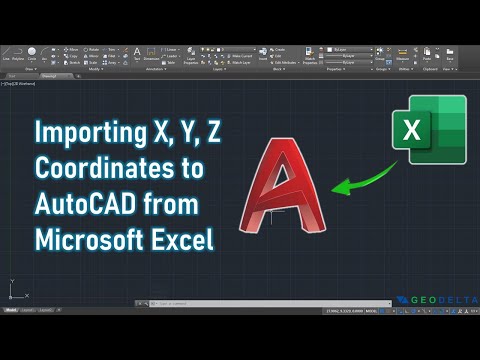 0:05:50
0:05:50
 0:01:42
0:01:42
 0:06:01
0:06:01
 0:02:48
0:02:48
 0:04:30
0:04:30
 0:01:32
0:01:32
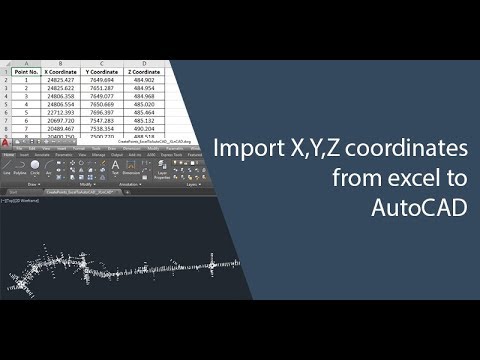 0:11:26
0:11:26
 0:08:21
0:08:21
 0:16:43
0:16:43
 0:04:27
0:04:27
 0:08:35
0:08:35
 0:04:05
0:04:05
 0:05:22
0:05:22
 0:12:04
0:12:04
 0:03:42
0:03:42
 0:07:05
0:07:05
 0:01:25
0:01:25
 0:06:20
0:06:20
 0:09:50
0:09:50
 0:03:40
0:03:40
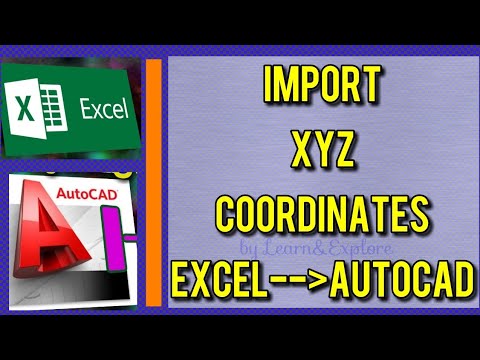 0:04:38
0:04:38
 0:06:35
0:06:35
 0:03:44
0:03:44
 0:02:03
0:02:03