filmov
tv
How to import X Y coordinates from Excel to AutoCAD direct! (English)

Показать описание
For your practice DOWNLOAD this EXCEL file
SUBSCRIBE us if it helps you
In this tutorial you will learn how to import points (x,y) or Easting, Northing data from an excel data sheet to AutoCAD.
I have shown two methods to import points in autocad from an excel file.
(How to import texts easily from excel to AutoCAD.)
(How to import Lines from excel to AutoCAD)
You might know that excel is a very important tool for the engineers to make any drawing fast and
easy in AutoCAD.
I will apply the same here. I will use some easy commands and formulas that will make you
understand and you will be able to import points with just a single click !
SUBSCRIBE us (its free)
check our other tutorials below
How to import X Y Z Coordinates from Excel to AutoCAD
Import XY Coordinate From Excel Into AutoCAD
Import Excel points to AutoCAD
How to import X,Y Coordinates from Excel to AutoCAD
How to Import Texts from Excel to AutoCAD! (English)
How to Create a Topo Map by using Excel and AutoCAD (English)
Export X,Y,Z co-ordinates from AutoCAD to Excel [English]
Bearing and Distance Calculation from Easting, Northing | Excel
[Surveying] Bearing Calculation in excel
How to convert Lat, Long to UTM (Easting,Northing) | by QGIS Software (English)
What's the difference between accuracy and precision?
Land Survey data collection by Mobile Topographer Application (Mobile GIS)
Coordinate System in Surveying (Calculation of Easting and Northing)
If it relates to you please Like & Share this video and Subscribe our channel to get free updates
With best wishes
L&E Team!
SUBSCRIBE us if it helps you
In this tutorial you will learn how to import points (x,y) or Easting, Northing data from an excel data sheet to AutoCAD.
I have shown two methods to import points in autocad from an excel file.
(How to import texts easily from excel to AutoCAD.)
(How to import Lines from excel to AutoCAD)
You might know that excel is a very important tool for the engineers to make any drawing fast and
easy in AutoCAD.
I will apply the same here. I will use some easy commands and formulas that will make you
understand and you will be able to import points with just a single click !
SUBSCRIBE us (its free)
check our other tutorials below
How to import X Y Z Coordinates from Excel to AutoCAD
Import XY Coordinate From Excel Into AutoCAD
Import Excel points to AutoCAD
How to import X,Y Coordinates from Excel to AutoCAD
How to Import Texts from Excel to AutoCAD! (English)
How to Create a Topo Map by using Excel and AutoCAD (English)
Export X,Y,Z co-ordinates from AutoCAD to Excel [English]
Bearing and Distance Calculation from Easting, Northing | Excel
[Surveying] Bearing Calculation in excel
How to convert Lat, Long to UTM (Easting,Northing) | by QGIS Software (English)
What's the difference between accuracy and precision?
Land Survey data collection by Mobile Topographer Application (Mobile GIS)
Coordinate System in Surveying (Calculation of Easting and Northing)
If it relates to you please Like & Share this video and Subscribe our channel to get free updates
With best wishes
L&E Team!
Комментарии
 0:03:44
0:03:44
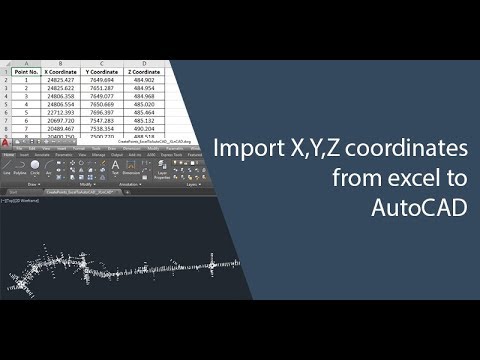 0:11:26
0:11:26
 0:02:34
0:02:34
 0:01:42
0:01:42
 0:03:11
0:03:11
 0:05:00
0:05:00
 0:05:47
0:05:47
 0:09:50
0:09:50
 0:04:30
0:04:30
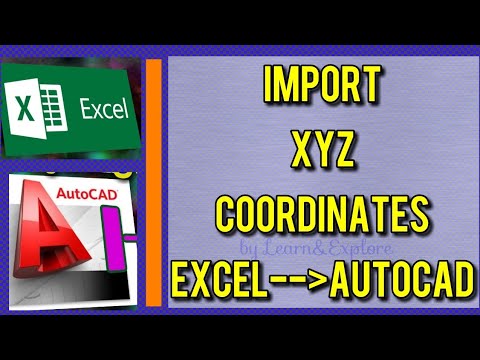 0:04:38
0:04:38
 0:02:31
0:02:31
 0:04:27
0:04:27
 0:19:58
0:19:58
 0:08:57
0:08:57
 0:01:43
0:01:43
 0:00:49
0:00:49
 0:04:05
0:04:05
 0:02:41
0:02:41
 0:07:22
0:07:22
 0:05:29
0:05:29
 0:08:21
0:08:21
 0:07:26
0:07:26
 0:03:42
0:03:42
 0:07:58
0:07:58