filmov
tv
Make your Windows 8, 8.1 Run Super Fast
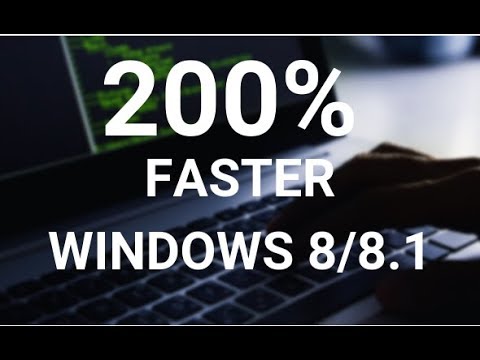
Показать описание
Is your Windows 8 or 8.1 computer running slow?
Ultimate tips to make Windows 8 faster than ever applies to Windows 8.1 too; this tutorial shows you How to fix slow-running Windows 8 or 8.1 computer in easy steps.
Below are the steps to Make Windows 8, 8.1 faster
1. Disk Cleanup
2. Limiting visual effects
3. Adjusting Power options
4. Changing folder options
5. Changing startup type of certain Windows services
6. Disable Windows Startup programs
7. Changing sound scheme
8. Applying Registry tweaks
9. Disk Defragmentation
10. Junk removal
11. Limiting unused services of rarely used programs
12. Easy navigation
13. Changing desktop background to a steady image.
After performing all these steps, you can make extremely slow Windows 8, 8.1 computers much faster.
Note: It is advised to create a system restore point before following any Windows tutorial.
Ultimate tips to make Windows 8 faster than ever applies to Windows 8.1 too; this tutorial shows you How to fix slow-running Windows 8 or 8.1 computer in easy steps.
Below are the steps to Make Windows 8, 8.1 faster
1. Disk Cleanup
2. Limiting visual effects
3. Adjusting Power options
4. Changing folder options
5. Changing startup type of certain Windows services
6. Disable Windows Startup programs
7. Changing sound scheme
8. Applying Registry tweaks
9. Disk Defragmentation
10. Junk removal
11. Limiting unused services of rarely used programs
12. Easy navigation
13. Changing desktop background to a steady image.
After performing all these steps, you can make extremely slow Windows 8, 8.1 computers much faster.
Note: It is advised to create a system restore point before following any Windows tutorial.
Make your Windows 8, 8.1 Run Super Fast
How to Speed Up Your Windows 8.1 Performance (best settings)
How To Activate Windows 8 after an Installation Or Hardware Upgrade
Enable The Classic Start Menu in Windows 8
Upgrade Windows 8.1 to Windows 10 for Free
Windows 8.1 - No Internet Connection Available
How to Connect to WiFi on Windows 8
How to Manually Update Windows 8
Episode 90: Rez vs elzipo boss in BB Blitz vs. BBR 2014 vs. BBR2 vs. BBR PC
Windows 8 Product Key Activation
How to Upgrade Windows 8/8.1 to Windows 11 for Free
How To Find Windows 8 (8.1) Product Key On Computer (Guide)
Windows 8 or 8.1 How to Install in 2021
Windows 8.1 - Beginners Guide Tutorial - Part 1 [Tutorial]
How to change the system's language to Windows 8
Uninstall Windows 10 and Downgrade to Windows 8.1
How to Fix Audio Problems on Windows 8 / Windows 8.1
Windows 8.1: Reset To Factory Settings and Remove Personal Data
How To Install Windows 8.1 without a Product Key 2025
How to Enter BIOS in Windows 8/8.1 If UEFI Is Missing [Tutorial]
Windows 8 Tutorial - How to put icons on desktop in Windows 8 / Windows 8.1
How to download Windows 8.1 Free directly from Microsoft - Legal Full Version ISO - Easy to Get!
Windows 8.1 - Create desktop icon for My Computer or This PC
How To Upgrade Windows 8 32 bit to 64 bit (Step by Step Guide)
Комментарии
 0:08:15
0:08:15
 0:01:29
0:01:29
 0:01:39
0:01:39
 0:03:08
0:03:08
 0:02:12
0:02:12
 0:00:58
0:00:58
 0:02:26
0:02:26
 0:11:05
0:11:05
 0:02:16
0:02:16
 0:05:36
0:05:36
 0:01:40
0:01:40
 0:05:27
0:05:27
 0:13:15
0:13:15
 0:02:43
0:02:43
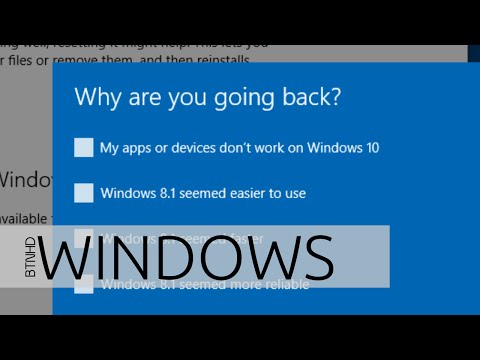 0:02:35
0:02:35
 0:02:17
0:02:17
 0:02:37
0:02:37
 0:02:58
0:02:58
 0:02:21
0:02:21
 0:01:18
0:01:18
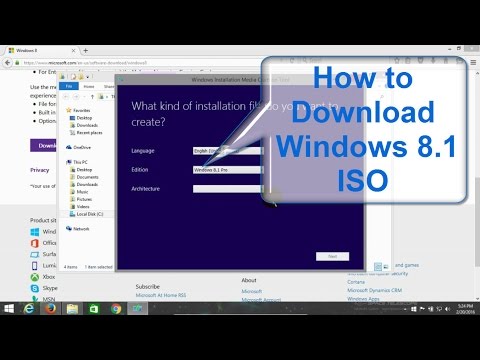 0:07:16
0:07:16
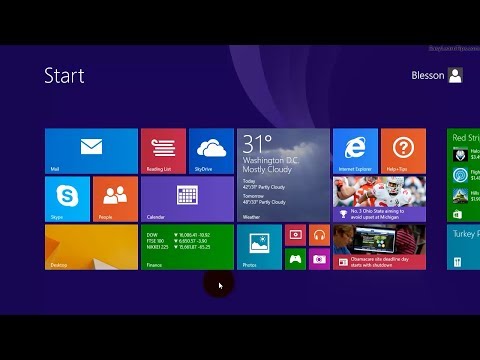 0:01:04
0:01:04
 0:05:21
0:05:21