filmov
tv
Windows 8.1: Reset To Factory Settings and Remove Personal Data
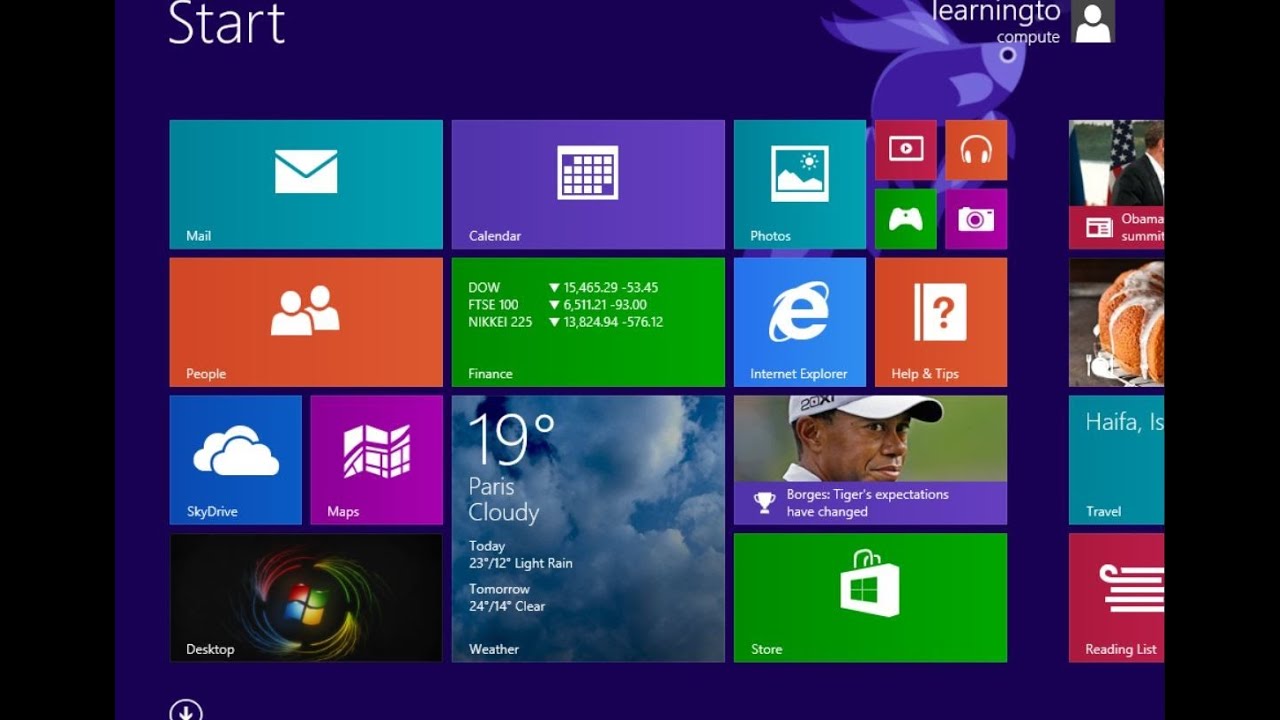
Показать описание
In this video I show you how to reset your Windows 8 computer back to factory settings. By using this method ALL DATA WILL BE LOST. This method is useful if you plan to sell, recycle, trade, giveaway your computer, or if you just want to start fresh and set it back to the state it was in when it was first purchased. In this video I show you how to refresh your Windows 8 computer WITHOUT LOSING YOUR DATA. This is useful if you wanted to run a fresh install but wanted to preserve your data and settings. In the video I say I'm running in VmWare, it's actually Virtualbox. In this video I show you how to refresh your Windows 8 computer WITHOUT LOSING YOUR DATA. This is useful if you wanted to run a fresh install but wanted to preserve your data and settings. In the video I say I'm running in VmWare, it's actually Virtualbox. If it asks for discs or says files are missing restart search for Advanced Options from the Charms Bar. Select Advanced options follow the prompts and restart the computer. When the computer restarts select Advanced options and select Restore my PC (I'm not sure exactly what it says) and follow the prompts from there. PROBLEMS: If you cannot get to Advanced Options from the search menu restart the computer, as the computer is restarting press F8 and go from there. If it asks for discs or says files are missing restart search for Advanced Options from the Charms Bar. Select Advanced options follow the prompts and restart the computer. When the computer restarts select Advanced options and select Restore my PC to factory settings (I'm not sure exactly what it says) and follow the prompts from there. If you cannot get to Advanced Options from the search menu restart the computer, as the computer is restarting press F8 and go from there.
If this video helped you, please like. Subscribe to be updated on newly released videos.
Thank you for watching. Have a great day !!!
Комментарии
 0:02:37
0:02:37
 0:00:56
0:00:56
 0:02:02
0:02:02
 0:02:54
0:02:54
 0:03:01
0:03:01
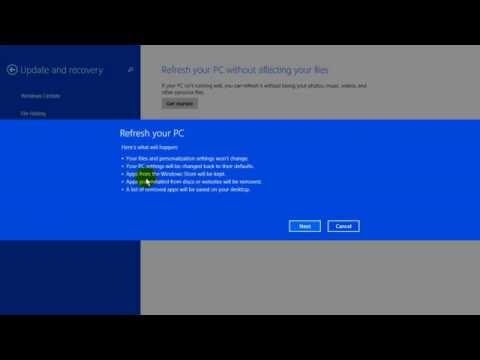 0:04:32
0:04:32
 0:00:28
0:00:28
 0:01:56
0:01:56
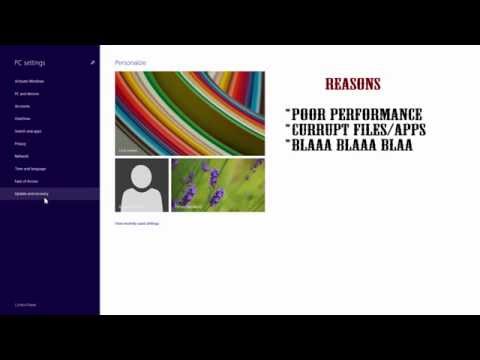 0:03:00
0:03:00
 0:02:39
0:02:39
 0:03:50
0:03:50
 0:02:39
0:02:39
 0:04:10
0:04:10
 0:41:42
0:41:42
 0:02:39
0:02:39
 0:10:40
0:10:40
 0:03:08
0:03:08
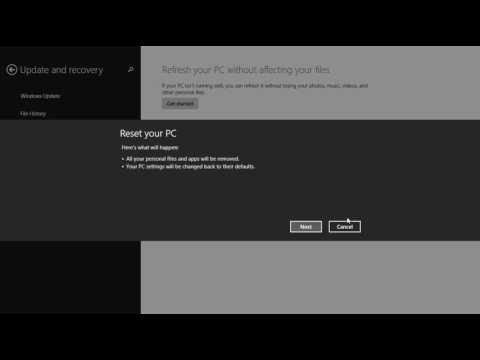 0:05:44
0:05:44
 0:06:57
0:06:57
 0:00:16
0:00:16
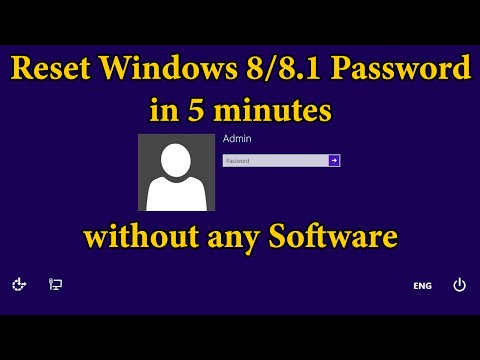 0:04:59
0:04:59
 0:03:22
0:03:22
 0:00:37
0:00:37
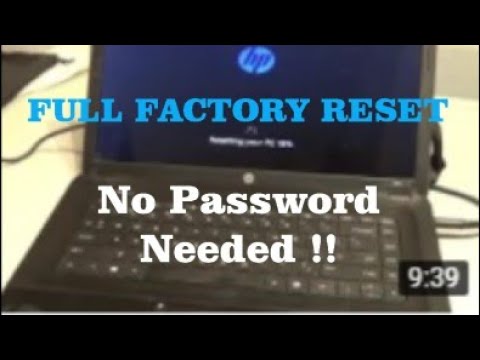 0:09:39
0:09:39