filmov
tv
Completing the PKI Environment Setup

Показать описание
This edition picks up from where the previous lab videos left off. We built base images and customized them. We deployed our lab. We deployed Active Directory.
Hey, be sure to subscribe. Comments? Questions? Welcome!
Be sure to read these articles that provided the basis of all my work so far. I have had to adjust and refine a few items along the way. But these all were very informative.
Cross Forest PKI Series and more!
1) Creating Base Images in Hyper V - Its the Remix!!!
2) Creating Base Windows Images in HyperV
3) Running SYSPREP with an Unattend File
4) Deploying the Lab
5) Configuring Active Directory For the Lab
6) Completing the PKI Environment Setup
7) Starting the Cross Forest PKI Setup
8) Completing the Cross Forest PKI Deployment
9) Cross Forest PKI Auto Enroll The Sequel - Production Hits a Snag
10) Two Tier PKI Lab with CDP and OCSP
11) Using the CERTREQ command to include a SAN
12) Revoke Certificates Using PowerShell with the PSPKI Module
Hey, be sure to subscribe. Comments? Questions? Welcome!
Be sure to read these articles that provided the basis of all my work so far. I have had to adjust and refine a few items along the way. But these all were very informative.
Cross Forest PKI Series and more!
1) Creating Base Images in Hyper V - Its the Remix!!!
2) Creating Base Windows Images in HyperV
3) Running SYSPREP with an Unattend File
4) Deploying the Lab
5) Configuring Active Directory For the Lab
6) Completing the PKI Environment Setup
7) Starting the Cross Forest PKI Setup
8) Completing the Cross Forest PKI Deployment
9) Cross Forest PKI Auto Enroll The Sequel - Production Hits a Snag
10) Two Tier PKI Lab with CDP and OCSP
11) Using the CERTREQ command to include a SAN
12) Revoke Certificates Using PowerShell with the PSPKI Module
Completing the PKI Environment Setup
Deploying A Multi-Tier PKI (Public Key Infrastructure) Inside an Active Directory Domain Using ADCS
06. Lab Setup to Deploy a Two-Tier PKI Environment on Windows Server 2019
Active Directory Certificate Services Install & Config in just 20mins
Starting the Cross Forest PKI Setup
Part - 1: Lab Setup to Configure 2 Tier PKI (AD CS) Deployment
Completing the Cross Forest PKI Deployment
Tech Talk: What is Public Key Infrastructure (PKI)?
How To Automate a PKI configuration for an existing Azure VM
Setting Up Cloud Based PKI Systems | How to Setup Cloud Based PKI
Install Enterprise Root Certificate Authority on Windows Server 2022!
10. Install and Configure the OCSP Responder Role service
Cross Forest PKI Auto Enroll The Sequel - Production Hits a Snag
Setup and Configure Root CA PKI Certificate Server 2016
How To Configure PKI for Microsoft SCCM to Use HTTPS/SSL Instead of HTTP
Implementing a Custom Public Key Infrastructure (PKI)
Configuring 2 Tier Microsoft Certificate Services (PKI)
Key Players of SSL & TLS: Client, Server, Certificate Authority (CA) - Practical TLS
How to Setup Active Directory Certificate Services (PKI) in Azure
Configuring certificate auto enrollment
Cisco ISE : Certificates and Active Directory
CompTIA Security+ Full Course: Public Key Infrastructure (PKI)
Setup a PKI Based Code-Signing Certificate for Third-Party Updates in Microsoft SCCM
How to Setup PKI CA Certs for SCCM ConfigMgr MSIntune - How build PKI cert Templates for SCCM
Комментарии
 0:13:26
0:13:26
 0:43:57
0:43:57
 0:10:10
0:10:10
 0:21:36
0:21:36
 0:07:57
0:07:57
 0:04:03
0:04:03
 0:10:13
0:10:13
 0:09:22
0:09:22
 0:14:09
0:14:09
 0:26:44
0:26:44
 0:06:19
0:06:19
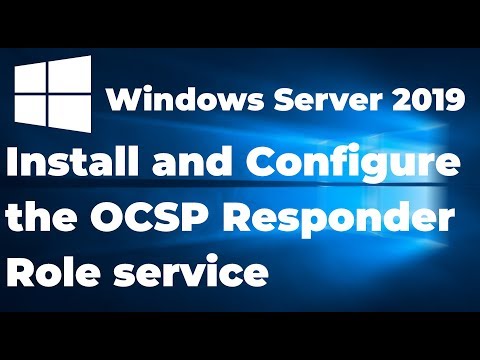 0:17:23
0:17:23
 0:07:30
0:07:30
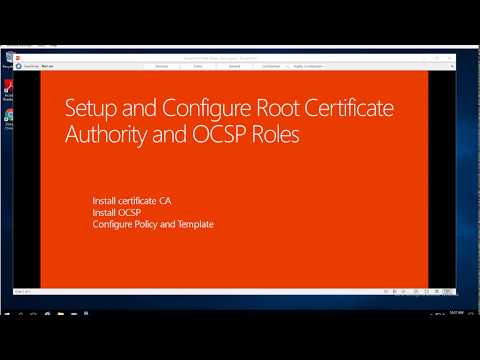 0:16:44
0:16:44
 0:33:43
0:33:43
 0:24:24
0:24:24
 1:01:12
1:01:12
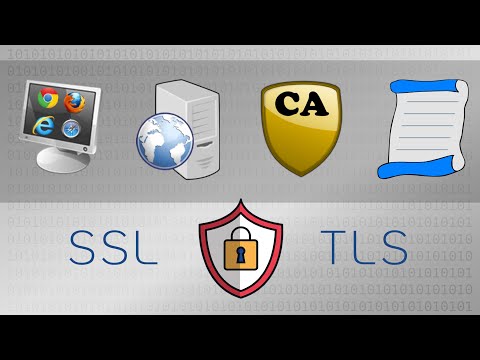 0:05:40
0:05:40
 0:04:27
0:04:27
 0:06:16
0:06:16
 0:18:13
0:18:13
 0:43:48
0:43:48
 0:14:32
0:14:32
 0:10:52
0:10:52