filmov
tv
Microsoft Hyper V Role on Windows Server 2019 | Install Virtual Machine [HYPER V TUTORIAL 01]

Показать описание
Microsoft Hyper V virtualization series on Windows Server 2019 (First Practical video). Hyper-V is a virtualization technology tool from Microsoft that is available from Windows Server 2008R2. Now it's the turn for Server 2019. Hyper-V allows you to create one or multiple virtual machines to install and run different OSes on one Windows Server 2019.
Practical of VM Creation/Installation Starts at 09:02
============================================================
If you found this channel helpful, please support us:
============================================================
👇👇 Buy from the Amazon Affiliate Links: 👇👇
I) Dell Inspiron 3493 (10th Gen i3/4GB/1TB HDD/Win 10 + MS Office/Intel HD Graphics/Silver):
🙌 My other gears 🙌
👇👇 CanopusV1 Pendant Ceiling LED Hanging Light: 👇👇
👇👇 Canopus V2_ Pendant Ceiling LED Hanging Light 👇👇
===============================================================
RASPBERRY Pi 4 - Build CHEAPEST NAS at Home | NAS Server with RAID Setup 2020:
=====================================================
=====================================================
Microsoft Hyper-V Server 2019 [Full Tutorial Series]:
=====================================================
-----------------------------------------------------------------------------------------------------------
How To Manage Remote Hyper-V 2019 Severs - VMs From Windows 10 | Domain Joining [HYPER V TUTORIAL 07]:
-----------------------------------------------------------------------------------------------------------
----------------------------------------------------------------------------------------------------------
Expand; Shrink; Compact & Convert Hyper V Virtual HDD on Windows Server 2019 [HYPER V TUTORIAL 05]:
-----------------------------------------------------------------------------------------------------------
How To Merge Hyper V Checkpoint or Snapshot On Windows Server 2019 [HYPER V TUTORIAL 04]:
------------------------------------------------------------------------------------------------------
Creating and Deleting Snapshots OR Checkpoints in Hyper V Windows Server 2019 [TUTORIAL 03]:
------------------------------------------------------------------------------------------------------
--------------------------------------------------------------------------------------------------------
Microsoft Hyper V Troubleshooting; Tips; Tricks [FULL PLAYLIST] link:
----------------------------------------------------------------------------------------------------------
#HyperVStepByStep #Server2019 #HowToInstallHyperV #WindowsServer2019 #HyperV2019
Subscribe the channel for more Technical videos..
Windows Logo Curtsey: Epsilon Teledata
Hyper V Logo Curtsey: Altaro
Practical of VM Creation/Installation Starts at 09:02
============================================================
If you found this channel helpful, please support us:
============================================================
👇👇 Buy from the Amazon Affiliate Links: 👇👇
I) Dell Inspiron 3493 (10th Gen i3/4GB/1TB HDD/Win 10 + MS Office/Intel HD Graphics/Silver):
🙌 My other gears 🙌
👇👇 CanopusV1 Pendant Ceiling LED Hanging Light: 👇👇
👇👇 Canopus V2_ Pendant Ceiling LED Hanging Light 👇👇
===============================================================
RASPBERRY Pi 4 - Build CHEAPEST NAS at Home | NAS Server with RAID Setup 2020:
=====================================================
=====================================================
Microsoft Hyper-V Server 2019 [Full Tutorial Series]:
=====================================================
-----------------------------------------------------------------------------------------------------------
How To Manage Remote Hyper-V 2019 Severs - VMs From Windows 10 | Domain Joining [HYPER V TUTORIAL 07]:
-----------------------------------------------------------------------------------------------------------
----------------------------------------------------------------------------------------------------------
Expand; Shrink; Compact & Convert Hyper V Virtual HDD on Windows Server 2019 [HYPER V TUTORIAL 05]:
-----------------------------------------------------------------------------------------------------------
How To Merge Hyper V Checkpoint or Snapshot On Windows Server 2019 [HYPER V TUTORIAL 04]:
------------------------------------------------------------------------------------------------------
Creating and Deleting Snapshots OR Checkpoints in Hyper V Windows Server 2019 [TUTORIAL 03]:
------------------------------------------------------------------------------------------------------
--------------------------------------------------------------------------------------------------------
Microsoft Hyper V Troubleshooting; Tips; Tricks [FULL PLAYLIST] link:
----------------------------------------------------------------------------------------------------------
#HyperVStepByStep #Server2019 #HowToInstallHyperV #WindowsServer2019 #HyperV2019
Subscribe the channel for more Technical videos..
Windows Logo Curtsey: Epsilon Teledata
Hyper V Logo Curtsey: Altaro
Комментарии
 0:11:20
0:11:20
 0:02:00
0:02:00
 0:18:47
0:18:47
 0:05:21
0:05:21
 0:11:16
0:11:16
 0:07:23
0:07:23
 0:04:22
0:04:22
 0:04:51
0:04:51
 0:00:54
0:00:54
 0:07:13
0:07:13
 0:21:43
0:21:43
 0:06:59
0:06:59
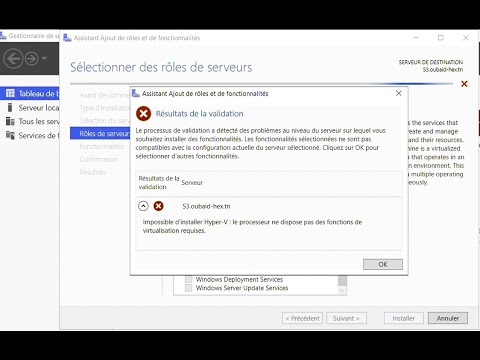 0:04:43
0:04:43
 0:14:00
0:14:00
 0:08:55
0:08:55
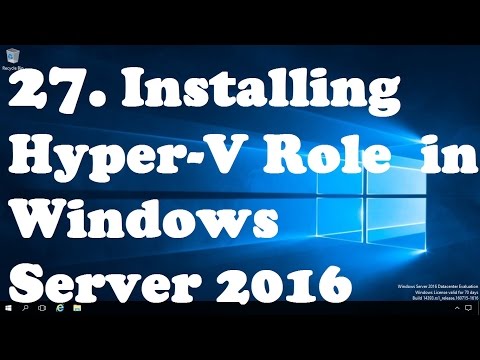 0:06:18
0:06:18
 0:05:25
0:05:25
 0:03:09
0:03:09
 0:05:06
0:05:06
 0:05:28
0:05:28
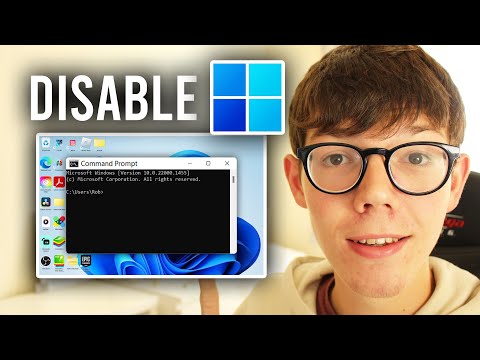 0:01:36
0:01:36
 0:00:30
0:00:30
 0:10:17
0:10:17
 0:35:44
0:35:44