filmov
tv
Getting the film look with Dehancer Photo

Показать описание
Dehancer Photo is film emulation software that gives digital images the look and feel of classic, analogue film. Available as a plugin for Adobe Photoshop, Lightroom, and Capture One, Dehancer Photo includes many popular film emulations (Kodak Portra, Fujicolor Pro, Kodak Ektar, Cinestill, etc) plus unique special effects like colored grain, halation and bloom to create more authentic film looks.
Disclaimer: Dehancer has not sponsored or paid for this video, nor have they had any editorial input. Dehancer provided me with a license for Dehancer Photo for the purposes of creating this video. All opinions are my own.
✍️ Blog post with more:
=============================
Reference Links
=============================
⚡️ Download free trial of Dehancer Photo
🎁 Use promo code DOMINEY for 10% off any Dehancer product.
=============================
Chapters
=============================
0:00 Intro
0:52 Preparing raw images
2:46 User interface
5:00 Film profiles
6:21 Push, Pull
8:14 Source
8:43 Expand
9:26 Print film and paper
11:01 Color head
14:18 Vignette
14:48 Film grain
18:27 Halation
21:07 Bloom
22:21 Motion picture example
25:40 Color negative example
29:46 Room for improvement
32:23 Outro
=============================
Gear Used to Create This Video
=============================
⬇️ My C-Log to Rec.709 LUTs for the R5/R6
=============================
Follow and Contact Me Elsewhere
=============================
=============================
Music
=============================
All music via Musicbed. 30-days free through this link!
=============================
Affiliate Disclosure
=============================
Some of the links in this description will direct you to online stores where I may earn referral credits from qualifying purchases at no additional cost to you. If you want to shop and support this channel, you may also use the following storewide links.
Disclaimer: Dehancer has not sponsored or paid for this video, nor have they had any editorial input. Dehancer provided me with a license for Dehancer Photo for the purposes of creating this video. All opinions are my own.
✍️ Blog post with more:
=============================
Reference Links
=============================
⚡️ Download free trial of Dehancer Photo
🎁 Use promo code DOMINEY for 10% off any Dehancer product.
=============================
Chapters
=============================
0:00 Intro
0:52 Preparing raw images
2:46 User interface
5:00 Film profiles
6:21 Push, Pull
8:14 Source
8:43 Expand
9:26 Print film and paper
11:01 Color head
14:18 Vignette
14:48 Film grain
18:27 Halation
21:07 Bloom
22:21 Motion picture example
25:40 Color negative example
29:46 Room for improvement
32:23 Outro
=============================
Gear Used to Create This Video
=============================
⬇️ My C-Log to Rec.709 LUTs for the R5/R6
=============================
Follow and Contact Me Elsewhere
=============================
=============================
Music
=============================
All music via Musicbed. 30-days free through this link!
=============================
Affiliate Disclosure
=============================
Some of the links in this description will direct you to online stores where I may earn referral credits from qualifying purchases at no additional cost to you. If you want to shop and support this channel, you may also use the following storewide links.
Комментарии
 0:02:55
0:02:55
 0:10:20
0:10:20
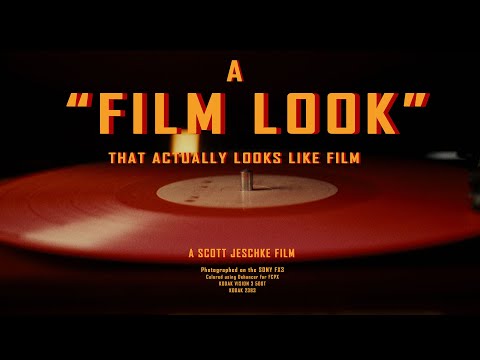 0:25:08
0:25:08
 0:04:04
0:04:04
 0:11:05
0:11:05
 0:15:38
0:15:38
 0:08:32
0:08:32
 0:06:38
0:06:38
 0:12:24
0:12:24
 0:08:24
0:08:24
 0:33:07
0:33:07
 0:00:22
0:00:22
 0:07:02
0:07:02
 0:09:30
0:09:30
 0:03:51
0:03:51
 0:16:12
0:16:12
 0:00:43
0:00:43
 0:07:33
0:07:33
 0:11:07
0:11:07
 0:00:12
0:00:12
 0:05:48
0:05:48
 0:10:48
0:10:48
 0:09:28
0:09:28
 0:12:38
0:12:38