filmov
tv
Lightroom Tone Curve Trick for better photo edits!

Показать описание
The tone curve is the best way to add global contrast to your images...
Many photographers use the contrast slider, which is easy to use but often not a great way to add contrast. This slider adds global contrast to your image by brightening highlights and darkening shadows, but you can't customize how much the shadows drop while the highlights rise.
For this reason, the tone curve is a far more effective way to add contrast. Some photos may look better with just a slight adjustment to the highlights combined with a significant drop in the shadows, or vice versa. Regardless of what your image looks like, the tone curve will give you the most control over its overall look.
#landscapephotography #photography #naturephotography #photographytip #improvephotography #learnphotography #photoediting #photographygear #lightroom #photoshop
Many photographers use the contrast slider, which is easy to use but often not a great way to add contrast. This slider adds global contrast to your image by brightening highlights and darkening shadows, but you can't customize how much the shadows drop while the highlights rise.
For this reason, the tone curve is a far more effective way to add contrast. Some photos may look better with just a slight adjustment to the highlights combined with a significant drop in the shadows, or vice versa. Regardless of what your image looks like, the tone curve will give you the most control over its overall look.
#landscapephotography #photography #naturephotography #photographytip #improvephotography #learnphotography #photoediting #photographygear #lightroom #photoshop
STOP USING S-CURVES, do THIS instead: (Lightroom tone curves)
This CHANGED My Editing... Learn Lightroom Curves In 20 Minutes
How to use tone curve in Lightroom | DO THIS!
Tone Curve Lightroom Mobile Tutorial 🎨
Lightroom Tone Curve Trick for better photo edits!
Try this Tone Curve Trick in Lightroom
How to use the Tone Curve in Lightroom
Lightroom Quick Tips: Tone Curve #shorts
Tone Curve Trick For PERFECT Skin Tones In Lightroom! #lightroomtutorial #photoediting #lightroom
Things You Don't Know About Tone Curves In Lightroom | Master Your Craft
Secret TONE CURVE Trick #shorts #lightroom #adobe
How To Use The Tone Curve In Lightroom Mobile
The Tone Curve Panel in Lightroom Classic
Lightroom Tone Curve Shortcuts
Lightroom Classic Tone Curve Hack #Shorts
The Shift Click Trick For Precision Curves Adjustments In Lightroom
The Tone Curve In Lightroom | EXPLAINED
Transform Your Photos with Epic Lightroom Curves Trick!!
Try this TRICK for the TONE CURVE
How to easily boost your photo editing skills using these Tone Curve Tricks - LIGHTROOM
How to Use the Tone Curve in Lightroom like a Pro!
How To Edit Your Photos Fast | Lightroom Tips
This is how you use the TONE CURVE | Lightroom Masterclass EP. 03
HOW TO USE THE TONE CURVE IN LIGHTROOM (Tone Curve Explained!)
Комментарии
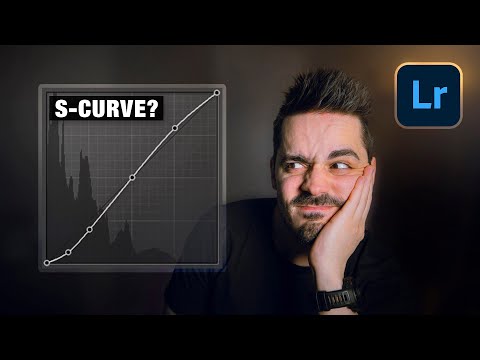 0:08:09
0:08:09
 0:21:23
0:21:23
 0:00:25
0:00:25
 0:00:24
0:00:24
 0:00:21
0:00:21
 0:00:34
0:00:34
 0:07:29
0:07:29
 0:00:50
0:00:50
 0:00:58
0:00:58
 0:16:29
0:16:29
 0:00:20
0:00:20
 0:00:30
0:00:30
 0:07:33
0:07:33
 0:00:23
0:00:23
 0:00:18
0:00:18
 0:03:40
0:03:40
 0:10:34
0:10:34
 0:06:47
0:06:47
 0:00:50
0:00:50
 0:04:55
0:04:55
 0:05:34
0:05:34
 0:00:21
0:00:21
 0:09:25
0:09:25
 0:11:37
0:11:37