filmov
tv
HOW TO USE THE TONE CURVE IN LIGHTROOM (Tone Curve Explained!)

Показать описание
Don't let the tone curve intimidate you! Learn how to use the Tone Curve In Lightroom and unlock a ton of powerful editing features in this comprehensive Lightroom Tutorial.
The tone curve looks scary - But once you learn to master this Lightroom develop tool you'll be miles ahead in your photo editing. Today we're going to look at what the tone curve is for, how to use the tone curve, and adding effects such as filmic fade and split toning.
The tone curve is an essential part of Lightroom - And with a few quick tricks you'll be ready to edit better photos and never get confused by the tone curve again.
There are actually a few reasons you'd use the tone curve instead of other settings:
REASON 1) it allows for SELECTIVE contrast. With the contrast slider you have one set way to add contrast - Its either on or off. With the tone curve, you can add contrast in a specific portion of your image without affecting other portions - add more contrast in JUST the highlights, or JUST the mid tones etc.
REASON 2) the tone curve RGB panel lets you control the levels of blacks and whites to reduce contrast. The contrast slider only allows you to ADD contrast.
REASON 3) the tone curve lets you set custom black points and white point, allowing you to add a filmic feel to your images and dial in the exact amount of fade you want.
REASON 4) the red, green and blue portions of the tone curve allow you to do all of this with SPECIFIC color channels - Which means you can tweak color balance in your image, add / remove tones in specific areas (darken greens in JUST the shadows for instance) - Whereas the hsl panel luminance only lets you darken / brighten the greens as a whole.
Overall the reason is for more control & targeted adjustments. There are a LOT of things you can do with the tone curve - Many of which can't be done anywhere else in Lightroom.
One last fun fact:
the truth is there are no primary colors of light! RGB are NOT the primary colors that make up visible Light. In fact, there is no intrinsic color in light at all (how crazy is that?!) - There are only colors in our perception of certain wavelengths of electromagnetic radiation. The reason we use 3 primary colors is because we have 3 different color receptors in the human eye. NOT because light is composed of 3 main colors. Red Green and Blue are simply the colors that our color receptors are most sensitive to, which is why we call them primary. But truly, there are no primary colors of light. Only primary colors we are most sensitive to.
GRAB A FREE PRESET PACK!
*GET MORE CLIENTS*
*FREE MARKETING TEMPLATES*
📸 My current photography gear:
When I'm working away from home, I use a 2015 15" macbook pro with 16gb of ram - So you don't NEED the brand new fancy computer... It just speeds up the performance and snappiness of Lightroom so you're not waiting so long for previews to load or images to export etc.
Recommended laptop:
💻 13 inch S1 Macbook Pro $1249 USD
The new S1 Macbook Air and S1 Macbook Pros are AMAZING for photo editing and Lightroom Performance, even with their base model options
With the new M1 macbooks, 8gb RAM works. With any other machine, I'd recommend going with at least 16gb of ram and 512gb of storage if you can swing it.
The tone curve looks scary - But once you learn to master this Lightroom develop tool you'll be miles ahead in your photo editing. Today we're going to look at what the tone curve is for, how to use the tone curve, and adding effects such as filmic fade and split toning.
The tone curve is an essential part of Lightroom - And with a few quick tricks you'll be ready to edit better photos and never get confused by the tone curve again.
There are actually a few reasons you'd use the tone curve instead of other settings:
REASON 1) it allows for SELECTIVE contrast. With the contrast slider you have one set way to add contrast - Its either on or off. With the tone curve, you can add contrast in a specific portion of your image without affecting other portions - add more contrast in JUST the highlights, or JUST the mid tones etc.
REASON 2) the tone curve RGB panel lets you control the levels of blacks and whites to reduce contrast. The contrast slider only allows you to ADD contrast.
REASON 3) the tone curve lets you set custom black points and white point, allowing you to add a filmic feel to your images and dial in the exact amount of fade you want.
REASON 4) the red, green and blue portions of the tone curve allow you to do all of this with SPECIFIC color channels - Which means you can tweak color balance in your image, add / remove tones in specific areas (darken greens in JUST the shadows for instance) - Whereas the hsl panel luminance only lets you darken / brighten the greens as a whole.
Overall the reason is for more control & targeted adjustments. There are a LOT of things you can do with the tone curve - Many of which can't be done anywhere else in Lightroom.
One last fun fact:
the truth is there are no primary colors of light! RGB are NOT the primary colors that make up visible Light. In fact, there is no intrinsic color in light at all (how crazy is that?!) - There are only colors in our perception of certain wavelengths of electromagnetic radiation. The reason we use 3 primary colors is because we have 3 different color receptors in the human eye. NOT because light is composed of 3 main colors. Red Green and Blue are simply the colors that our color receptors are most sensitive to, which is why we call them primary. But truly, there are no primary colors of light. Only primary colors we are most sensitive to.
GRAB A FREE PRESET PACK!
*GET MORE CLIENTS*
*FREE MARKETING TEMPLATES*
📸 My current photography gear:
When I'm working away from home, I use a 2015 15" macbook pro with 16gb of ram - So you don't NEED the brand new fancy computer... It just speeds up the performance and snappiness of Lightroom so you're not waiting so long for previews to load or images to export etc.
Recommended laptop:
💻 13 inch S1 Macbook Pro $1249 USD
The new S1 Macbook Air and S1 Macbook Pros are AMAZING for photo editing and Lightroom Performance, even with their base model options
With the new M1 macbooks, 8gb RAM works. With any other machine, I'd recommend going with at least 16gb of ram and 512gb of storage if you can swing it.
Комментарии
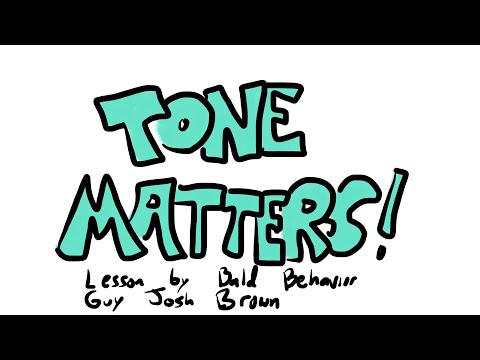 0:01:56
0:01:56
 0:08:46
0:08:46
 0:05:01
0:05:01
 0:02:34
0:02:34
 0:08:07
0:08:07
 0:22:55
0:22:55
 0:08:17
0:08:17
 0:20:48
0:20:48
 0:00:12
0:00:12
 0:11:36
0:11:36
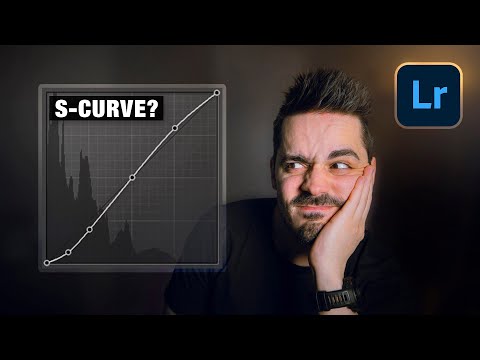 0:08:09
0:08:09
 0:02:11
0:02:11
 0:06:17
0:06:17
 0:05:41
0:05:41
 0:05:37
0:05:37
 0:03:00
0:03:00
 0:08:29
0:08:29
 0:12:54
0:12:54
 0:06:57
0:06:57
 0:05:34
0:05:34
 0:14:59
0:14:59
 0:10:29
0:10:29
 0:10:16
0:10:16
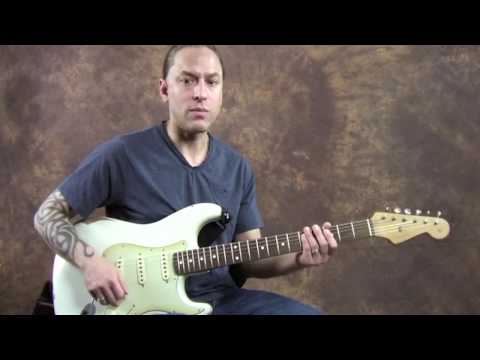 0:04:18
0:04:18