filmov
tv
How to Work with Directories in the Terminal with Bash [8 of 20] | Bash for Beginners

Показать описание
Welcome to the Bash for Beginners Series where you will learn the basics of Bash scripting. In this video, Josh covers how to create, copy, and delete files and directories with the mkdir, touch, cp, rm, mv, and rmdir commands.
0:00 How to use the mkdir command
2:38 How to use the touch command
3:33 How to use the mv command
4:30 How to use the cp command
5:55 How to use the rm command
7:10 How to use the rmdir command.
Follow Gwyn:
Follow Josh:
Resources:
#linux #bash #shell #commandline #opensource
0:00 How to use the mkdir command
2:38 How to use the touch command
3:33 How to use the mv command
4:30 How to use the cp command
5:55 How to use the rm command
7:10 How to use the rmdir command.
Follow Gwyn:
Follow Josh:
Resources:
#linux #bash #shell #commandline #opensource
Linux Directories Explained in 100 Seconds
Windows Tutorial - Explaining computer files, folders, and directories
Windows Basics: Working with Files and Folders
CMD Tutorial for Beginners - Part 1(navigate through directories)
What is Active Directory?
How to save a File or folder in Pc | #shorts #savefile #computertipsandtricks
How to Work with Directories in the Terminal with Bash [8 of 20] | Bash for Beginners
Using Your Terminal's Directory Stack to Work With Multiple Directories
Train an ACT Policy for the SO-101 Robot with LeRobot
This Simple File Management System Changed My Life!
Prof Katari Intro To R video 4 - Workspaces and working directories
How to Hide a Folder in Windows
Windows 10 - File Explorer & Management - How to Organize Computer Files and Folders System Tuto...
How to work with Bash/ Shell [ Files & Directories] 2024 Tutorial
Linux vs Windows Directories EXPLAINED
Julia Programming Tutorials: Filesystem(Working with Directories,Files)
What is Active Directory?
How to create a New Folder on Desktop
Windows Basics: Working with Files and Folders
Open CMD in Specific Folder | The easiest way to Open Command Prompt in Specific Folder #cmd
Windows 10 - Create a Folder - How to Make New File Folders on Your Laptop Computer Files & Fold...
Powershell Quickes #1 - How to use Get-Location?
How to Work with Files and Directories - Linux Commands
Python os Module (Work with Directories) #27
Комментарии
 0:02:53
0:02:53
 0:04:39
0:04:39
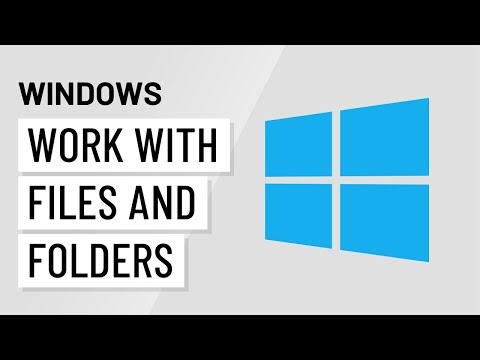 0:02:16
0:02:16
 0:04:54
0:04:54
 0:09:07
0:09:07
 0:00:09
0:00:09
 0:09:06
0:09:06
 0:06:25
0:06:25
 1:45:19
1:45:19
 0:09:27
0:09:27
 0:05:45
0:05:45
 0:00:26
0:00:26
 0:10:27
0:10:27
 0:12:35
0:12:35
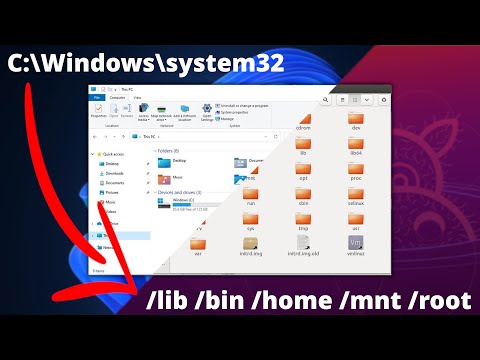 0:14:10
0:14:10
 0:07:20
0:07:20
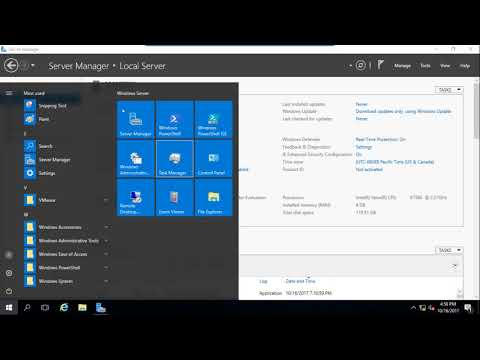 0:11:25
0:11:25
 0:00:16
0:00:16
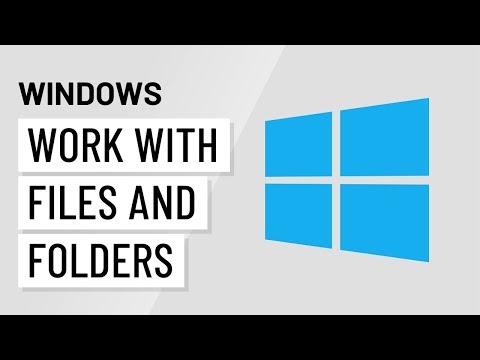 0:02:33
0:02:33
 0:00:18
0:00:18
 0:05:13
0:05:13
 0:00:18
0:00:18
 0:21:45
0:21:45
 0:08:26
0:08:26