filmov
tv
Flutter basics: Scaffold

Показать описание
The Scaffold is designed to be a top level container for a MaterialApp. This means that adding a Scaffold to each route on a Material app will provide the app with Material's basic visual layout structure.
Main Scaffold Components:
1) body
The primary content of the scaffold
2) backgroundColor
The color of the Material widget that underlies the entire Scaffold.
3) appBar
An app bar to display at the top of the scaffold.
4) drawer
A panel displayed to the side of the body, often hidden on mobile devices.
5) bottomNavigationBar
A bottom navigation bar to display at the bottom of the scaffold.
UPD:
Also you can use
6) floatingActionButton
A button displayed floating above body, in the bottom right corner.
From official documentation:
~~~~~~~~~~~~~~~~~~~~~~~~~~~~~~~~~~~~
Did the video help you? Buy a coffee for the author (make donate)
~~~~~~~~~~~~~~~~~~~~~~~~~~~~~~~~~~~~
Main Scaffold Components:
1) body
The primary content of the scaffold
2) backgroundColor
The color of the Material widget that underlies the entire Scaffold.
3) appBar
An app bar to display at the top of the scaffold.
4) drawer
A panel displayed to the side of the body, often hidden on mobile devices.
5) bottomNavigationBar
A bottom navigation bar to display at the bottom of the scaffold.
UPD:
Also you can use
6) floatingActionButton
A button displayed floating above body, in the bottom right corner.
From official documentation:
~~~~~~~~~~~~~~~~~~~~~~~~~~~~~~~~~~~~
Did the video help you? Buy a coffee for the author (make donate)
~~~~~~~~~~~~~~~~~~~~~~~~~~~~~~~~~~~~
 0:08:47
0:08:47
 0:01:08
0:01:08
 0:10:37
0:10:37
 0:07:07
0:07:07
 0:05:39
0:05:39
 0:25:42
0:25:42
 0:06:14
0:06:14
 0:12:09
0:12:09
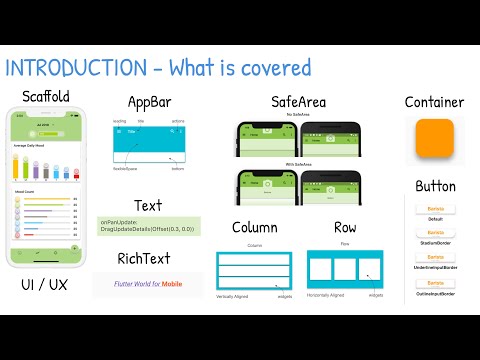 0:04:44
0:04:44
 0:09:13
0:09:13
 0:11:43
0:11:43
 0:12:24
0:12:24
 2:23:26
2:23:26
 0:04:35
0:04:35
 0:22:13
0:22:13
 2:31:57
2:31:57
 0:02:40
0:02:40
 0:24:21
0:24:21
 0:18:42
0:18:42
 0:11:07
0:11:07
 0:06:21
0:06:21
 0:08:40
0:08:40
 0:04:41
0:04:41
 0:02:52
0:02:52