filmov
tv
FAQ | Wellue CheckmeO2 ViHealth Connecting ReportSharing Settings

Показать описание
About Connecting to cellphone
APP “ViHealth” can be downloaded from Google Play or App Store.
Notice: DO NOT pair it in the bluetooth settings of the cellphone.
First, make sure your cellphone’s bluetooth is on, and run the APP “ViHealth”
Then turn on the device by pressing the power button, so the device can be found on ViHealth,
Next, on the cellphone you will see, “Add a new device” and “Connected devices”(If it is not the first time to connect)
The device found will be shown, then Tap your device icon to select it.
APP “ViHealth” can be downloaded from Google Play or App Store.
Notice: DO NOT pair it in the bluetooth settings of the cellphone.
First, make sure your cellphone’s bluetooth is on, and run the APP “ViHealth”
Then turn on the device by pressing the power button, so the device can be found on ViHealth,
Next, on the cellphone you will see, “Add a new device” and “Connected devices”(If it is not the first time to connect)
The device found will be shown, then Tap your device icon to select it.
 0:02:42
0:02:42
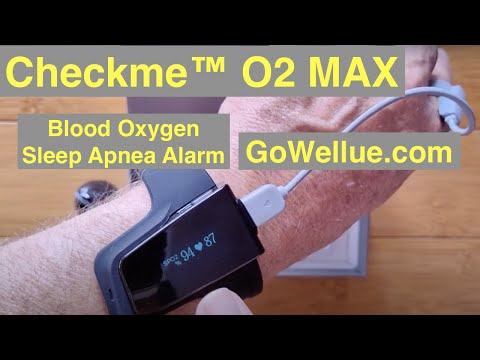 0:22:03
0:22:03
 0:02:36
0:02:36
 0:02:46
0:02:46
 0:02:42
0:02:42
 0:02:40
0:02:40
 0:02:33
0:02:33
 0:02:16
0:02:16
 0:01:37
0:01:37
 0:01:28
0:01:28
 0:15:53
0:15:53
 0:01:18
0:01:18
 0:03:15
0:03:15
 0:15:58
0:15:58
 0:26:23
0:26:23
 0:27:36
0:27:36
 0:00:25
0:00:25
 0:04:23
0:04:23
 0:02:24
0:02:24
 0:12:41
0:12:41
 0:06:43
0:06:43
 0:25:11
0:25:11
 0:00:45
0:00:45
 0:00:40
0:00:40