filmov
tv
How to Record Calls on iPhone | Free & Easy

Показать описание
In this step-by-step tutorial, learn how to record calls on an iPhone. This is completely free. There are no time limits. You can record incoming and outgoing calls. The only catch is that your phone number needs to be in the United States or Canada. At the end, I share a workaround if you don't have a North American number.
📚 RESOURCES
- Rev Call Recorder Phone Number: 415-738-2935
⌚ TIMESTAMPS
00:00 Introduction
00:29 Install Rev Call Recorder app
01:24 Set up app
01:56 Record outgoing call with app
03:06 Review recordings
04:09 Record outgoing call without app
05:21 Record incoming call
06:13 Workaround for non-US numbers
06:50 Wrap up
📺 RELATED VIDEOS
🙌 SUPPORT THE CHANNEL
- Hit the THANKS button in any video!
🔽 CONNECT WITH ME
🎒 MY COURSES
🙏 REQUEST VIDEOS
🔔 SUBSCRIBE ON YOUTUBE
⚖ DISCLOSURE
Some links are affiliate links. Purchasing through these links gives me a small commission to support videos on this channel. The price to you is the same.
📚 RESOURCES
- Rev Call Recorder Phone Number: 415-738-2935
⌚ TIMESTAMPS
00:00 Introduction
00:29 Install Rev Call Recorder app
01:24 Set up app
01:56 Record outgoing call with app
03:06 Review recordings
04:09 Record outgoing call without app
05:21 Record incoming call
06:13 Workaround for non-US numbers
06:50 Wrap up
📺 RELATED VIDEOS
🙌 SUPPORT THE CHANNEL
- Hit the THANKS button in any video!
🔽 CONNECT WITH ME
🎒 MY COURSES
🙏 REQUEST VIDEOS
🔔 SUBSCRIBE ON YOUTUBE
⚖ DISCLOSURE
Some links are affiliate links. Purchasing through these links gives me a small commission to support videos on this channel. The price to you is the same.
How to Record Incoming Calls on Android Phone | Calls Recording without any App!
How to Record Calls on iPhone | Free & Easy
How To Record Phone Calls On ANY Android Phone! (2020)
How To Record Calls on Android For Free
How To Record Phone Calls On ANY Android Phone! (2024)
How to Record phone Calls on iPhone FREE & EASY
how to record calls in Telugu/how to record calls automatically/hidden call technique/tech by Mahesh
How to record calls automatically in Redmi Phones | Record Phone Calls in Xiaomi Phones? (Redmi, MI)
How to record whatsapp calls || call recorder for android || how to record whatsapp video call
How to Record Calls in Samsung Phone without using any App
How To Record Phone Calls on iPhone in 2023
How to record calls on iPhone for FREE (No Apps Required)
How To Record Calls On iPhone
How to record a telephone conversation, Recording phone calls
How to Record Phone Calls on iPhone
How To Find Recorded Calls (Call Recordings) In Xiaomi Redmi Android Phone
How to Record Phone Calls on iPhone!! (FREE & No Jailbreak)
Call Recording Settings | How To Record Calls Automatically From Specific Or Unknown Numer Malayalam
How To Record Calls on iPhone or Android
How to Record Calls on iPhone !
How to record calls in Google Voice
How to RECORD Phone Calls on iOS 18 !
How to Record Calls on iPhone | Secret iPhone Feature
How to Record Phone Calls on iPhone FREE in 2023 (No App, No Jailbreak)
Комментарии
 0:01:28
0:01:28
 0:07:26
0:07:26
 0:03:23
0:03:23
 0:05:11
0:05:11
 0:01:25
0:01:25
 0:04:10
0:04:10
 0:02:52
0:02:52
 0:01:01
0:01:01
 0:03:26
0:03:26
 0:02:18
0:02:18
 0:04:35
0:04:35
 0:02:06
0:02:06
 0:03:17
0:03:17
 0:01:19
0:01:19
 0:05:15
0:05:15
 0:00:30
0:00:30
 0:09:26
0:09:26
 0:03:03
0:03:03
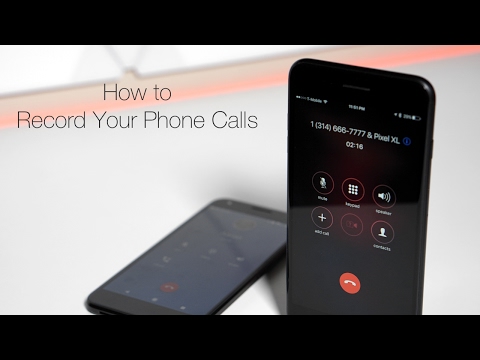 0:04:35
0:04:35
 0:02:46
0:02:46
 0:02:57
0:02:57
 0:03:35
0:03:35
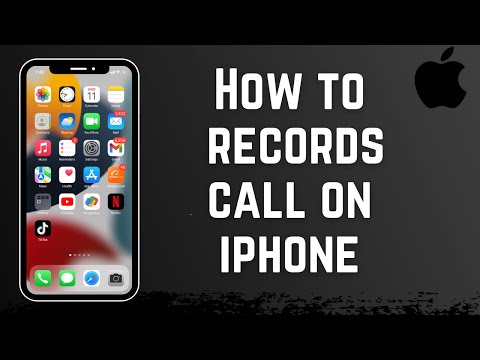 0:02:19
0:02:19
 0:02:31
0:02:31