filmov
tv
Chat with Multiple PDFs | Built Your RAG Application in 10 min ! | Chat with your Document

Показать описание
Private Chat with your Documents with Ollama and PrivateGPT | simplify ai| Chat with Multiple PDFs | LangChain App Tutorial in Python (Free LLMs and Embeddings) | #ai #artificialintelligence #futuretech #science #ailearning #aiinnovation #deeplearning
Important Link:
Check out our playlist:
Description :
So, hey everyone, welcome to this amazing channel. Today we are going to build a RAG, or retrieval augmented generation, application. Or we can say our private GPT for our document.Okay, so let’s get started.In this video, we'll cover the following main files needed to build our application:
2. HTML File: Contains the basic HTML code for logo width and height.
4. .env File: Contains our OpenAI API key.
We'll also walk through:
* Setting up a new virtual environment with Conda.
* Installing necessary packages from the requirements file.
* Reviewing the code to understand how everything works.
* Running the Streamlit web app and uploading documents.
* Using the application to retrieve information from large documents.
We’ll start by creating a virtual environment, activating it, and installing the required packages. We’ll then dive into the code, explaining how each part works, and finally test our application.
In future videos, we will show how to perform the same tasks locally without any API.
Stay tuned for more tutorials, and don't forget to like, comment, and subscribe for more tech content.
Hashtags: #AI #MachineLearning #DeepLearning #NaturalLanguageProcessing #GPT3 #PythonProgramming #DataScience #Streamlit #OpenAI #TechTutorial
Tags: AI, Machine Learning, Deep Learning, Natural Language Processing, GPT-3, Python, Data Science, Streamlit, OpenAI, Tech Tutorial
Links and Code:
Important Link:
Check out our playlist:
Description :
So, hey everyone, welcome to this amazing channel. Today we are going to build a RAG, or retrieval augmented generation, application. Or we can say our private GPT for our document.Okay, so let’s get started.In this video, we'll cover the following main files needed to build our application:
2. HTML File: Contains the basic HTML code for logo width and height.
4. .env File: Contains our OpenAI API key.
We'll also walk through:
* Setting up a new virtual environment with Conda.
* Installing necessary packages from the requirements file.
* Reviewing the code to understand how everything works.
* Running the Streamlit web app and uploading documents.
* Using the application to retrieve information from large documents.
We’ll start by creating a virtual environment, activating it, and installing the required packages. We’ll then dive into the code, explaining how each part works, and finally test our application.
In future videos, we will show how to perform the same tasks locally without any API.
Stay tuned for more tutorials, and don't forget to like, comment, and subscribe for more tech content.
Hashtags: #AI #MachineLearning #DeepLearning #NaturalLanguageProcessing #GPT3 #PythonProgramming #DataScience #Streamlit #OpenAI #TechTutorial
Tags: AI, Machine Learning, Deep Learning, Natural Language Processing, GPT-3, Python, Data Science, Streamlit, OpenAI, Tech Tutorial
Links and Code:
Комментарии
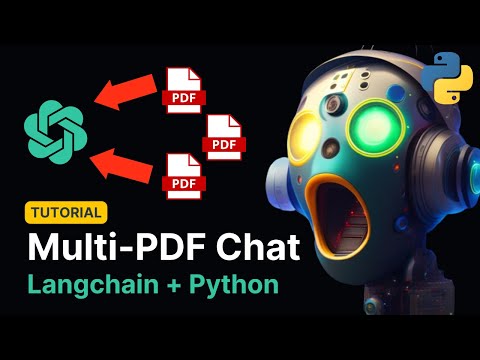 1:07:30
1:07:30
 0:29:21
0:29:21
 0:26:35
0:26:35
 0:09:49
0:09:49
 0:00:41
0:00:41
 0:00:43
0:00:43
 0:23:57
0:23:57
 0:13:44
0:13:44
 1:29:25
1:29:25
 0:09:02
0:09:02
 0:46:13
0:46:13
 0:21:33
0:21:33
 1:24:56
1:24:56
 0:23:00
0:23:00
 0:43:06
0:43:06
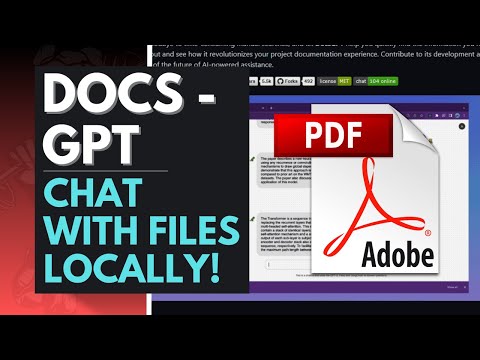 0:12:48
0:12:48
 0:46:23
0:46:23
 0:39:02
0:39:02
 0:05:49
0:05:49
 1:08:53
1:08:53
 0:10:00
0:10:00
 0:21:54
0:21:54
 0:23:36
0:23:36
 1:04:48
1:04:48