filmov
tv
RAG-GPT: Chat with any documents and summarize long PDF files with Langchain | Gradio App

Показать описание
RAG stands for Retrieval Augmented Generation and RAG-GPT is a powerful chatbot that supports three methods of usage:
1. *Chat with offline documents:* Engage with documents that you've pre-processed and vectorized. These documents will be integrated into your chat sessions.
2. *Chat with real-time uploads:* Easily upload documents during your chat sessions, allowing the chatbot to process and set up a RAG pipeline enabling the user to chat with the documents on the fly.
3. *Summarization Requests:* Request the chatbot to provide a comprehensive summary of an entire PDF or document in a single interaction, streamlining information retrieval.
00:01:30 Chatbot demo
00:07:04 GitHub repository explanation
00:08:15 RAG presentation (explaining different RAG techniques)
00:17:18 Project schema
00:26:50 Designing the data ingestion section
00:38:12 Designing the pipeline for connecting the GPT model to the vectorDB
00:46:45 Designing the chatbot interface
00:49:14 Connecting the backend to the chatbot interface
00:54:09 Testing the RAG side of the project
01:04:28 Designing and testing the document summarization section
01:19:26 Optimization strategies and deployment considerations
🚀 *GitHub Repository:*
📚 *Main Libraries:*
📺 *Introduction to Text Embedding:*
#RAG #llm #ChatBot #GPT #Python #AI #OpenAI #Langchain #Gradio #chroma
1. *Chat with offline documents:* Engage with documents that you've pre-processed and vectorized. These documents will be integrated into your chat sessions.
2. *Chat with real-time uploads:* Easily upload documents during your chat sessions, allowing the chatbot to process and set up a RAG pipeline enabling the user to chat with the documents on the fly.
3. *Summarization Requests:* Request the chatbot to provide a comprehensive summary of an entire PDF or document in a single interaction, streamlining information retrieval.
00:01:30 Chatbot demo
00:07:04 GitHub repository explanation
00:08:15 RAG presentation (explaining different RAG techniques)
00:17:18 Project schema
00:26:50 Designing the data ingestion section
00:38:12 Designing the pipeline for connecting the GPT model to the vectorDB
00:46:45 Designing the chatbot interface
00:49:14 Connecting the backend to the chatbot interface
00:54:09 Testing the RAG side of the project
01:04:28 Designing and testing the document summarization section
01:19:26 Optimization strategies and deployment considerations
🚀 *GitHub Repository:*
📚 *Main Libraries:*
📺 *Introduction to Text Embedding:*
#RAG #llm #ChatBot #GPT #Python #AI #OpenAI #Langchain #Gradio #chroma
Комментарии
 1:24:56
1:24:56
 0:16:42
0:16:42
 0:21:33
0:21:33
 0:09:27
0:09:27
 0:02:53
0:02:53
 0:13:44
0:13:44
 0:46:23
0:46:23
 0:06:13
0:06:13
 1:27:08
1:27:08
 0:16:10
0:16:10
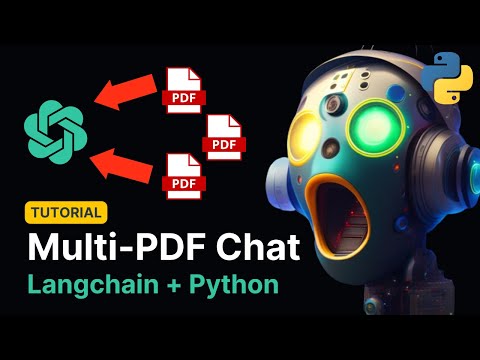 1:07:30
1:07:30
 0:16:29
0:16:29
 0:09:15
0:09:15
 0:27:24
0:27:24
 0:16:41
0:16:41
 0:10:22
0:10:22
 0:06:55
0:06:55
 0:40:59
0:40:59
 0:24:02
0:24:02
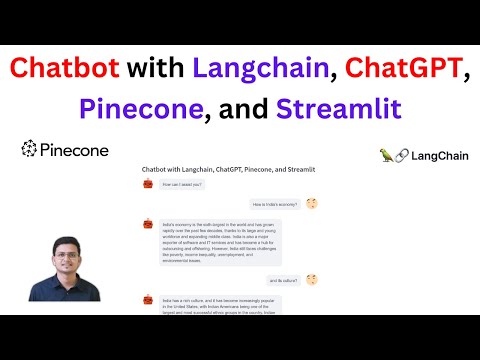 0:30:22
0:30:22
 0:14:20
0:14:20
 0:05:12
0:05:12
 0:58:54
0:58:54
 0:35:53
0:35:53