filmov
tv
How to SSH connecting to MikroTik router

Показать описание
00:00 How to SSH connecting to MikroTik router
00:08 1. Basic Configuration MikroTik Router
00:20 1.1. Login to MikroTik use WinBox
00:36 1.2. Set MikroTik router name
00:54 1.3. Set interface name
01:42 1.4. Configure PPPoE Client on WAN interface
02:26 1.5. Add new user
03:12 1.6. Modify default SSH port (22 to 2222)
03:38 2. SSH connecting to MikroTik router from Windows PC
03:46 2.1. SSH connection from Windows PC
05:20 2.2. Show MikroTik router name on terminal
06:26 2.3. Disconnect SSH connection and return back Windows cmd
06:34 3. SSH connecting to MikroTik router from Linux PC
06:34 3.1. SSH connection from Ubuntu PC
08:06 3.2. Show MikroTik router name on terminal
08:48 3.3. Disconnect SSH connection and return back Linux terminal
00:08 1. Basic Configuration MikroTik Router
00:20 1.1. Login to MikroTik use WinBox
00:36 1.2. Set MikroTik router name
00:54 1.3. Set interface name
01:42 1.4. Configure PPPoE Client on WAN interface
02:26 1.5. Add new user
03:12 1.6. Modify default SSH port (22 to 2222)
03:38 2. SSH connecting to MikroTik router from Windows PC
03:46 2.1. SSH connection from Windows PC
05:20 2.2. Show MikroTik router name on terminal
06:26 2.3. Disconnect SSH connection and return back Windows cmd
06:34 3. SSH connecting to MikroTik router from Linux PC
06:34 3.1. SSH connection from Ubuntu PC
08:06 3.2. Show MikroTik router name on terminal
08:48 3.3. Disconnect SSH connection and return back Linux terminal
Learn SSH In 6 Minutes - Beginners Guide to SSH Tutorial
Beginners Guide To SSH
ssh connect to server #shorts
How to SSH on Windows 10 (natively)
How to use SSH (to connect to another computer)
Linux Crash Course - Connecting to Linux Servers via SSH
SSH Basics 2023 - Set-up SSH, Connect to a remote server, create a SSH config Mac, Windows and Linux
How to Connect to a Remote Server Over SSH on Windows 11
Comment Configurer SSH sur un Switch Cisco avec Packet Tracer | Tutoriel Complet.
How SSH Works
How to Use Putty to SSH on Windows
How to Remote Admin using SSH on Windows and Linux Server
How To Use SSH to Connect to a Remote Server
How to SSH into VirtualBox machine
Connect to a Remote Server with SSH in VS Code -- Step-by-Step Tutorial
SSH Keys
How to run an SSH connection through Tor
How to SSH from Windows to Linux | Linux in a Minute
Learn Linux SSH Basics - How to Connect to a Server | Linux SSH Tutorial Part-1
How to quickly connect to a Linux VM with SSH | Azure Tips and Tricks
Remote SSH connection to VPS using putty | User Name + Password #shorts
How to SSH while outside the network - LINUX
SSH Key Authentication | How to Create SSH Key Pairs
How to enable SSH on Linux Ubuntu (Easy step by step guide)
Комментарии
 0:06:04
0:06:04
 0:06:00
0:06:00
 0:00:29
0:00:29
 0:04:01
0:04:01
 0:03:52
0:03:52
 0:15:54
0:15:54
 0:10:05
0:10:05
 0:07:17
0:07:17
 0:11:35
0:11:35
 0:08:54
0:08:54
 0:04:18
0:04:18
 0:08:53
0:08:53
 0:13:34
0:13:34
 0:07:29
0:07:29
 0:06:20
0:06:20
 0:10:12
0:10:12
 0:02:11
0:02:11
 0:01:27
0:01:27
 0:12:50
0:12:50
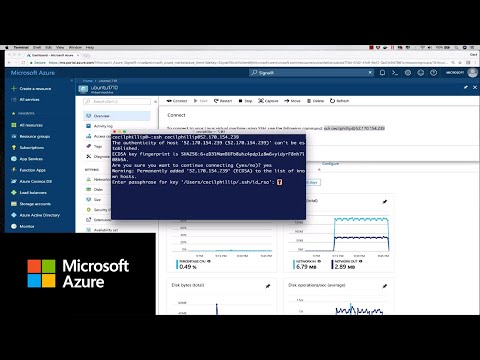 0:01:05
0:01:05
 0:00:23
0:00:23
 0:04:53
0:04:53
 0:18:46
0:18:46
 0:03:46
0:03:46