filmov
tv
SSH Key Authentication | How to Create SSH Key Pairs

Показать описание
There’s a good chance you’ve been using SSH (Secure Shell) to access your Linode from your computer. In this video, we’ll cover how to generate and use SSH Key Pairs for easily and securely logging into your server.
Chapters:
0:00 - Intro
0:52 - Verifying SSH
2:47 - Installing PuTTY for Windows
3:45 - Generating an SSH Key Pair
6:19 - Copying SSH Keys to a Server
11:03 - Using SSH Keys on Windows
17:11 - Copying Public Keys to Linode
18:15 - Outro
#Linode #SSH #OpenSSH #AlternativeCloud
Product: Linode, SSH Keys, OpenSSH; Jay LaCroix;
Chapters:
0:00 - Intro
0:52 - Verifying SSH
2:47 - Installing PuTTY for Windows
3:45 - Generating an SSH Key Pair
6:19 - Copying SSH Keys to a Server
11:03 - Using SSH Keys on Windows
17:11 - Copying Public Keys to Linode
18:15 - Outro
#Linode #SSH #OpenSSH #AlternativeCloud
Product: Linode, SSH Keys, OpenSSH; Jay LaCroix;
SSH Key Authentication | How to Create SSH Key Pairs
Configure SSH Password less Login Authentication using SSH keygen on Linux
SSH Keys
How SSH password-less key based authentication work in 4 minutes (with example)
Linux Tutorial for Beginners - 15 - SSH Key Authentication
How to SSH Without a Password (like a boss)
How SSH Works
How to use SSH Public Key authentication
Perfection - HackTheBox - (Live Hacking!)
Public Key Authentication mit SSH
SSH Key Linux secure remote authentication to your Server
Linux/Mac Tutorial: SSH Key-Based Authentication - How to SSH Without a Password
How SSH With a Private Key Works
All about SSH key based authentication | How SSh key based authentication does work
🐱Generate a New SSH Key and Add it to your GitHub
How SSH key Works ?
Using SSH keys on Windows
How to use Multiple SSH Keys | Managing Different SSH Keys on your System
Linux Crash Course - Public Key Authentication
Secure SSH Server | Set Up Key Authentication
Understanding how SSH works - private and public keys
How to Create a SSH Key Pair for SSH Authentication from Windows PowerShell
SSH Public Key Authentication on Cisco IOS
Setting Up SSH Keys
Комментарии
 0:18:46
0:18:46
 0:05:48
0:05:48
 0:10:12
0:10:12
 0:03:53
0:03:53
 0:03:54
0:03:54
 0:05:30
0:05:30
 0:08:54
0:08:54
 0:08:26
0:08:26
 1:49:48
1:49:48
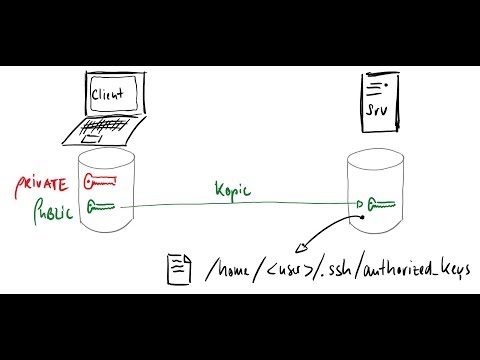 0:17:51
0:17:51
 0:18:13
0:18:13
 0:15:46
0:15:46
 0:04:32
0:04:32
 0:27:42
0:27:42
 0:01:52
0:01:52
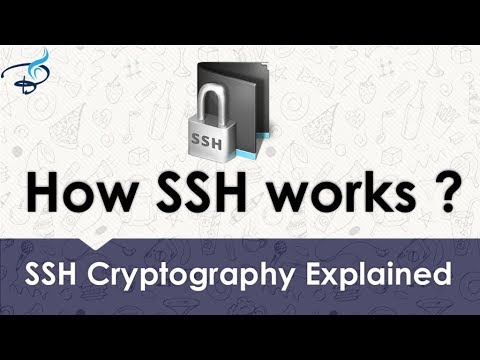 0:07:31
0:07:31
 0:02:41
0:02:41
 0:21:29
0:21:29
 0:19:05
0:19:05
 0:12:47
0:12:47
 0:01:38
0:01:38
 0:05:18
0:05:18
 0:07:40
0:07:40
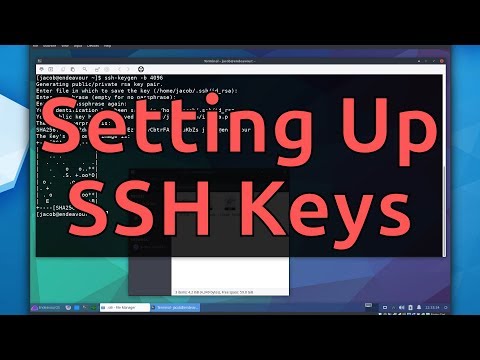 0:21:02
0:21:02