filmov
tv
Creating a SCCM Lab : Part 2 - Setting up SCCM

Показать описание
This is part two of a three series video in which we will setup an Active Directory environment with SCCM and the Dell Command | Intergration Suite for System Center.
In this video, we will use VMware Workstation to create a SCCM server.
Creating a SCCM Lab : Part 1 - Setting up AD
How to create SCCM lab in Azure
EASY AND FREE SCCM LAB || How to create SCCM LAB
Creating a SCCM Lab : Part 1 AD Server Configuration
Get a SCCM MEMCM MECM environment for training! FREE!
SCCM Lab: Create an SCCM Lab at Home - Intro Video
HH01 - Create your lab / training environment - ConfigMgr (SCCM / MECM) Lab Tutorial
SCCM/MECM 2203 Lab 🥼 - Install and Configure 📚FULL Step-by-Step Deployment Guide
Create SCCM Lab using MEM Evaluation Lab Kit
Create SCCM Server LAB - Design your SCCM LAB from Scratch 1 of 2
Creating a SCCM Lab : Part 2 - Setting up SCCM
Create SCCM Server LAB - Design your SCCM LAB from Scratch 2 of 2
Part 1: Intro to Configuration Manager (SCCM) Lab Setup
Free Beginners Course on SCCM Microsoft Endpoint Configuration Manager
Creating a SCCM Lab : Part 2 Domain joining and Prerequisites Installation
Part 4 - SCCM CB VMs Set Up For Lab
Creating a SCCM Lab: Part 3 - Setting up Windows 10 and DCIS
Building a SCCM Lab - Part 1 - Intro & Configure NAT Network
Setting Up SCCM Configuration Manager MECM Lab On Hyper V or Oracle Virtual Box
SCCM Lab in Azure | How To Create 4 Azure Virtual Machines
04- Create #Active Directory Infrastructure for #SCCM| #MECM lab environment.
How to Install System Center Configuration Manager (SCCM) 2019 Step by Step Full
SCCM MECM Training Setting Up SCCM Lab In Microsoft Azure Step By Step Session 1
Creating a SCCM Lab : Part 5 SCCM Installation | How to Install SCCM 2019 Step by Step
Комментарии
 0:29:58
0:29:58
 0:07:58
0:07:58
 0:13:39
0:13:39
 0:09:33
0:09:33
 0:10:54
0:10:54
 0:04:22
0:04:22
 0:19:17
0:19:17
 1:03:47
1:03:47
 0:20:06
0:20:06
 0:38:59
0:38:59
 0:39:12
0:39:12
 3:12:10
3:12:10
 0:03:23
0:03:23
 1:12:03
1:12:03
 0:11:51
0:11:51
 0:18:15
0:18:15
 0:43:05
0:43:05
 0:01:45
0:01:45
 0:18:18
0:18:18
 0:32:43
0:32:43
 0:34:11
0:34:11
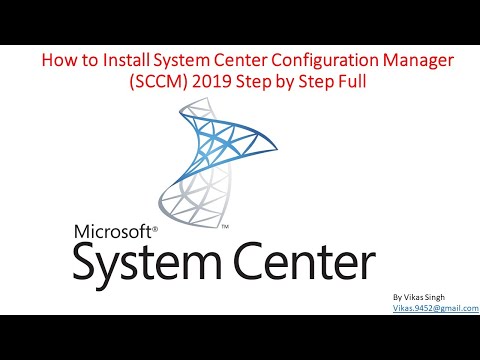 0:40:31
0:40:31
 0:42:26
0:42:26
 0:20:31
0:20:31