filmov
tv
Best Vim Editor

Показать описание
Vim is a text editor that many software engineers use for coding because it lets you use just the keyboard, no mouse needed. I made a tier list to show where different kinds of Vim fit compared to other code editors with Vim bindings. Vim is very popular because it's pre-installed in most terminal windows on Mac and Linux.
NeoVim is another top choice because it has a better plugin system, making it easier to develop plugins. I put VS Code with Vim-mode high on the list too. Though you still might need a mouse, VS Code is very popular and powerful with lots of plugins.
NeoVim distributions come with many powerful plugins pre-bundled in. There are also editors inspired by Vim with similar keystrokes and ones that have Vim modes. I think VS Code's Vim plugin does a great job, blending the best of both worlds with its mouse and keyboard use.
I tested it out and it works well, letting you use all the familiar Vim commands. Vim and NeoVim both run in the terminal and are very similar. NeoVim is a fork of Vim with added Lua support for plugins, which has made it more popular.
NeoVim also has many plugins and is easier for developers who want to create their own plugin. Two popular NeoVim distributions are LunarVim and NvChad, which come with many extensions. I prefer NvChad as it’s fast and has good default settings, making it a better choice for new users.
Helix and Kakoune are Vim-inspired editors that only need a keyboard. Between these two, I like Helix because it’s terminal-ready, has many plugins, and looks clean and attractive. Kakoune has good features but feels a bit basic.
Choosing the right code editor is about finding what makes you happy. You spend little time typing compared to thinking and planning, so pick an editor that feels good to use. Popular choices include VS Code, Sublime Text, Vim, NeoVim, PyCharm, Atom, Eclipse, Android Studio, and IntelliJ.
Find the one editor that makes your workday enjoyable. Vim makes me the most happy.
NeoVim is another top choice because it has a better plugin system, making it easier to develop plugins. I put VS Code with Vim-mode high on the list too. Though you still might need a mouse, VS Code is very popular and powerful with lots of plugins.
NeoVim distributions come with many powerful plugins pre-bundled in. There are also editors inspired by Vim with similar keystrokes and ones that have Vim modes. I think VS Code's Vim plugin does a great job, blending the best of both worlds with its mouse and keyboard use.
I tested it out and it works well, letting you use all the familiar Vim commands. Vim and NeoVim both run in the terminal and are very similar. NeoVim is a fork of Vim with added Lua support for plugins, which has made it more popular.
NeoVim also has many plugins and is easier for developers who want to create their own plugin. Two popular NeoVim distributions are LunarVim and NvChad, which come with many extensions. I prefer NvChad as it’s fast and has good default settings, making it a better choice for new users.
Helix and Kakoune are Vim-inspired editors that only need a keyboard. Between these two, I like Helix because it’s terminal-ready, has many plugins, and looks clean and attractive. Kakoune has good features but feels a bit basic.
Choosing the right code editor is about finding what makes you happy. You spend little time typing compared to thinking and planning, so pick an editor that feels good to use. Popular choices include VS Code, Sublime Text, Vim, NeoVim, PyCharm, Atom, Eclipse, Android Studio, and IntelliJ.
Find the one editor that makes your workday enjoyable. Vim makes me the most happy.
Комментарии
 0:05:50
0:05:50
 0:10:28
0:10:28
 0:10:26
0:10:26
 0:02:11
0:02:11
 0:11:53
0:11:53
 0:02:38
0:02:38
 0:00:55
0:00:55
 0:40:00
0:40:00
 0:03:24
0:03:24
 0:19:03
0:19:03
 0:17:51
0:17:51
 0:12:24
0:12:24
 0:05:37
0:05:37
 0:02:43
0:02:43
 0:01:41
0:01:41
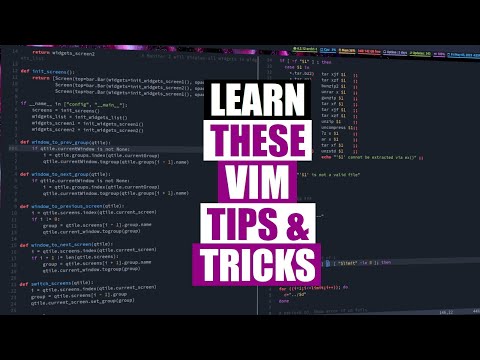 0:17:05
0:17:05
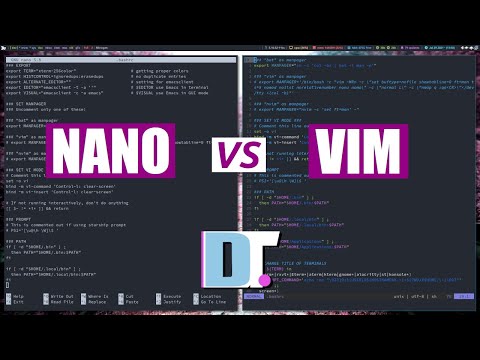 0:20:44
0:20:44
 0:09:44
0:09:44
 0:00:43
0:00:43
 0:23:00
0:23:00
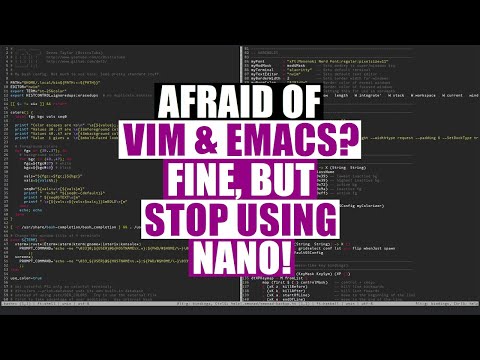 0:09:46
0:09:46
 0:15:53
0:15:53
 0:10:27
0:10:27
 0:18:11
0:18:11