filmov
tv
Make the Anbernic Win600 Better -- Windows Guide
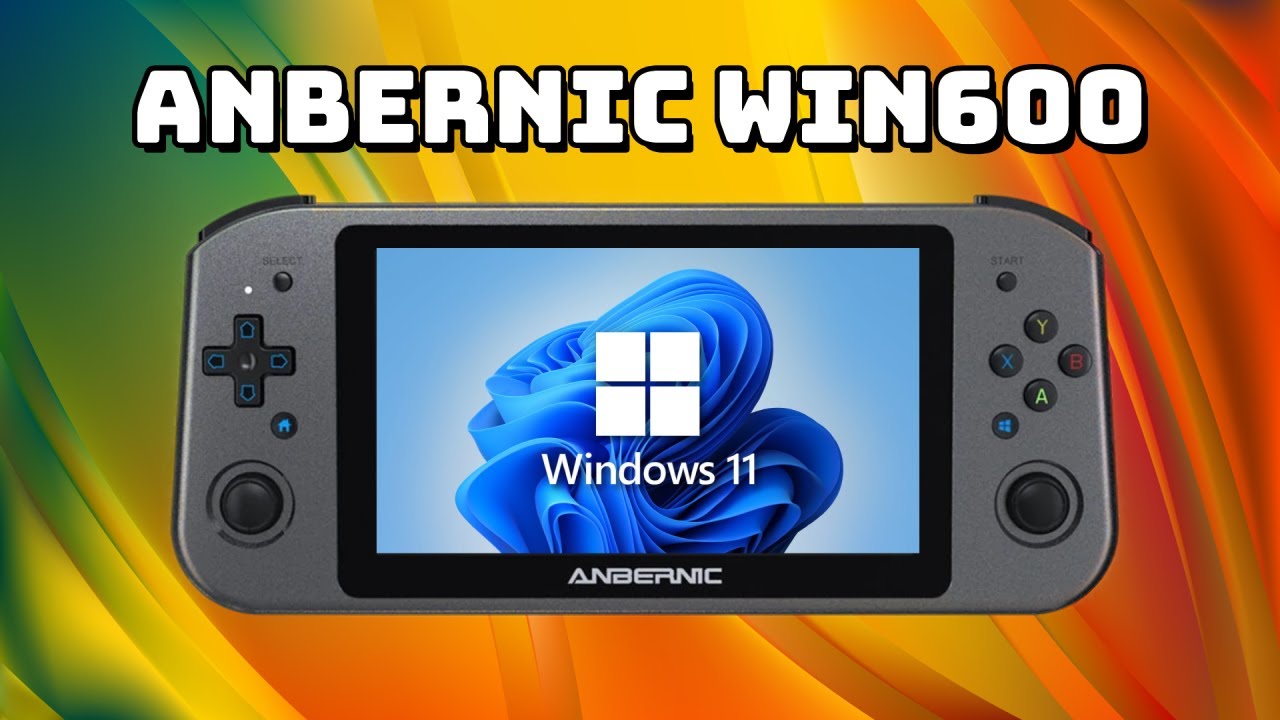
Показать описание
In this video we are going to improve the Anbernic Win600 performance by installing a clean version of Windows 11 and use some specific tools to find the best balance of battery life, performance, and power.
Note that this guide will work with any of the lower-powered Windows handhelds that will coming onto the market soon.
Timestamps:
00:00 introduction
01:50 written guide & RAM adjustment
04:09 Windows 11 installation
06:26 Windows tools
11:37 PC gameplay and configuration
19:40 summary & conclusion
Theme song written by Jim Gray of Our Ghosts:
Note that this description may contain affiliate links. By clicking on an affiliate link and buying something, I may earn a small commission of the sale at no extra cost to you.
This video is for entertainment and educational purposes only.
#Anbernic #Win600 #PCgaming
Note that this guide will work with any of the lower-powered Windows handhelds that will coming onto the market soon.
Timestamps:
00:00 introduction
01:50 written guide & RAM adjustment
04:09 Windows 11 installation
06:26 Windows tools
11:37 PC gameplay and configuration
19:40 summary & conclusion
Theme song written by Jim Gray of Our Ghosts:
Note that this description may contain affiliate links. By clicking on an affiliate link and buying something, I may earn a small commission of the sale at no extra cost to you.
This video is for entertainment and educational purposes only.
#Anbernic #Win600 #PCgaming
Make the Anbernic Win600 Better -- Windows Guide
ANBERNIC WIN 600 Handheld Windows 11 Game Console - Under £300 - Any Good?
Complete upgrade to the Anbernic Win 600 | Replacing the 256GB 2242 M.2 with a 1TB 2280 M.2 😲
Anbernic Win600 - User Opinions and Tips and Tricks (Windows 10)
How To Get Batocera To Work / Setup On Anbernic Win600 ?
Which Anbernic device should you get? Let’s chat! #kahlatalk #kahlatech #anbernic #win600
The Anbernic WIN600. Questions Answered. #kahlatalk #kahlatech #anbernicwin600
This is Loki. #shorts
Anbernic Win600 In-Depth Review
Fixing Anbernic Devices! Dealing with abuse and bad build quality #shorts #retrogaming #foryou
Will The Anbernic Win600 Be Any Good?
3 Reasons I don’t recommend the GPD Win max 2 #technology #laptop #handheld #steamdeck #switch
A Steam Deck Mini? Steam OS On The New Win600 X86 Hand-Held Is Pretty Awesome!
The WIN600 is Anerbnics most ambitious device yet! #kahlatalk #kahlatech #anbernic
Anbernic Win600 16GB+1TB #anbernic #win600
Anbernic WIN 600 3050E #gaming #xbox#steam #steamgames #ps3 #emulator #minipc #pc
Enjoying the Anbernic Win600 in 2023 (Steam Deck Alternative!)
I really wanted to like the Anbernic Win600
The Steam Deck’s big PROBLEM
Win600: PS3+PS2 optimization demo(20220525)
Which one has the best battery life?? Anbernic, Ayaneo or SteamDeck? #kahlatalk #gaming #foryou
Anbernic Win600 Impressions -- First Budget Handheld PC?
PC Gamers VS Console Gamers
Win600 16Gb CHEGOU! UNBOXING do ANBERNIC com 1 TERA de SSD
Комментарии
 0:20:30
0:20:30
 0:17:00
0:17:00
 0:18:01
0:18:01
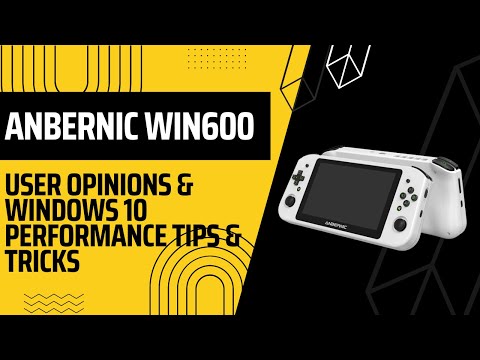 0:07:11
0:07:11
 0:04:27
0:04:27
 0:00:59
0:00:59
 0:01:00
0:01:00
 0:00:26
0:00:26
 0:38:23
0:38:23
 0:00:16
0:00:16
 0:03:33
0:03:33
 0:00:41
0:00:41
 0:08:04
0:08:04
 0:00:47
0:00:47
 0:00:11
0:00:11
 0:00:39
0:00:39
 0:20:22
0:20:22
 0:10:13
0:10:13
 0:00:58
0:00:58
 0:05:30
0:05:30
 0:00:46
0:00:46
 0:22:47
0:22:47
 0:00:38
0:00:38
 0:00:47
0:00:47