filmov
tv
Why THIS is used in Python

Показать описание
In this video, we will discuss the assert statements and how they can help in detect errors and bugs early in Python.
Python’s assert is mainly used for debugging by allowing us to write sanity tests in our code. These tests are performed to ensure that a particular condition is True or False. If the condition is False, an AssertionError is raised, indicating that the test condition failed.
The syntax of the `assert statement` is written in the following form:
`assert condition, error message`
`condition` – the condition or assumption to be tested
`message` – the message we want to display in the console when the condition is failed.
Chapters:
⏩ 0:00 Assert in Python
⏩ 0:29 Basic example
⏩ 0:52 Syntax
⏩ 1:07 Example
⏩ 1:28 Why do we assert statements?
⏩ 1:43 Example
⏩ 2:03 Outro
✨More on 2MinutesPy👇👇
@2MinutesPy
#debug #assertiveness #assert #debugging #debuggingtips #python
Python’s assert is mainly used for debugging by allowing us to write sanity tests in our code. These tests are performed to ensure that a particular condition is True or False. If the condition is False, an AssertionError is raised, indicating that the test condition failed.
The syntax of the `assert statement` is written in the following form:
`assert condition, error message`
`condition` – the condition or assumption to be tested
`message` – the message we want to display in the console when the condition is failed.
Chapters:
⏩ 0:00 Assert in Python
⏩ 0:29 Basic example
⏩ 0:52 Syntax
⏩ 1:07 Example
⏩ 1:28 Why do we assert statements?
⏩ 1:43 Example
⏩ 2:03 Outro
✨More on 2MinutesPy👇👇
@2MinutesPy
#debug #assertiveness #assert #debugging #debuggingtips #python
This Is Why You Shouldn't Use Disney+
Pretty Girls ALL GO TO WAR In SCHOOL | Dhar Mann Studios
How Duolingo Rakes in $500M Yearly When 80% of Its Users Don’t Pay | WSJ The Economics Of
Neil deGrasse Tyson On Artificial Intelligence 🤖
So, THIS is for Season 3? 💀 Ninjago Dragons Rising Season 3 News!
Xal'atath DESTROYS Khadgar In A NEW DUEL! Why So OP?!
This is why you need a COMPRESSOR
The Only Engine Oil I Use (Don't Buy Anything Else)
Why is water used in hot water bags? + more AumSum Videos | #aumsum #kids #science #whatif
The Excel Trick I Use EVERY DAY (and you should too!)
Why THIS is the Best-Bang-For-Buck SMARTPHONE... in 2024
This is why the Bahrain Grand Prix is at night 😈😳😏
All fathers give me STRENGTH! - Thor 'What If...?' Edit | lady gaga- bloody mary (slowed r...
The 20+ Best Used Electric Cars To Buy Right Now
Why is Silicon Used for Computer Chips?
Why Michael Jackson is Bigger Than The Beatles #shorts #michaeljackson #kingofpop
1 Cup To Reduce Inflammation Naturally
Why is this man burning the cactus? #shorts #ytshorts
You'll always KNEEL - 'Thor X Loki' Edit | TWXN Playboi Carti Telescope (feat. Travis...
Why is ultrasound used in sonar? | #aumsum #kids #science #education #children
🚨 David Ornstein REVEALS The PSR Loophole Chelsea Have Used To Sign So Many Players! 👀🤔
This is Why Amazing Sliding door is Going Viral #shorts
This is why you're learning differential equations
The reason why a handball is sticky
Комментарии
 0:12:04
0:12:04
 0:24:51
0:24:51
 0:07:35
0:07:35
 0:00:43
0:00:43
 0:03:42
0:03:42
 0:08:59
0:08:59
 0:13:38
0:13:38
 0:10:59
0:10:59
 0:12:10
0:12:10
 0:11:21
0:11:21
 0:11:12
0:11:12
 0:00:25
0:00:25
 0:00:50
0:00:50
 0:23:13
0:23:13
 0:05:45
0:05:45
 0:01:00
0:01:00
 0:08:08
0:08:08
 0:00:20
0:00:20
 0:00:49
0:00:49
 0:02:02
0:02:02
 0:09:29
0:09:29
 0:00:29
0:00:29
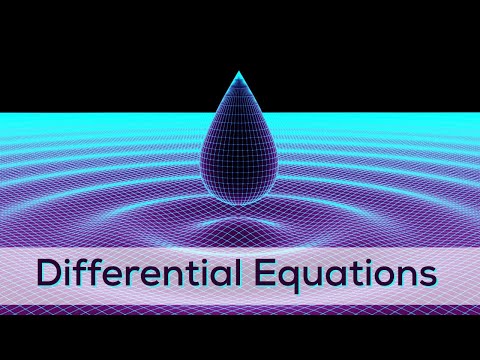 0:18:36
0:18:36
 0:00:35
0:00:35