filmov
tv
Sony FX3 / FX30 Custom Buttons & Settings

Показать описание
I show the custom buttons and settings I use to set up my Sony FX3 to be more efficient when shooting. I show how I set up the custom buttons on the FX3 and configure the menu settings to enable me to exposure and focus correctly.
The Sony FX3 is highly customisable so offers many solutions depending on your usage. I found most of the default button settings to be intuitive but not all so I've been working on this setup over the past few months to find the perfect custom solution for my shooting style.
Related Videos
----------------------------------------------
My FX3 Rig
The following are affiliate links, if you use these and go on to purchase something then I make a small commission. Thanks for supporting my channel.
----------------------------------------------
Kit used making the video...
----------------------------------------------
Sony FS5
Table of Contents:
----------------------------------------------
00:00 - Intro
00:10 - AF/MF Controls
02:46 - Focus Area Controls
03:43 - Focus Magnification
04:08 - Focus Peaking
04:36 - Exposure Control
05:18 - Exposure Monitoring
06:00 - White Balance
06:10 - Function Menu Setup
07:28 - Rec Buttons
Links
----------------------------------------------
HashTags
----------------------------------------------
#SonyFX3
#FX3
The Sony FX3 is highly customisable so offers many solutions depending on your usage. I found most of the default button settings to be intuitive but not all so I've been working on this setup over the past few months to find the perfect custom solution for my shooting style.
Related Videos
----------------------------------------------
My FX3 Rig
The following are affiliate links, if you use these and go on to purchase something then I make a small commission. Thanks for supporting my channel.
----------------------------------------------
Kit used making the video...
----------------------------------------------
Sony FS5
Table of Contents:
----------------------------------------------
00:00 - Intro
00:10 - AF/MF Controls
02:46 - Focus Area Controls
03:43 - Focus Magnification
04:08 - Focus Peaking
04:36 - Exposure Control
05:18 - Exposure Monitoring
06:00 - White Balance
06:10 - Function Menu Setup
07:28 - Rec Buttons
Links
----------------------------------------------
HashTags
----------------------------------------------
#SonyFX3
#FX3
Комментарии
 0:20:48
0:20:48
 0:08:19
0:08:19
 0:09:18
0:09:18
 0:47:38
0:47:38
 0:04:57
0:04:57
 1:38:50
1:38:50
 0:00:48
0:00:48
 0:10:42
0:10:42
 0:11:40
0:11:40
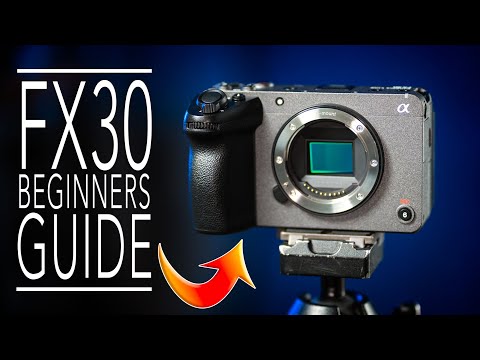 1:27:56
1:27:56
 0:00:27
0:00:27
 0:11:44
0:11:44
 0:01:01
0:01:01
 0:04:18
0:04:18
 0:23:55
0:23:55
 0:04:35
0:04:35
 0:07:29
0:07:29
 0:16:15
0:16:15
 0:09:30
0:09:30
 0:02:28
0:02:28
 0:04:01
0:04:01
 0:01:10
0:01:10
 0:02:01
0:02:01
 0:01:16
0:01:16