filmov
tv
DON'T choose the WRONG CODEC for Sony FX30, A7IV, FX3, A7RV

Показать описание
What Codec to use for your Sony camera? XAVC HS? XAVC S, or XAVC S-I?
These are the questions we explore in this video.
Each recording format has its pros and cons for it. This video explains the differences between the codecs and why you might choose one or the other.
After this video I have decided to change the recording format that I personally use for majority of my social media content mainly to save on space.
Storage space is the main key factor to why you won't film in XAVC S-I because it has such large files.
ATTENTION: Just make sure you also test your codecs to see if that color difference is with your camera also. I am convinced it is with the codec and not camera specific in the A7IV and FX30.
All my sound design was using:
Thank you for watching my video. YOU make these videos happen from your support so please like, share and subscribe if you already haven't.
MAIN CAMERAS:
SECONDARY CAMERAS:
=============================
Film Making GEAR
=============================
LIGHTING:
=============================
APS-C Kit:
=============================
Full Frame Kit:
=============================
Sound Studio Set up:
Outdoor Set Up:
=============================
DISCLAIMER:
=============================
Companies send me products to review and they by all means do not tell me to say anything about it being a positive or negative review. I review all products with my own personal opinion. If a video is ever sponsored I will make it clear.
Affiliate Links:
=============================
Some of the links in my video descriptions are affiliate links, which means, at no extra cost to you, I will make a small commission if you click them and make a purchase.
#recordingcodec #videosettings #sonyfx30
These are the questions we explore in this video.
Each recording format has its pros and cons for it. This video explains the differences between the codecs and why you might choose one or the other.
After this video I have decided to change the recording format that I personally use for majority of my social media content mainly to save on space.
Storage space is the main key factor to why you won't film in XAVC S-I because it has such large files.
ATTENTION: Just make sure you also test your codecs to see if that color difference is with your camera also. I am convinced it is with the codec and not camera specific in the A7IV and FX30.
All my sound design was using:
Thank you for watching my video. YOU make these videos happen from your support so please like, share and subscribe if you already haven't.
MAIN CAMERAS:
SECONDARY CAMERAS:
=============================
Film Making GEAR
=============================
LIGHTING:
=============================
APS-C Kit:
=============================
Full Frame Kit:
=============================
Sound Studio Set up:
Outdoor Set Up:
=============================
DISCLAIMER:
=============================
Companies send me products to review and they by all means do not tell me to say anything about it being a positive or negative review. I review all products with my own personal opinion. If a video is ever sponsored I will make it clear.
Affiliate Links:
=============================
Some of the links in my video descriptions are affiliate links, which means, at no extra cost to you, I will make a small commission if you click them and make a purchase.
#recordingcodec #videosettings #sonyfx30
Комментарии
 0:09:30
0:09:30
 0:01:44
0:01:44
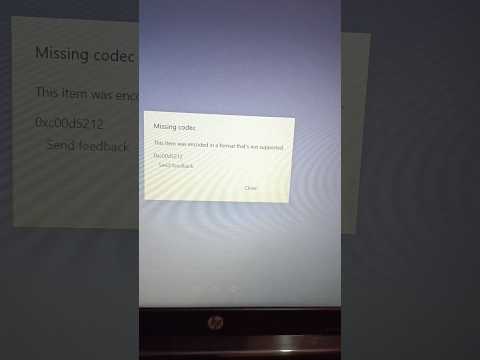 0:01:01
0:01:01
 0:01:01
0:01:01
 0:01:28
0:01:28
 0:14:43
0:14:43
 0:02:21
0:02:21
![[2022] Audio Codec](https://i.ytimg.com/vi/fIU-br6CXTc/hqdefault.jpg) 0:05:36
0:05:36
 0:14:18
0:14:18
 0:11:12
0:11:12
 0:07:18
0:07:18
 0:08:02
0:08:02
 0:06:55
0:06:55
 0:04:27
0:04:27
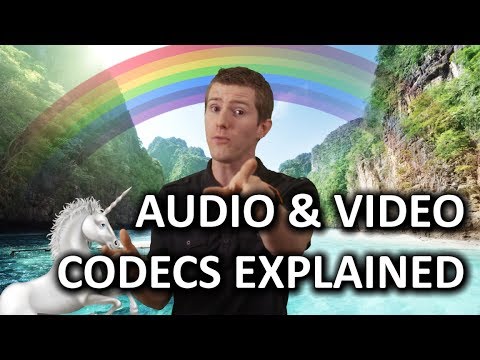 0:05:08
0:05:08
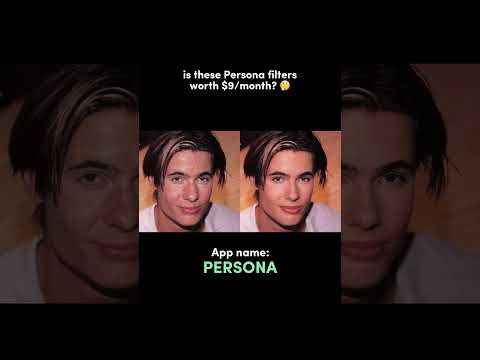 0:00:09
0:00:09
 0:10:02
0:10:02
 0:01:01
0:01:01
 0:01:35
0:01:35
 0:00:09
0:00:09
 0:00:52
0:00:52
 0:12:45
0:12:45
 0:00:21
0:00:21
 0:03:53
0:03:53