filmov
tv
Python Keylogger Tutorial - 5 - Control mouse/keyboard using Pynput

Показать описание
In this video we learn to control mouse movements and press keyboard strokes using our Python program.
#python
#python
Python Keylogger Tutorial - 5 - Control mouse/keyboard using Pynput
Python Keylogger Tutorial - Windows
How To Code A Keylogger In Python | Programming Tutorial For Beginners
Python Keylogger Tutorial - 1 - Introduction to Project
Python keylogger
Python Keylogger Tutorial - 8 - Keycodes in Pynput
Python Keylogger Tutorial for Ethical Hacking | Step-by-Step Guide for Beginners
Create a Keylogger with Python - Tutorial
Python Keylogger Tutorial - 4 - Using Pynput Library
BUILD AN ADVANCED KEYLOGGER USING PYTHON AND SEND INFORMATION TO YOUR MAIL PART 5 #python #keylogger
How to do a Basic Python KeyLogger
Python keylogger bypasses Windows 11 Defender // Convert WIFI py to EXE
Flipper Zero Alternative? - m5stickC plus 🤯 #shorts
Python Keylogger |Easy and Fast Method| No setup
How to make a keylogger with Python? #python #programming #tutorial
Locally control Flipper Zero using Android to trigger Rubber Ducky scripts on connected device
Python Keylogger Script tutorial with source code
Final Project: Python Keylogger
python keylogger #cybersecurity #hacker
Create a Keylogger with Python | Python Keylogger
Warning! Python Remote Keylogger (this is really too easy!)
Making a keylogger using python | #keylogger #python #hacking #kali #makekeylogger #usingpython
Hidden USB Keylogger 😱 #shorts #usb #macbook
Python keylogger to log keystrokes on Windows.
Комментарии
 0:06:56
0:06:56
 0:11:26
0:11:26
 0:10:12
0:10:12
 0:01:20
0:01:20
 0:06:23
0:06:23
 0:12:43
0:12:43
 0:08:41
0:08:41
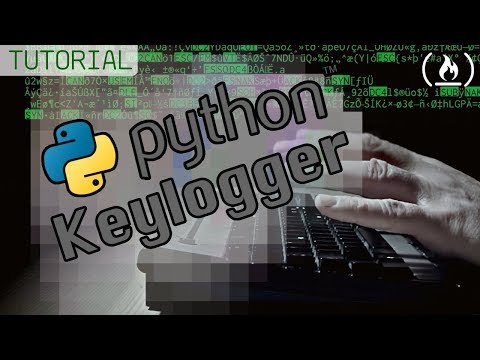 0:11:38
0:11:38
 0:03:12
0:03:12
 0:00:59
0:00:59
 0:05:17
0:05:17
 0:17:24
0:17:24
 0:00:24
0:00:24
 0:08:42
0:08:42
 0:00:48
0:00:48
 0:00:27
0:00:27
 0:03:47
0:03:47
 0:05:26
0:05:26
 0:00:25
0:00:25
 0:04:04
0:04:04
 0:10:50
0:10:50
 0:00:43
0:00:43
 0:01:00
0:01:00
 0:01:02
0:01:02