filmov
tv
Python keylogger bypasses Windows 11 Defender // Convert WIFI py to EXE

Показать описание
Learn how to convert your Python code to run as an EXE on Windows 11. The code will run on Windows without Python installed.
So, you think you need Python installed to run Python code on Windows 11? Well, think again. You also think that Windows 11 real time protection will protect you against malicious code? Well think again!
Warning: Don't download software that you don't trust. Only download software from reputable software developers and those you trust.
// MENU //
0:00 ▶️ Introduction: Warning
2:03 ▶️ Windows 11 setup: Python not installed, Windows version, anti-virus
3:12 ▶️ Demo of python code running on Windows 11:
5:42 ▶️ Demo of WiFi code
6:47 ▶️ Nuitka installation steps
10:27 ▶️ Compile Python code
13:52 ▶️ Run compiled code on Windows 11
14:25 ▶️ Be aware of Python requirements that you need to install
// SCRIPTS //
// PDF Instructions//
// SOCIAL //
// SPONSORS //
python
py to exe
py exe
python py to exe
python exe
compile python
python compile
python exe
python convert to exe
python convert py to exe
python py exe
python code
windows
windows 11
windows 10
anti virus
real time protection
windows anti virus
windows real time protection
windows 11 protection
windows 11 python
python compile
compile python code
compile python
python windows
windows python
nuitka
nuitka python
nuitka windows 11
windows 11 exe
nuitka compile
Disclaimer: This video is for educational purposes only. I own all equipment used for this demonstration. No actual attack took place on any websites.
Please note that links listed may be affiliate links and provide me with a small percentage/kickback should you use them to purchase any of the items listed or recommended. Thank you for supporting me and this channel!
#python #keylogger #wifi
So, you think you need Python installed to run Python code on Windows 11? Well, think again. You also think that Windows 11 real time protection will protect you against malicious code? Well think again!
Warning: Don't download software that you don't trust. Only download software from reputable software developers and those you trust.
// MENU //
0:00 ▶️ Introduction: Warning
2:03 ▶️ Windows 11 setup: Python not installed, Windows version, anti-virus
3:12 ▶️ Demo of python code running on Windows 11:
5:42 ▶️ Demo of WiFi code
6:47 ▶️ Nuitka installation steps
10:27 ▶️ Compile Python code
13:52 ▶️ Run compiled code on Windows 11
14:25 ▶️ Be aware of Python requirements that you need to install
// SCRIPTS //
// PDF Instructions//
// SOCIAL //
// SPONSORS //
python
py to exe
py exe
python py to exe
python exe
compile python
python compile
python exe
python convert to exe
python convert py to exe
python py exe
python code
windows
windows 11
windows 10
anti virus
real time protection
windows anti virus
windows real time protection
windows 11 protection
windows 11 python
python compile
compile python code
compile python
python windows
windows python
nuitka
nuitka python
nuitka windows 11
windows 11 exe
nuitka compile
Disclaimer: This video is for educational purposes only. I own all equipment used for this demonstration. No actual attack took place on any websites.
Please note that links listed may be affiliate links and provide me with a small percentage/kickback should you use them to purchase any of the items listed or recommended. Thank you for supporting me and this channel!
#python #keylogger #wifi
Комментарии
 0:17:24
0:17:24
 0:08:28
0:08:28
 0:10:50
0:10:50
 0:05:08
0:05:08
 0:00:31
0:00:31
 0:00:40
0:00:40
 0:09:38
0:09:38
 0:01:02
0:01:02
 0:13:13
0:13:13
 0:00:16
0:00:16
 0:00:32
0:00:32
 0:07:36
0:07:36
 0:05:40
0:05:40
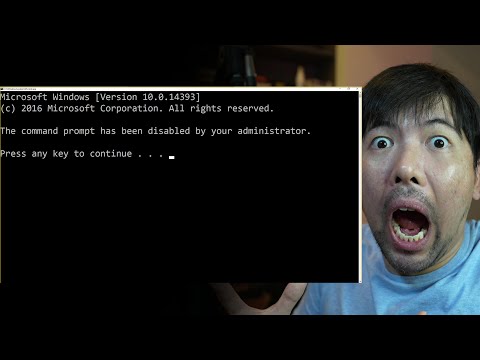 0:08:12
0:08:12
 0:00:34
0:00:34
 0:10:12
0:10:12
 0:00:58
0:00:58
 0:00:40
0:00:40
 0:00:46
0:00:46
 0:00:32
0:00:32
 0:00:52
0:00:52
 0:29:50
0:29:50
 0:02:27
0:02:27
 0:00:47
0:00:47