filmov
tv
HDMI output on DJI RC

Показать описание
This is a proof of concept video that shows that you can connect external HDMI display on your DJI RC using USB adapter that has DisplayLink chip.
Required skills:
- Know how to install software on an Android device
- Know how to unlock DJI RC for sideloading
Required software:
Required hardware:
- DJI RC
- USB to HDMI adapter with DisplayLink chip
- USB A to USB C adapter (only if DisplayLink adapter is USB A)
- DVI to HDMI adapter (only if DisplayLink adapter has DVI instead HDMI output)
Music
#######
Required skills:
- Know how to install software on an Android device
- Know how to unlock DJI RC for sideloading
Required software:
Required hardware:
- DJI RC
- USB to HDMI adapter with DisplayLink chip
- USB A to USB C adapter (only if DisplayLink adapter is USB A)
- DVI to HDMI adapter (only if DisplayLink adapter has DVI instead HDMI output)
Music
#######
HDMI output on DJI RC
DJI Mini 3 Pro HDMI out
How to connect your DJI RC2 to a TV via HDMI. View your flight on the big screen
DJI RC2 Air 3 - HDMI Output to PC Monitor
External touchscreen with DJI RC 2! USB C powered! #dji #djimini4pro #usbc #touchscreen #monitor
Dji Rc Pro HDMI Connection |
How to Connect a DJI RC 2 Controller to an iPad Pro Over HDMI to act as a LARGE Second Screen
DJI RC Plus HDMI Output to External monitor + Settings #djienterprise
DJI Avata HDMI Output to External Monitor w/ RC Pro and Goggles
Mirror Your DJI RC-2 Screen To An External Monitor
DJI RC vs DJI RC Pro - Your DJI Mini 3 Pro can actually do MUCH more!
DJI RC- 2 REMOTE & HDMI OUTPUT 50 inch TV
Unlock DJI RC2 Controller Compatibility with Tablet
HDMI Out no longer working on DJI RC Pro as of November 8, 2022.
Connect Your DJI RC 2 Controller to a Widescreen Display | Update and Your Questions Answered
How to Connect Dji Smart Controller HDMI Out @DJI @DJITutorials @DJISupportGlobal
DJI RC Controller - The SECRET FEATURE Nobody Talks About!
The MOST annoying thing about the DJI RC2 🙄
10 THINGS YOU MAY NOT KNOW | DJI RC
DJI RC install app
DJI Mini 4 Pro - RC2 wireless 2nd monitor
DJI RC Tested: 23 Questions Answered in Detail
DJI RC2 / Specta Air RC2 - HDMI Output works!
DJI RC PRO vs DJI RC is it really worth $900 00 MORE?
Комментарии
 0:04:11
0:04:11
 0:00:59
0:00:59
 0:03:36
0:03:36
 0:00:43
0:00:43
 0:00:14
0:00:14
 0:00:47
0:00:47
 0:04:16
0:04:16
 0:03:03
0:03:03
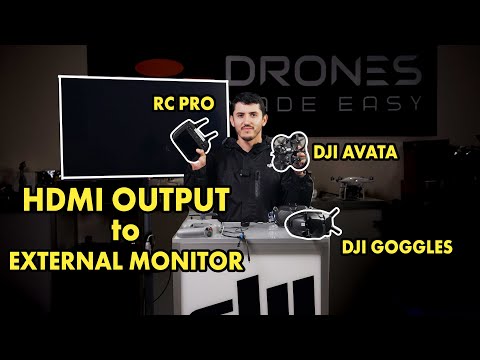 0:03:25
0:03:25
 0:09:13
0:09:13
 0:09:19
0:09:19
 0:01:44
0:01:44
 0:01:00
0:01:00
 0:03:49
0:03:49
 0:11:02
0:11:02
 0:00:29
0:00:29
 0:12:01
0:12:01
 0:00:54
0:00:54
 0:06:29
0:06:29
 0:00:30
0:00:30
 0:05:04
0:05:04
 0:16:07
0:16:07
 0:11:50
0:11:50
 0:10:13
0:10:13