filmov
tv
10 THINGS YOU MAY NOT KNOW | DJI RC

Показать описание
In this video I cover 10 things you may not know about your DJI RC. Well, it’s actually a few more than 10 but I’m calling it 10. I cover topics such as putting the touchscreen to sleep, adding audio to your screen recordings, attaching storage, charging and even a DIY lanyard!
Have a watch and hopefully you will learn at least one new trick.
As always, thanks for watching!
00:00 - Intro
00:12 - Flight Pause
00:43 - Touchscreen On/Off
01:00 - Focus
01:20 - Status Bar
01:37 - Navigation
02:04 - Quiet Please
02:22 - DIY Lanyard
02:36 - Mic Up
03:27 - File Browsing
04:30 - Movie Time
04:47 - Maps to Go**
05:19 - Charge It
05:42 - Et Cetera
06:07 - Outro
NOTE: I do my very best to ensure accuracy. Please note that over time as the RC software gets updated, some features and functions may not be the same as they appear in this video.
**NOTE: Firmware version 1.02 release on December 9, 2022 added a a feature for downloading offline maps. From the Home Screen of the RC, go to Profile, Offline Maps.
— Music —
Are You Ready For Me Baby Action by Funky Giraffe
— My Main Gear —
DISCLOSURE: We often share products and services that we regularly use and that we think may be helpful to our viewers. We use referral links when possible and we may receive a small commission when purchases are made through these links. This comes at no cost to you but the small compensation we receive helps to support this channel.
Thank you for your support.
#DJI #DJIRC #DJIMini3Pro
Have a watch and hopefully you will learn at least one new trick.
As always, thanks for watching!
00:00 - Intro
00:12 - Flight Pause
00:43 - Touchscreen On/Off
01:00 - Focus
01:20 - Status Bar
01:37 - Navigation
02:04 - Quiet Please
02:22 - DIY Lanyard
02:36 - Mic Up
03:27 - File Browsing
04:30 - Movie Time
04:47 - Maps to Go**
05:19 - Charge It
05:42 - Et Cetera
06:07 - Outro
NOTE: I do my very best to ensure accuracy. Please note that over time as the RC software gets updated, some features and functions may not be the same as they appear in this video.
**NOTE: Firmware version 1.02 release on December 9, 2022 added a a feature for downloading offline maps. From the Home Screen of the RC, go to Profile, Offline Maps.
— Music —
Are You Ready For Me Baby Action by Funky Giraffe
— My Main Gear —
DISCLOSURE: We often share products and services that we regularly use and that we think may be helpful to our viewers. We use referral links when possible and we may receive a small commission when purchases are made through these links. This comes at no cost to you but the small compensation we receive helps to support this channel.
Thank you for your support.
#DJI #DJIRC #DJIMini3Pro
Комментарии
 0:03:48
0:03:48
 0:03:37
0:03:37
 0:02:29
0:02:29
 0:05:30
0:05:30
 0:09:17
0:09:17
 0:06:37
0:06:37
 0:01:14
0:01:14
 0:07:22
0:07:22
 0:14:05
0:14:05
 0:03:35
0:03:35
 0:05:16
0:05:16
 0:03:52
0:03:52
 0:05:57
0:05:57
 0:10:48
0:10:48
 0:08:00
0:08:00
 0:06:34
0:06:34
 0:08:59
0:08:59
 0:11:34
0:11:34
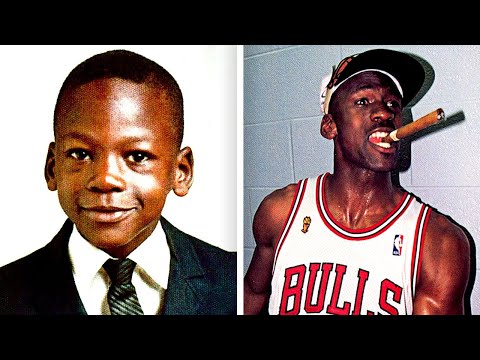 0:09:16
0:09:16
 0:05:01
0:05:01
 0:04:48
0:04:48
 0:00:59
0:00:59
 0:10:39
0:10:39
 0:05:39
0:05:39