filmov
tv
TEXTJOIN function in Excel
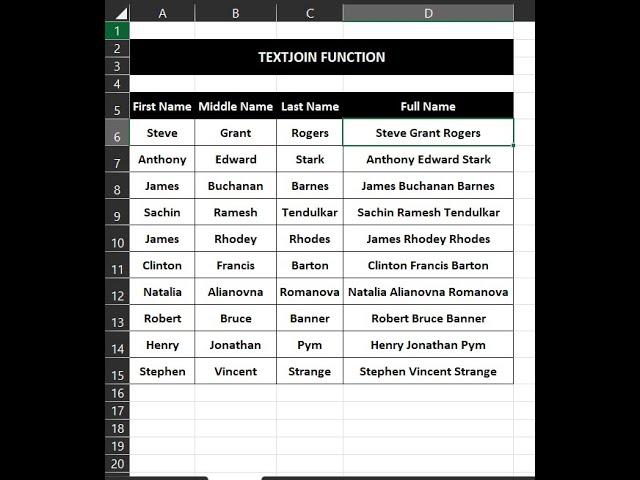
Показать описание
The TEXTJOIN function concatenates multiple values together with or without a delimiter. TEXTJOIN can concatenate values provided as cell references, ranges, or constants, and can optionally ignore empty cells.
The TEXTJOIN function takes three required arguments: delimiter, ignore_empty, and text1. Delimiter is the text to use between values that are concatenated together and should be enclosed in double-quotes (""), for example, a space (" ") or a comma with a space (", "). To use no delimiter, supply an empty string (""). Ignore_empty is a Boolean (TRUE/FALSE) value that controls whether empty values should be ignored or added to the result. This is often set to TRUE to avoid delimiters with no content in the result from TEXTJOIN. Text1 is the first value to join together. This can be a cell reference, a range, or a hard-coded text value. Subsequent optional arguments, text2, text3, text4, etc. can be provided up to 252 values total.
Values are concatenated in the order they appear. With "Hello" in A1 and "World" in A2, the following formula returns "Hello World":
#shorts #short #shortvideo #shortsfeed #shortsvideo #shortsyoutube #shortfeed #shortvideos #zillion #zilliontrainings #trainingshorts #excel #exceltutorial #sabur #saburudeen #saboor #exceltips #exceltricks #excelformula #excelformulas
The TEXTJOIN function takes three required arguments: delimiter, ignore_empty, and text1. Delimiter is the text to use between values that are concatenated together and should be enclosed in double-quotes (""), for example, a space (" ") or a comma with a space (", "). To use no delimiter, supply an empty string (""). Ignore_empty is a Boolean (TRUE/FALSE) value that controls whether empty values should be ignored or added to the result. This is often set to TRUE to avoid delimiters with no content in the result from TEXTJOIN. Text1 is the first value to join together. This can be a cell reference, a range, or a hard-coded text value. Subsequent optional arguments, text2, text3, text4, etc. can be provided up to 252 values total.
Values are concatenated in the order they appear. With "Hello" in A1 and "World" in A2, the following formula returns "Hello World":
#shorts #short #shortvideo #shortsfeed #shortsvideo #shortsyoutube #shortfeed #shortvideos #zillion #zilliontrainings #trainingshorts #excel #exceltutorial #sabur #saburudeen #saboor #exceltips #exceltricks #excelformula #excelformulas
 0:02:51
0:02:51
 0:13:02
0:13:02
 0:06:27
0:06:27
 0:04:28
0:04:28
 0:12:22
0:12:22
 0:00:36
0:00:36
 0:06:55
0:06:55
 0:00:47
0:00:47
 0:01:35
0:01:35
 0:07:28
0:07:28
 0:07:41
0:07:41
 0:04:12
0:04:12
 0:00:34
0:00:34
 0:02:13
0:02:13
 0:07:31
0:07:31
 0:01:33
0:01:33
 0:02:43
0:02:43
 0:02:36
0:02:36
 0:05:30
0:05:30
 0:00:46
0:00:46
 0:04:11
0:04:11
 0:05:12
0:05:12
 0:00:25
0:00:25
 0:00:55
0:00:55