filmov
tv
How to Solve Complex Lookup Problems in Excel with TEXTJOIN

Показать описание
Watch this video to find out how to get multiple lookup results in Excel. We'll cover a complex LOOKUP problem – the task is to find the header of the lookup criteria, which is in a matrix.
This example builds on the example shown in the previous videos which has a matrix of apps which belong to different divisions. The apps are the values inside the matrix and the divisions are the headers. The aim is to find the header value based on the matrix value. Since the data in this example is not unique and an app can belong to more than one division, the aim is to come up with a formula that finds all the divisions one app could belong to.
Excel's TEXTJOIN function is a great solution to this problem. On top, when combined with the FIND & IISNUMBER function, it can help us avoid duplicate results. Watch this video as I take you through Bill's formula solution.
✔ Alternate Solutions ✔
Watch Kevin's video to see 4 different approaches of solving this
🚩Let’s connect on social:
Note: This description contains affiliate links, which means at no additional cost to you, we will receive a small commission if you make a purchase using the links. This helps support the channel and allows us to continue to make videos like this. Thank you for your support!
#excel
Комментарии
 0:12:22
0:12:22
 0:11:49
0:11:49
 0:10:44
0:10:44
 0:02:54
0:02:54
 0:09:07
0:09:07
 0:02:51
0:02:51
 0:16:54
0:16:54
 0:09:28
0:09:28
 0:22:46
0:22:46
 0:11:24
0:11:24
 0:16:55
0:16:55
 0:07:02
0:07:02
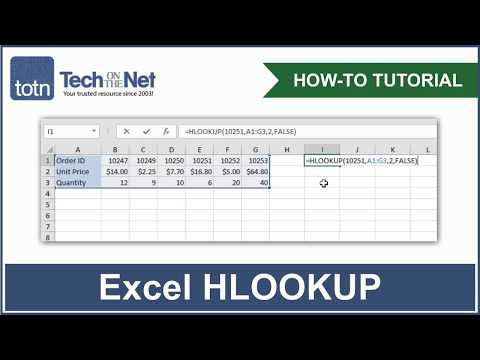 0:03:01
0:03:01
 0:08:33
0:08:33
 0:10:00
0:10:00
 0:16:06
0:16:06
 0:11:51
0:11:51
 0:03:58
0:03:58
 0:49:56
0:49:56
 0:06:31
0:06:31
 0:14:13
0:14:13
 0:15:10
0:15:10
 0:00:15
0:00:15
 0:00:33
0:00:33